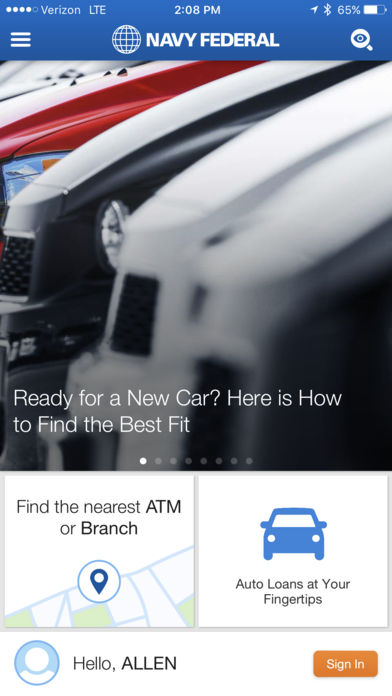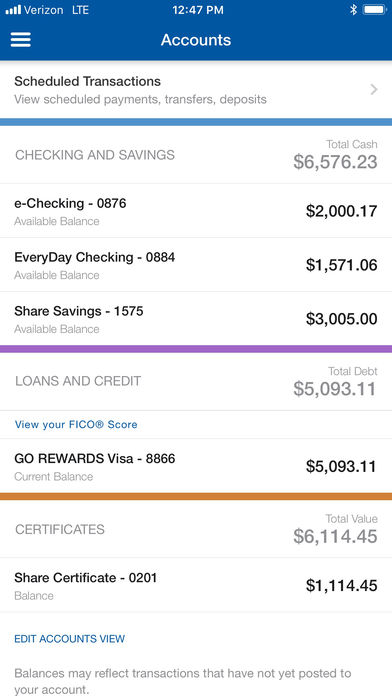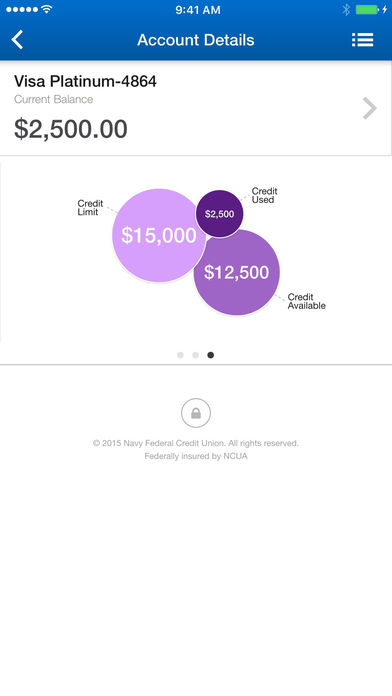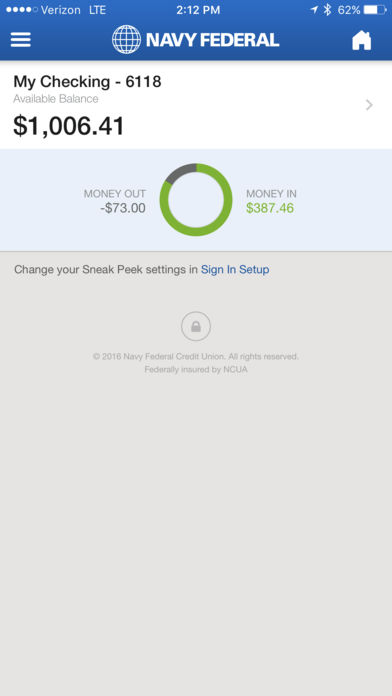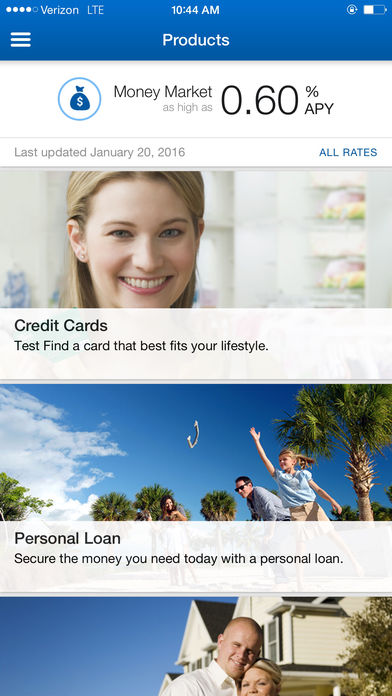Anyone with a connection to the U.S. military may join the Navy Federal Credit Union, which has many branches on or near military installations. It’s an excellent choice for people who want a credit union with solid customer care and an extensive network of over 340 branches worldwide.
Navy Federal provides mobile applications for both Apple and Android users to deposit checks, pay bills, and transfer money between accounts, among other things. Apple Pay and Google Pay are payment systems for account holders seeking mobile wallets. The Navy Federal app is also available for Kindle Fire users.
Key Features
Mobile apps let you do much more than just see your balance.
Card Management
You can store your Navy Federal Credit and Debit Card information on your mobile phone to purchase online without carrying your actual card. Card on File allows you to swap it out for a new, existing quickly, or reissued card to link your Navy Federal Debit and Credit Cards to online merchants. Connecting your cards to online merchants is quick and easy.
To make purchases online, simply store your card information on your mobile device. If you lose your Navy Federal Credit or Debit Card, you can immediately freeze it. You can unfreeze it in seconds once you locate it.
Make payments with contactless cards with a simple tap of your card. Look for the contactless symbol at the register to purchase items. You may also pay anywhere you see the checkout symbol using your contactless card.
Notifications
You can control the notifications you receive (text, a quick onscreen push notification, or an email) for any of your cards or accounts. An alarm can alert you when your balances get too low, when they exceed a certain amount, or when loan or credit card payments are due so you can avoid late fees and penalties and prevent fraud.
You will receive notification of any changes or transactions you didn’t make quickly so you can act promptly to protect your account and cards.
Transfers
You can find your account’s complete transfer options here, whether you’re splitting the bill at a restaurant or sending money overseas.
Bill Pay
Bill Pay is a free and simple way to make online or mobile payments. You can pay any bill directly online or via our mobile application. You may also send funds to anyone in the United States.
Deposits
You can deposit personal and business checks safely and securely using your mobile device or phone without visiting a branch or ATM.
Security
You must keep your personal information safe when using mobile banking to create a secure and user-friendly experience. We recommend storing your Access Number as a secondary option and updating any other information you may need.
You may edit your name, email address, or phone number using an updated profile in your account dashboard. Two-factor security may be set up via an online form if you are new to mobile banking.
A PIN must be entered when you sign in from a new device to verify your identity. Using these security features, you may bank more securely and safely while taking advantage of mobile banking benefits.
Conclusion
The Navy Federal mobile app is designed to make banking more accessible, faster, and secure. Navy Federal offers a full suite of mobile banking options that can be used on your desktop and mobile device. You can bank in real time without interrupting your day at home or work.
If you have a mobile phone, you know you can take advantage of these same mobile banking features while on the go. You can deposit checks and make payments with a simple touch on your mobile device. You can even connect with other mobile banking users to transfer funds between your contacts. You can also learn about account balances, manage your cards, and make payments online.