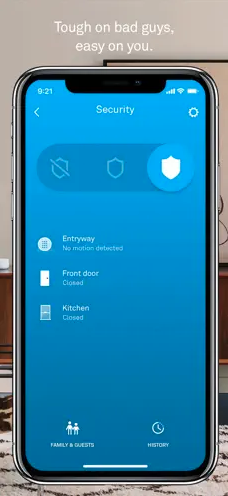Our products at Google Nest are appealing, functional, and simple to use. It’s not different with the Nest app.
All of your Nest controls are conveniently located in one spot, including thermostat control, alarm system arming and disarming, Nest Cam views of your home, and alerts for Nest Protect alarms. Additionally, get alerts on your iPad or iPhone.
When you leave the house, Nest automatically turns off the heat and activates the camera using sensors, algorithms, and the position of your phone. Have you forgotten to set your alarm? It will take notice and notify you with a Remind Me message.
Nest Thermostat E and Nest Learning Thermostat
Automated thermostats that can help you conserve energy
- Use your phone to adjust the temperature while riding the bus or sitting on the couch.
- Find out how much energy you consumed and why.
- Edit and view your schedule.
- Prior to your house being too cold, receive alerts for excessive temperatures.
Alarm system by Nest Secure
- Using the app, remotely arm and disarm your house.
- If you leave your house without setting the alarm, you will get a Remind Me notification.
- As soon as a door or window opens or a person enters a room, you will get a security alert on your mobile informing you of the cause of the alarm.
Nest Protect
The smoke and CO alarm that speaks, thinks, and notifies your phone.
- Get notified if carbon monoxide or smoke is detected by Nest Protect. (Needs WiFi and a functional internet connection.)
- Use the App Silence on your phone to silence an alarm. (Only works with Nest Protect 2nd generation.)
- Check your Wi-Fi connection, sensors, and battery life.
- Perform a Safety Checkup to test all of your alarms simultaneously. (Only for Nest Protect 2nd gen.)
- View your Safety History to learn the dates and causes of alerts.
Outdoor and Indoor Nest Cam IQ, Dropcam, Indoor Nest Cam, and Outdoor Nest Cam
The home’s security cameras allow you to view it from the inside and outside on your phone.
- Receive notifications when there is action, and respond to attract attention.
- View highlights from the previous three hours to see what you missed.
- Check-in any time of the day or night with clear 1080p HD video (Nest Cam and Dropcam Pro only).
- With Nest Aware, you can receive person alerts (or familiar face alerts with Nest Cam IQ) and up to 30 days’ worth of video history. (Subscription services are not included.)
Nest Hello
Learn who is at the door.
- Constant video streaming guarantees that you won’t miss anything.
- Intended to display everything that is at your door, including persons from head to toe and items on the ground.
- Understands the distinction between a person and an object.
- Notifies you of guests even if they don’t ring the doorbell.
- You may converse with a visitor at your door in real-time thanks to HD Talk and Listen.
- Quick responses enable you to respond to visitors when you are unable to answer the door by leaving prerecorded audio messages.
Nest x Yale Lock
A lock for a linked house is more secure.
- Use the Nest app to provide trusted individuals passcodes rather than keys.
- Get notified whenever the door is locked or unlocked.
- When you go away, your door can automatically lock thanks to Home/Away Assist and Auto-Lock.
The availability of Wi-Fi, Bluetooth, and/or the internet is required for some features.