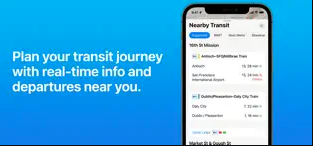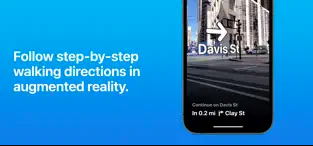What’s New?
- You can add many stops to your driving itinerary with multi-stop routing.
- By adding transport cards to your Wallet, you can check your card’s balance and top it off without ever leaving Maps.
- Transit fares in the San Francisco Bay Area, London, New York, and San Diego show you how much your trip will cost.
The greatest method to get about and see the globe is through Apple Maps, which also protects your privacy.
Navigate with ease.
- When riding, walking, or using a vehicle, use voice-guided turn-by-turn navigation.
- Access subway, bus, rail, and ferry timetables and directions in real-time.
- Monitor current traffic situations, accidents, and road closures.
- Before making your next move, check the posted speed restrictions for the road you’re on and ask for advice on which lane to be in.
- In the Maps app, you may report occurrences and view those that other users have already reported, such as speed checks, dangers, and accidents.
- Keep an eye out for oncoming red-light and speeding cameras as you go.
- Obtain cycling directions that take elevation and congested streets into consideration as you travel along bike lanes, pathways, and highways.
- Select a future departure or arrival time when planning your car or transit trip.
- Step-by-step instructions for walking are displayed in augmented reality with immersive walking directions on iPhone XS, iPhone XS Max, and iPhone XR, as well as later in the San Francisco Bay Area, Los Angeles, San Diego, New York, and London.
- Check the Time to Leave notifications, transit directions, and turn-by-turn navigation on the Lock screen.
- Locate your parked automobile and find out where it is.
Explore and interact with different locations.
- Research locations’ details, such as their hours, photographs, ratings, and support for Apple Pay.
- Browse and search by category, including everything related to shopping, eating, and drinking.
- In Maps, give the areas you’ve been rating and upload images.
- Use carefully curated Guides from dependable businesses to find amazing places to dine, shop, and explore.
- Use Maps to immediately call numbers, open websites, and make reservations at restaurants.
- Look up indoor maps in-depth for hundreds of airports and shopping centers across the world.
- Add frequently visited locations to your Favorites list for fast and simple access.
- Request location-finding assistance from Siri.
Travel without leaving your home.
- In the San Francisco Bay Area, Los Angeles, New York, London, Toronto, and other cities, detailed city maps show elevation, landmarks, crosswalks, turn lanes, 3D views to navigate complex interchanges, and more.
- The increased information for mountain ranges, deserts, forests, and oceans are displayed on the interactive 3D globe.
- Look Around, a ground-level, high-resolution, interactive 3D experience, lets you explore specific cities.
- Use Flyover to view prominent cities from the air in photo-realistic, interactive 3D views.
Utilize any of your gadgets.
- Using iCloud, you may access your favorite locations from a Mac, iPad, iPhone, or iPod touch.
- If your car has CarPlay, you can use Maps with the display.
- Taps will appear on your wrist when it’s time to make a turn when you use Maps with your Apple Watch.
- Use Maps on your iOS device to share the travel plans you make on your Mac.
Each nation or region may have different features and availability.