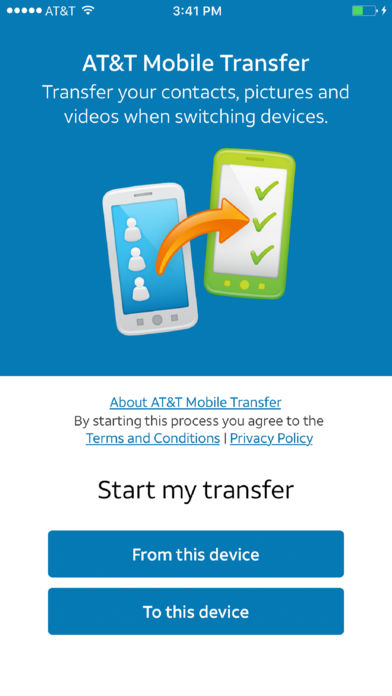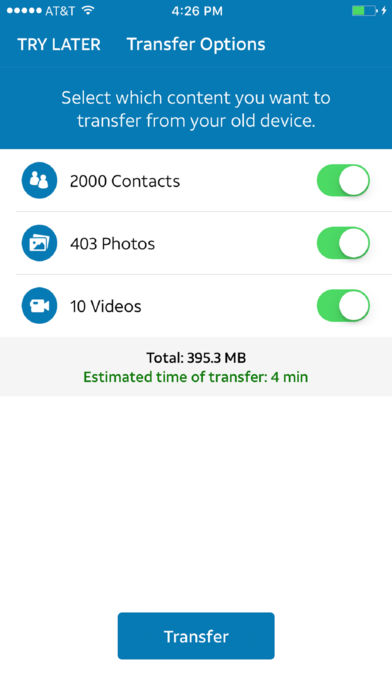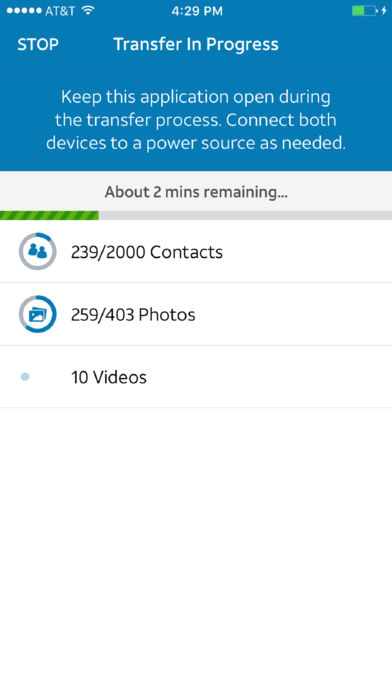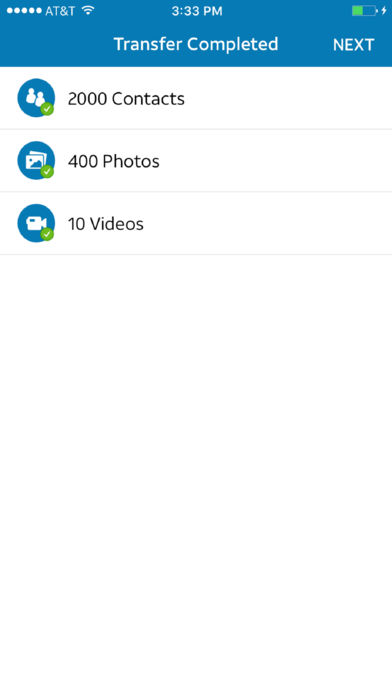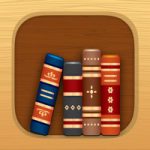You can wirelessly move your material (contacts, photos, videos, music, messages, and more) from your old handset to your new device with AT&T Mobile Transfer. Simply download the app to both devices, link them using the instructions, and then move your material across them.
Transfer Options
Before you start to transfer your info, make sure that:
- You have a Wi-Fi® connection.
- Your device is charged.
Apple
Use Apple QuickStart if you’re transferring from iOS to iOS, and make sure you have the latest iOS® software version on both of your devices.
Android
Can be done in different options:
- Google Cloud
- Samsung Device using Smart Switch
- AT&T Mobile Transfer
AT&T Personal Cloud
Transfer your contacts, photos, and videos from your iPhone or Android phone.
Other Backup and Transfer Options
- Basic or feature phone transfer
- From a broken device
- A lost or stolen device
Conclusion
Overall, the AT&T Mobile Transfer app is a helpful tool that makes it easy to transfer files between mobile devices and computers. If you’re looking for an alternative to manually transferring files between your devices, this app is definitely worth checking out.
Related Apps

SamRemote: remote Samsung TV

LEDit – The LED Banner App

Hidden Camera Detector

Speedtest by Ookla

DirectVR Remote for DirecTV