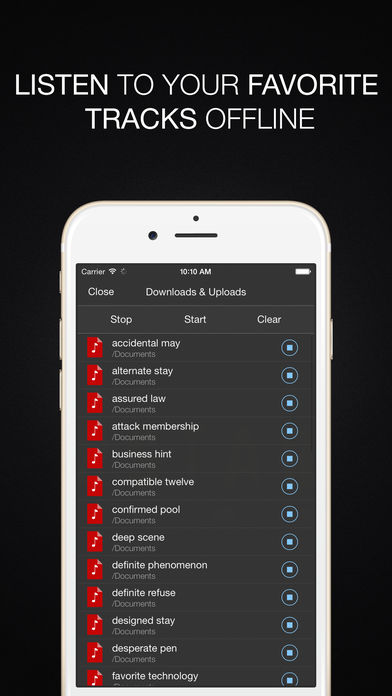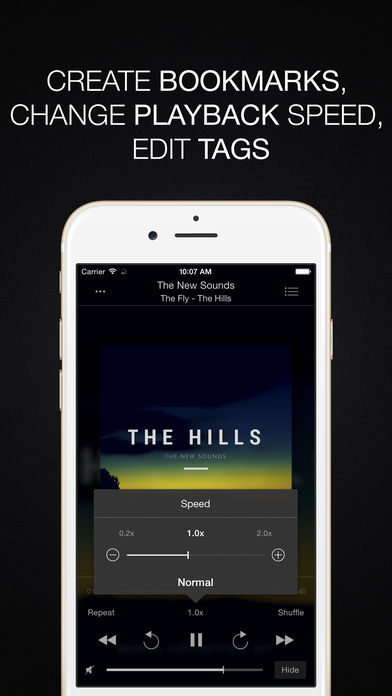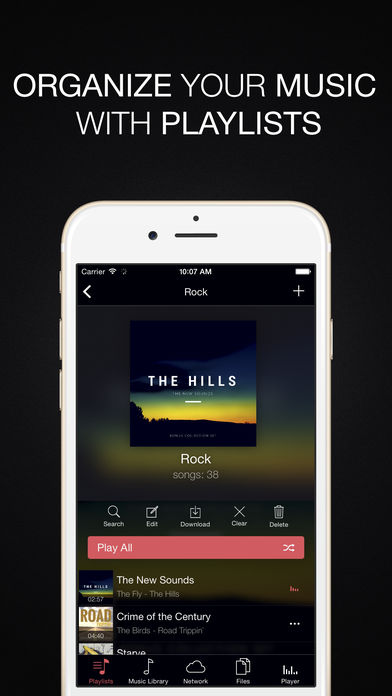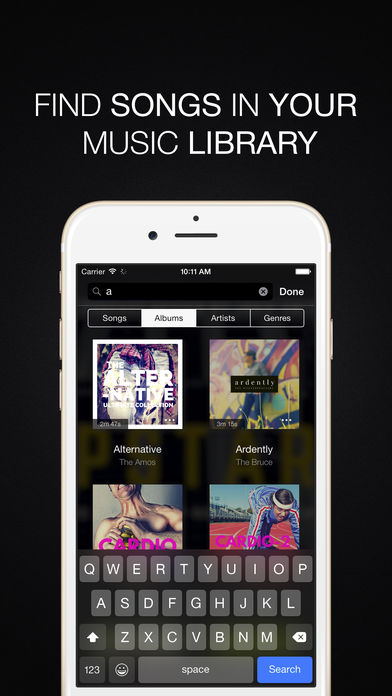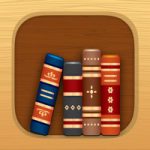You can play music from Google Drive, Dropbox, and OneDrive on an iPhone or iPad. You can also download music to your device and play it from a Mac or PC.
Audiobooks
You may save an audio bookmark, remember the position of the media, and alter the playback speed.
Music Library
All your music is automatically synced between the cloud and your device, grouped by artist, album, and genre tags.
Downloadables
You can download your favorite songs, playlists, and albums and listen to them offline without an Internet connection.
Manage
You can manage, copy, move, rename, and transfer files between cloud storage servers. You can create playlists from music stored in the cloud and organize them accordingly. You may edit ID3 tags in your music files.
Automatic Sync
The metadata loader will search for music files in your cloud storage and add them to your cloud library, grouping them by album, artist, and genre. The music importer will do the same thing, but in reverse, removing files from your library.
Conclusion
If you’re looking for an offline music player that can help you manage your music collection and play your songs without an internet connection, Evermusic is a great option. With its many features and user-friendly interface, Evermusic makes it easy to keep your music organized and playback smooth. Whether you’re at home or on the go, Evermusic is sure to make your listening experience enjoyable.