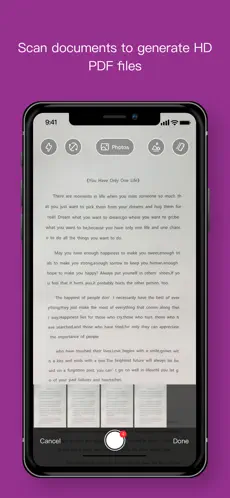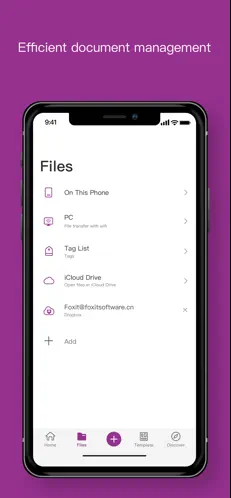With the help of the simple-to-use Foxit PDF Editor, you may browse and annotate PDF documents on the go using your device. Advanced features like exporting PDFs, editing PDFs, protecting PDFs, etc. are also available through the Foxit PDF Editor on a subscription basis.
You get access to the following features with Foxit PDF Editor:
- Support for 12 languages under Multi-Language.
- Quick: PDFs open immediately.
- Lightweight: doesn’t use up all the resources on your device.
- Reliable: Compliant with your existing PDF ecosystem in every way.
- Collaborative: complete control over your material.
- Secure: able to protect sensitive data from unauthorized access with strong file protection capabilities.
What the Foxit PDF Editor has to offer?
View and control PDF documents
- Move, rename, copy, or delete the PDF file (s)
- Bookmark management features and simple document navigation
- Reflow PDF files to make viewing easier
- In your PDF document, perform a text search.
- Supports for reading the PDF aloud
- Supports a tabbed document interface
Share and collaborate on PDF documents
- Add stamps and annotations to PDF documents.
- Share PDF documents and screen pictures from the program.
- Wi-Fi sharing allows you to share several files between your iOS device and desktop.
- Use well-known cloud services to store, sync, and access PDF files (Google Drive, OneDrive, etc.)
Create and convert PDFs
- Produce new, empty PDFs.
- PDFs can be generated from Microsoft Office, image, text, and HTML files.
- Scan paper documents, then convert them to PDFs
- Convert PDF files to Microsoft Office, images, text, or HTML
- Merge PDF files to create a new PDF
Edit PDF documents
- Link to PDFs or include audio, video, or other media.
- Editing and adding text and image items in PDFs
- Edit document settings
- Make PDF files more efficient.
- Rearrange the pages of a PDF
Improve PDF forms
- Fill out PDF forms, then save them.
- Data import and export
- Send PDF forms through email, FTP, or HTTP
- XFA form preparation
Sign PDFs to secure them.
- Sign PDFs with a handwritten signature
- Sign PDF files with a current digital certificate
- Using Microsoft Information Protection and a password, secure PDF files.
- Redact PDF data to protect it.
Details of in-app purchases
- Foxit PDF Editor costs $10.99 annually to subscribe to.
- Upon confirmation of your purchase, the fee will be applied to your iTunes account.
- If the auto-renewal feature isn’t disabled at least 24 hours before the current month ends, the subscription will renew on its own without any action required.
Terms of Service and Privacy Policy: (https://appstore.foxitsoftware.com/appstore/license)