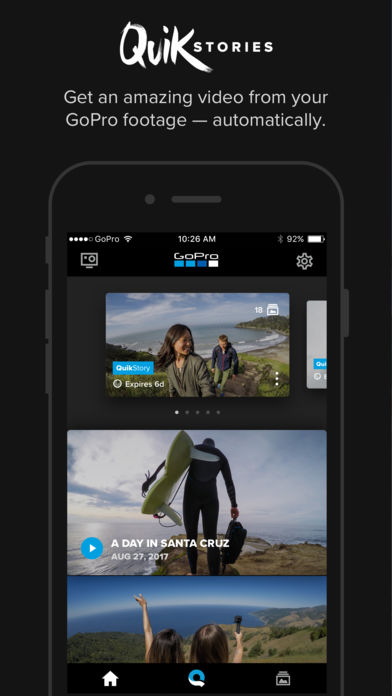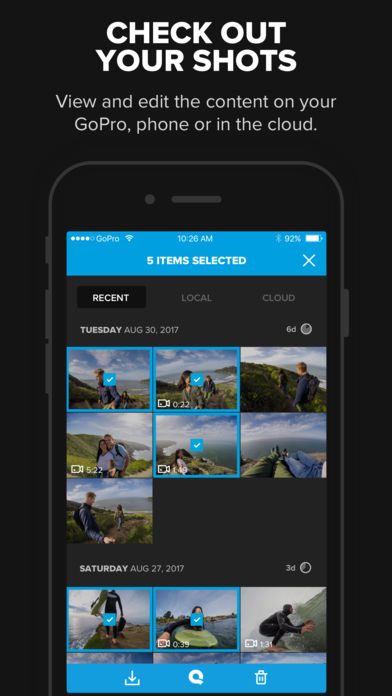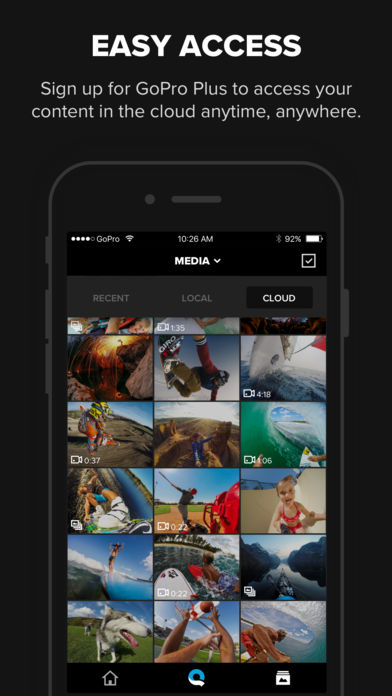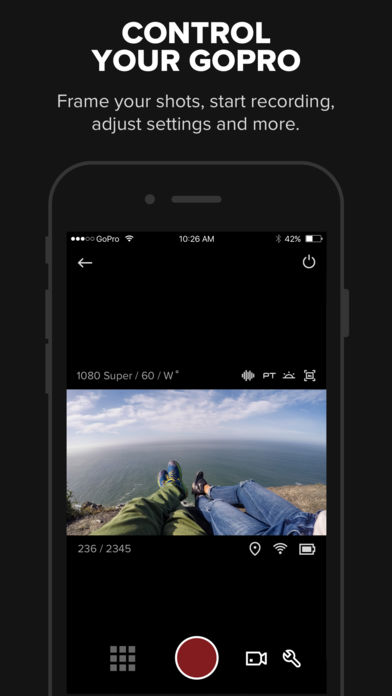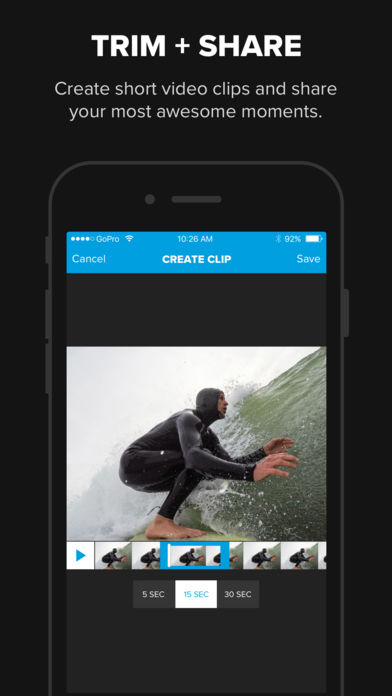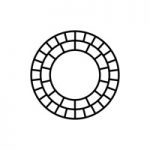You can quickly and easily import and playback content from your GoPro camera with Quik with a few clicks.
The GoPro Quik app was initially created to automatically find the best moments from videos and photographs—like short sections, jumps, extra-stable footage, and grinning people—and put them together in shareable videos without hours of editing.
Features
Organize your GoPro shots
GoPro Quik automatically imports your GoPro photos and videos. You can quickly find what you want by organizing your GoPro content in one place, allowing you to edit quickly. In addition, you can also automatically upload your GoPro content to the cloud (if you have a GoPro PLUS subscription).
Edit your GoPro shots
With just a few clicks, GoPro Quik helps you turn your GoPro footage into impressive videos. This program allows you to view, produce, and edit short video segments from time-lapse pictures and bursts.
Sync music
Choosing the right music to match the video is simple. All you have to do is select your preferred clips and then pick the perfect tune. The video will automatically sync with the music, and you can publish it in just a few seconds!
HiLight your favorite moments
With Quik, you can find and highlight your best moments by adding HiLight Tags. In addition, Quik allows you to create still images of your favorite moments in the shot.
Keep your devices up-to-date.
GoPro products can be updated with the latest features through Quik to maximize performance.
Final verdict
GoPro is a well-known and trusted brand for action cameras. This app won’t just help you capture and upload videos from your GoPro camera, but it can also manage your videos; if you want to keep your GoPro up-to-date with the latest features, download and install GoPro Quik today!