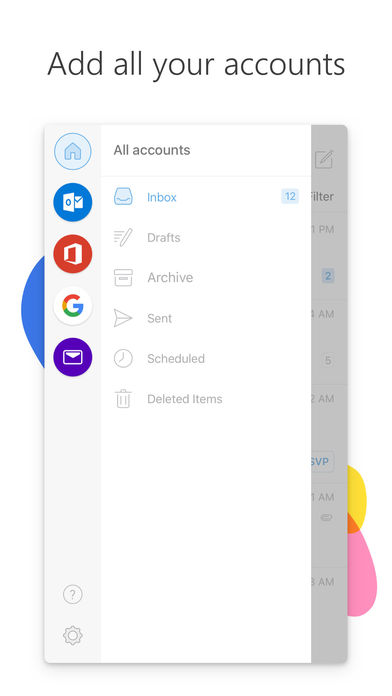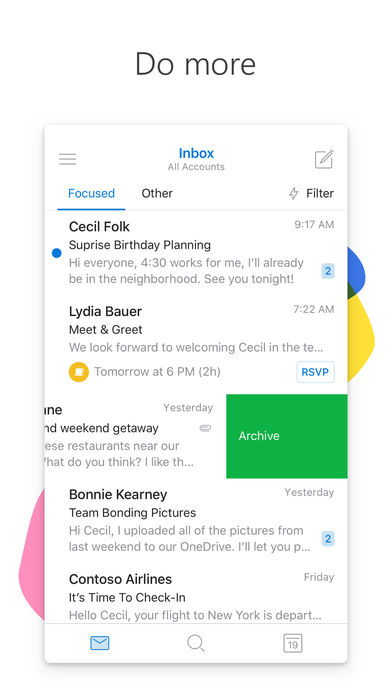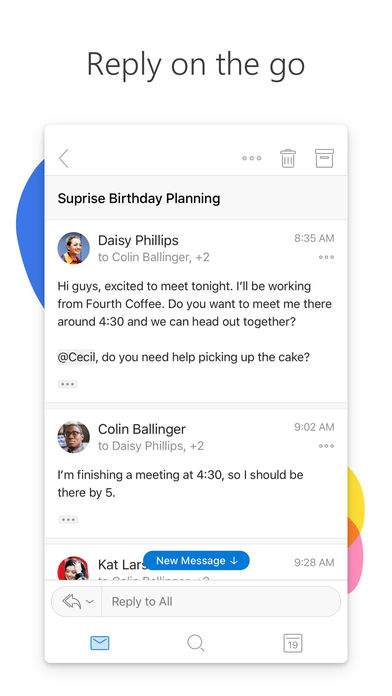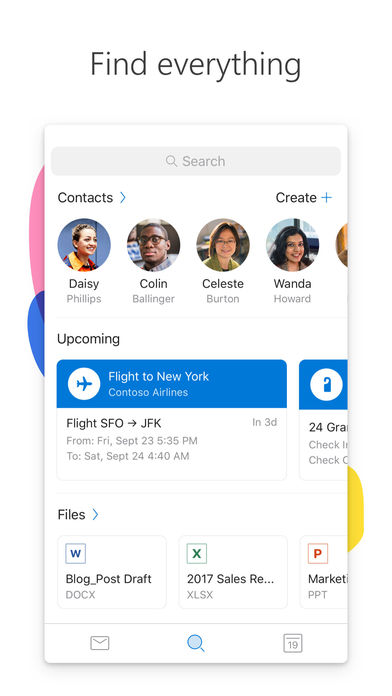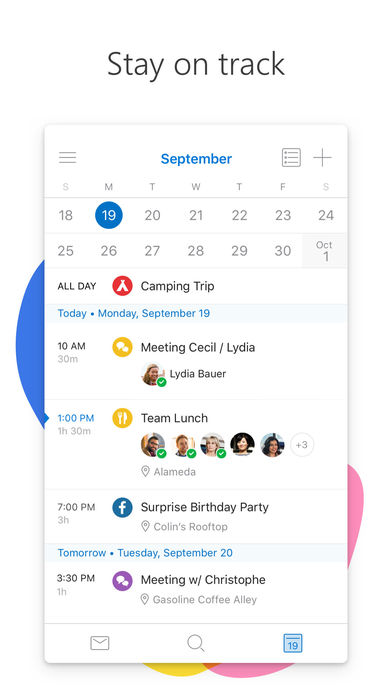Outlook lets you put all your email and calendar accounts in one place. We make it easy for you to be your most productive, organized, and connected, whether you want to stay on top of your email or plan the next big thing.
Features
- With our smart inbox, you can pay attention to the right things. We help you sort messages into those you need to act on right away and those you don’t.
- Swipe to quickly schedule, delete and archive messages.
- Share your meeting availability with just one tap, and it will be easy for others to find times to meet with you.
- With our new search, you can find everything you want, such as files, contacts, and upcoming trips.
- You can view and attach files from your email, OneDrive, Dropbox, and other places without downloading them to your phone.
- Bring all the apps you love in Outlook, including Facebook, Evernote, Trello, and more.
- Open Word, Excel, or other Office document attachments to edit them in the app and then attach them to an email.
- Outlook for iOS works with Microsoft Exchange, Office 365, Outlook.com (including Hotmail and MSN), Gmail, Yahoo Mail, iCloud, and iCloud Drive.
Conclusion
Microsoft Outlook is a powerful email and calendar program that can help you boost your productivity. If you’re not already using Outlook, we recommend giving it a try – you might just find that it’s the perfect tool for organizing your busy life. Thanks for reading!
Related Apps

HP Smart
Free Productivity Apps
FREE

Guide for iCloud & iCloud Drive – Backup & Restore your Photos
Free Productivity Apps
FREE

Quick Scan – Barcode Scanner & Best Shopping Companion
Free Productivity Apps
FREE

Google Sheets
Free Productivity Apps
FREE

Google Slides
Free Productivity Apps
FREE

Keynote
Paid Productivity Apps
FREE