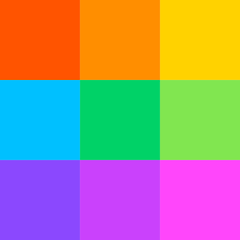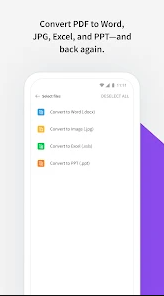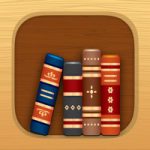To read, edit, compress, scan, combine, delete pages from, and convert PDF files, get all-in-one PDF tools, with Smallpdf.
PDF Compression
- Using our file compressor, your documents can be swiftly shrunk to an email-friendly size and reduced in PDF size.
- Use simple compression to cut the size of files by 40%.
- To minimize file size by 75%, use high compression.
From Word To PDF
- Using our tool to convert PDF to Word is simple.
- Choosing the appropriate PDF converter will allow you to convert your documents from PDF to Word.
From PPT to PDF
- We can convert PPT files to PDFs quickly and easily.
- All you have to do is choose the appropriate PDF converter to convert your PPT file to a PDF.
From PDF to Word
- Using our Word to PDF converter is simple.
- Change your Word file to a PDF by choosing the appropriate PDF converter.
From JPG To PDF
- With our JPG to PDF tool, converting JPG to PDF is quick and simple.
- Simply choose the right PDF converter to convert your JPG file to a PDF.
From Excel Into PDF
- With our Excel to PDF tool, creating a PDF from Excel is simple.
- Choose the appropriate PDF converter to convert your Excel file to a PDF.
PDF Editing
- Our Edit PDF tool makes editing PDF files simple.
- To highlight, draw, or add text to your documents, just use the Edit PDF tool.
Rotate a PDF File
- Open the tool, rotate your PDF clockwise, counterclockwise, or upside down, and then save it.
Removing Pages From a PDF File
- This tool makes it simple to rotate, rearrange, or eliminate one or more pages.
Merge PDF Documents
- To combine as many PDF files as you want, just open your document in our Merge PDF tool. To permanently merge PDF, click “save.”
Sign the PDF.
- Open the PDF file in our eSign tool, simply add your signature, and then save the signed document.
Make a PDF from a scan
- Take a picture of the document or import one from another source.
- Change the file’s name, orientation, crop, or color scheme.
- A multi-page PDF can be created by scanning multiple documents.
The Smallpdf Mobile App also allows you to:
Read & View PDFs
- On your other devices, you may easily access the PDF.
- For simpler reading, switch on reading mode.
File Integrations & Storage
- Sync images from scans to the Smallpdf online file hosting service.
- Send PDF scans via email or other apps, such as Gmail, WhatsApp, or Viber.
Follow Smallpdf on: Facebook, Instagram, LinkedIn, YouTube, and YouTube
Report a problem or ask a question:
Message us at [email protected]