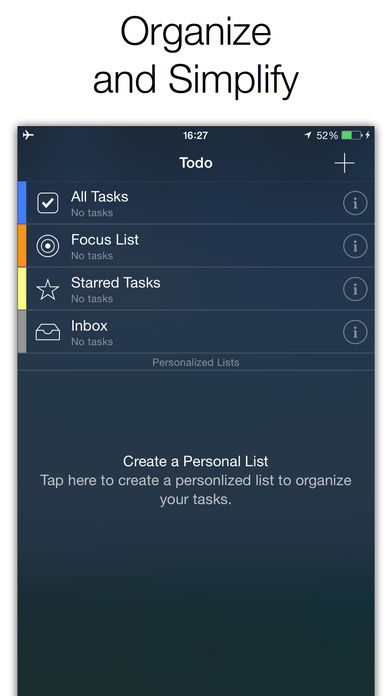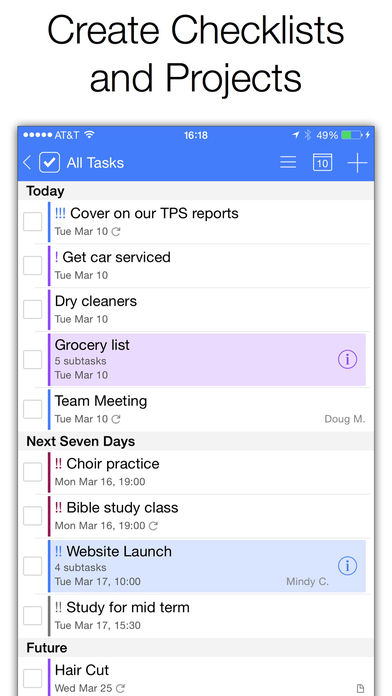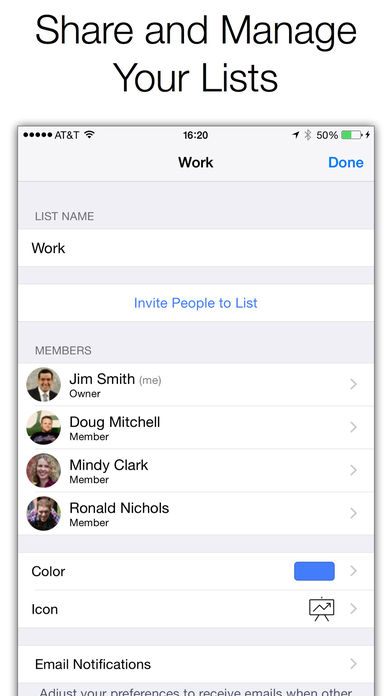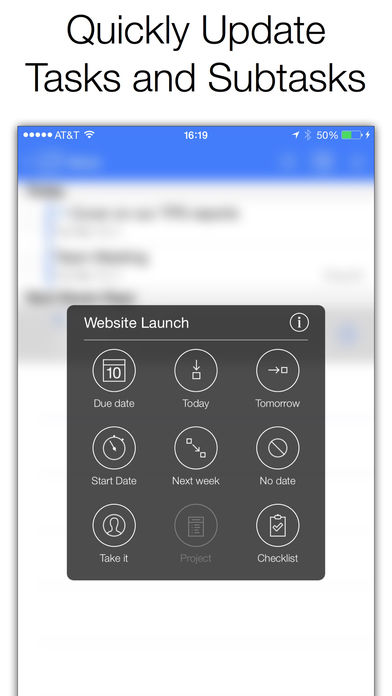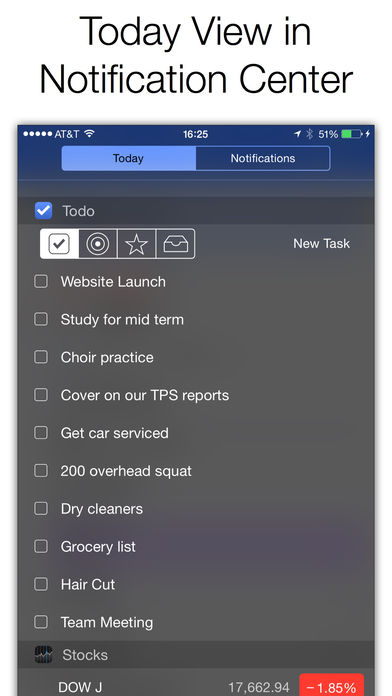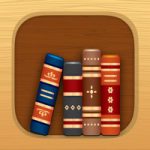Todo – The ORIGINAL To-Do and Task List is the world’s first, and one of the most popular, powerful, and award-winning to-do list and task manager iOS apps ever—now on Apple Watch! Todo is used by millions of individuals, families and teams for GETTING THINGS DONE. “Todo has stood the test of time” -Silicon Slopes.
Winner of the “Best Productivity App for iPad” (Best Apps Ever, To-Do Apps) and listed among the “Top Ten Paid Productivity Apps…”
“Appigo Todo oozes with awesomeness. I’ve tried numerous iOS task-management apps, and none to date have satisfied me as much as Todo.” –Macworld, 4.5 stars.
REQUIREMENTS: iOS 7. Refer to Todo 6 for iOS 4 – 6.
Four main reasons to consider Todo:
1. REAL PRODUCTIVITY. Unlike lightweight, freebie or cutesy list tools, Todo 7 is useful when you have a deadline, NEED to focus, prioritize and get things done quickly–from home or school projects to dozens of detailed work tasks.
Includes: Projects, Sub-tasks, Start Dates, Due Dates, Recurring Tasks (with detailed recurring options), Multiple Task Alerts, Overdue Tasks, Drag and Drop, Search, Print Lists, Folders, and much more.
2. PROVEN GTD METHODOLOGY. Todo uses the popular Getting Things Done approach with Focus To-do Lists, Starred Tasks, Multi-level Priorities, Quick Entry, Context, and Projects with Layered and Prioritized Sub-Tasks—all recommended GTD approaches.
3. BUILT-IN SYNCING. Sync automatically in the background with Microsoft Outlook, Dropbox, iCloud, Toodledo, Todo Cloud 7 and to-do apps installed on your other devices. Keep everything in sync and never be locked into a specific service—your data remains yours.
4. COOLNESS
-Geotagging. Reminds you of tasks when close to task location. This way you will remember the milk when you get near a grocery store.
-Contacts Integration. Link your task to a contact and call, text, or email “John” with one tap.
-Context. Organizes your task by activity or location (i.e. home, work, errands…) so you won’t be distracted with your “home” tasks while you are at work.
-Email Task Sharing. Share your tasks via email with your contacts. Keep everyone updated.
Subscribe to Todo Cloud (The KING of Collaborative To-Do App Services ) and get:
-Shared list, shared projects, assignments, comments, notes, multiple team support and email notifications.
-Add tasks with Siri, plus use email Task Creation (send email to add to your task list).
-Advanced Synchronization. Supports synchronization of EVERY Todo feature within the Todo Cloud service.
Subscribe once—use on ALL platforms for FREE. Unlike other to-do app services that charge extra on every platform, your subscription allows you to use Todo Cloud on all platforms (iOS, Mac, and Web) for no extra cost.
Two subscription options:
At $1.99 per month, or $19.99 per year, Todo Cloud is one of the most affordable collaboration services (others cost $10- $50 more per year, and some even require you to pay extra for every platform).
14 day FREE trial!
The Todo Cloud 7 subscription will be charged to your credit card through your iTunes account. Your subscription will automatically renew unless cancelled at least 24-hours before the end of the current period. You can cancel the subscription renewal at any time, and the subscription you purchased will remain active until the end of the current period. Manage your subscriptions on the App Store’s Account Settings after purchase (http://support.apple.com/kb/ht4098).
EXCELLENT CUSTOMER SUPPORT
Please visit us for help at http://help.appigo.com
Todo Cloud Privacy Policy: https://www.todo-cloud.com/privacy
Todo Cloud Terms of Use: https://www.todo-cloud.com/terms
Related Apps

Password Secure Manager App

GV Connect

Microsoft PowerPoint

Shopping List (Grocery List)

Best VPN Proxy Betternet