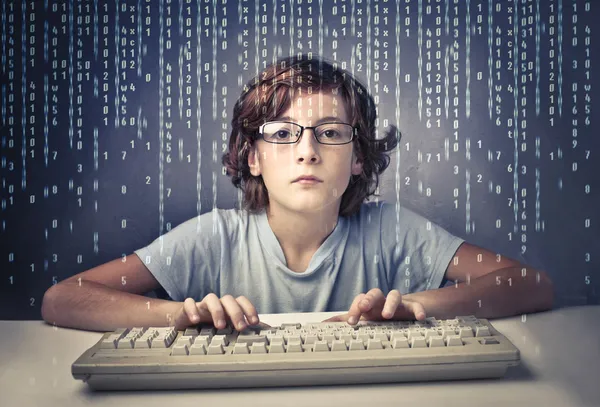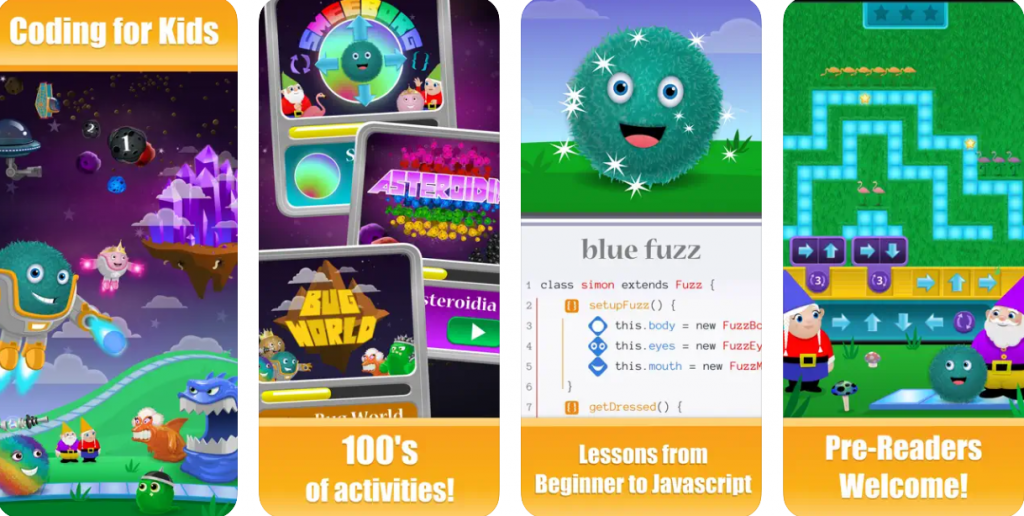Best Coding Apps for Kids
With computer skills becoming vital in our modern world, coding has become a crucial part of our children’s education. In the near future, programming will be a necessary skill for all workers across different industries.
Parents who want to give their kids a headstart in coding can easily do so with a slew of online courses and videos. But these can often be boring for a young audience and hinder learning.
What’s the solution, you ask? Coding apps! These mobile applications on iOS and Android are filled with intuitive graphics and fun games that will engage your child and turn them into coding wizards.
Apps like Kodable and CodeSpark combine elements of programming with fun puzzles and games to keep your tots hooked on learning code.
We’ve saved you the trouble and created a list of the Best Coding Apps for Kids!
The Best Coding App for Kids:
1. Kodable:
Kodable is our top choice for your kids to learn to code. Kids from kindergarten up till the 5th grade can learn real coding with languages like JavaScript.
All the foundational programming concepts, like logical thinking and reasoning, are taught through fun games and lessons. These lessons are developed by real teachers and students and can be used in a classroom environment.
The app features hundreds of activities that range from pre-reader games to more advanced JavaScript code. That’s right; kids can begin setting a computer science foundation even before they learn to read!
Colorful companions called “The Fuzzes” accompany your child on minigames and coding challenges that emphasize learning and creativity. Kodable lets children create and play their own games too!
Important coding concepts like object-oriented programming, loops, conditional statements, algorithmic operations, and programming syntax are taught via Kodable.
Full features are available with a subscription, which includes over 80 scripted lessons, complete scope, and sequence for each grade, and supports Google Classroom integration with Clever Login.
Apart from coding, this app also teaches kids collaboration and communication skills. As the app says, “From Zero to Javascript, Kodable equips children for a digital future”!
For Ages: 4 to 10
The Good:
- Actual code is taught via JavaScript language
- Excellent features for teachers and classrooms
- Complete CSTA Standards-aligned K-5 curriculum for schools
The Not-so-good:
- iOS exclusive
- Not available for free; requires a monthly subscription
Available on: iOS
Other coding apps for kids:
2. Codespark Academy
CodeSpark is sure to capture your child’s attention with its colorful design and fun games.
This app helps young minds develop critical thinking and problem-solving skills that can be applied to coding. And it does all of this through fun puzzles and images rather than boring words.
Aimed at kids aged 4 to 10, this app is perfect for KG students all the way up to 5th grade. Younger kids can learn through interactive activities, which are taught by cute characters called the Foos. These cartoons teach coding and problem-solving through creative exercises and challenges spread across 1000+ games and puzzles.
Older kids can use the programming interface and complete coding challenges to create their own games or animate stories. Once they’ve created a project, they can share it safely with other friends via the app.
Best of all, kids can operate the app without needing any help from an adult! The app is safe to use and does not have any ads or in-app purchases once you subscribe.
Another great feature is the Teacher Dashboard, which helps schools set up the app for classroom learning. This free service is based on a curriculum made by esteemed STEM universities like MIT and UCLA.
A free 7-day trial is available for parents who want to try its features before committing to a monthly subscription.
If you’re looking for a coding app that boosts creativity and teaches fundamental concepts of computer science along with math and reading, CodeSpark is for you.
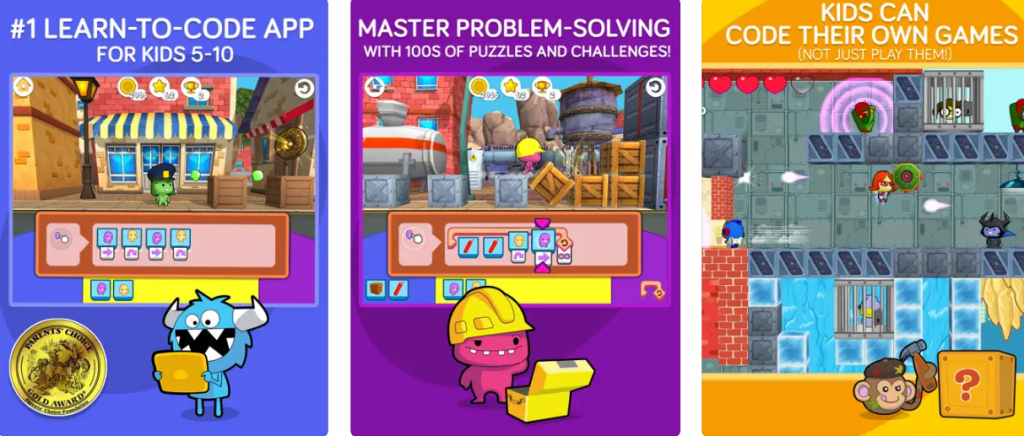
For Ages: 4 to 9
The Good:
- Award-winning app with child safety features (COPPA certified)
- Boosts creative confidence and teaches code through 1000+ gamified coding challenges
- Access for up to three children per account and data can be synced across devices
The Not-so-good:
- Requires a monthly subscription after the free trial is over.
Available on: iOS, Android
3. Code Karts
Aimed at preschoolers, this race-car-themed app teaches kids aged 3-5 basic coding concepts.
The app uses drag-and-drop blocks that mimic basic programming algorithms like control statements and looping structures. Kids can use these blocks to “program” a race car to complete different courses.
The free version lets kids play through 10 unique levels with increasing difficulty. The complete game can be unlocked for a fixed one-time payment. This version includes more than 100 levels along with a competition mode. It also unlocks special lessons that teach the basics of computer binary.
These binary lessons feature a friendly talking computer that instructs and educates children about numbers. Users can flip switches to control bulbs that indicate digits. By flipping a combination of digits, children can learn basic binary counting.
The best part of Code Karts is that it teaches code purely through games and fun races. For young kids who haven’t learned to read yet, this is the perfect app.
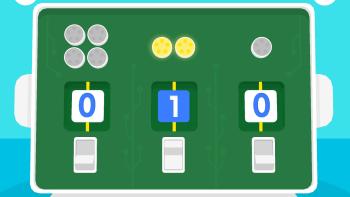

For Ages: 3 to 5
The Good:
- Racecar-themed coding app that teaches through games
- No reading skills needed
The Not-so-good:
- Aimed at a younger audience, not suitable for older kids
- Only the first ten levels are free; it requires a payment to unlock the full game
Available on: Android
4. Hopscotch
Hopscotch is an iOS-exclusive app that allows young minds to develop creativity through coding and art. Kids can use block codes and sprites to animate their own games.
Aimed at elementary and middle school children, this app lets kids create, play and learn through code. Your kids can start from scratch and become published game designers by using this app!
Hopscotch features detailed video guides to use in a kid-friendly coding environment. Using these, kids can create animations, art, and of course, their very own games. These games feature pre-designed cartoon characters, or you can create your own.
It even teaches kids how to code popular mobile games like Crossy Roads, PokemonGo, and Flappy Bird. As you become a better programmer, Hopscotch will continue to challenge you and can be used all the way into high school.
One of the best features of Hopscotch is the community-based learning environment which promotes collaboration and team skills. Kids can create and share their apps with friends and family or see the code for their peers’ projects.
STEM concepts with an emphasis on coding are beautifully merged with colorful illustrations that kids will love. This app is perfect for boosting creativity and providing kids with a solid foundation for coding.
Hopscotch is COPPA certified and safe for kids to use. A free 7-day trial lets parents preview the features before committing to a monthly or yearly subscription.
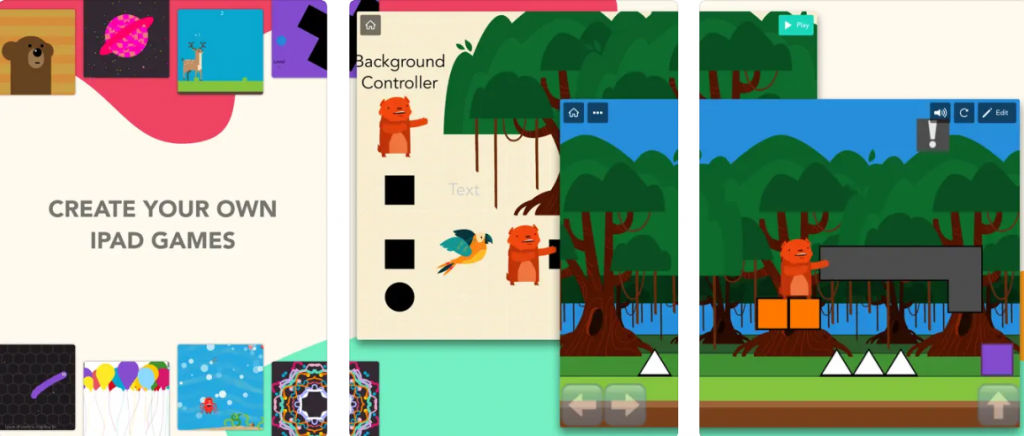
For Ages: 8 to 17
The Good:
- Free-to-use app
- Contains detailed video tutorials to teach kids coding and animation
- Extensive community-based learning
The Not-so-good:
- Not available on Android
- Requires a premium subscription after the free trial is over
Available on: iOS
5. Lightbot
Lightbot is a coding app that uses fun logic puzzles to teach young kids coding principles. It features playful characters that hop around the screen to light up tiles.
Lightbot: Code Hour is the free version that lets you play through 20 free levels that teach kids basic concepts like procedures and looping.
Kids control a cartoon robot called Lighbot through different puzzles. They can add commands to control its movement and then ‘run’ the program to execute actions. This mimics real coding and explains complex concepts in a visually appealing manner.
Lightbot also has two other paid apps, Programming Puzzles, and Jr. Coding Puzzles. The Jr. version is useful for younger kids to build a coding foundation, whereas Programming Puzzles has harder challenges.
The difficulty increases as you progress through the levels, and it can be challenging for adults too. This is a fun game that is sure to challenge even the brightest young minds.
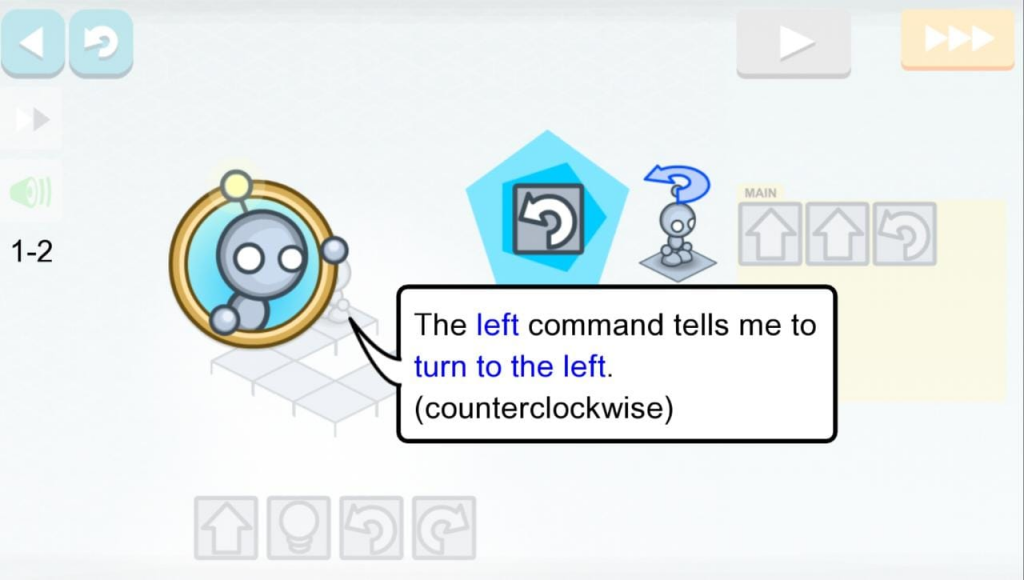
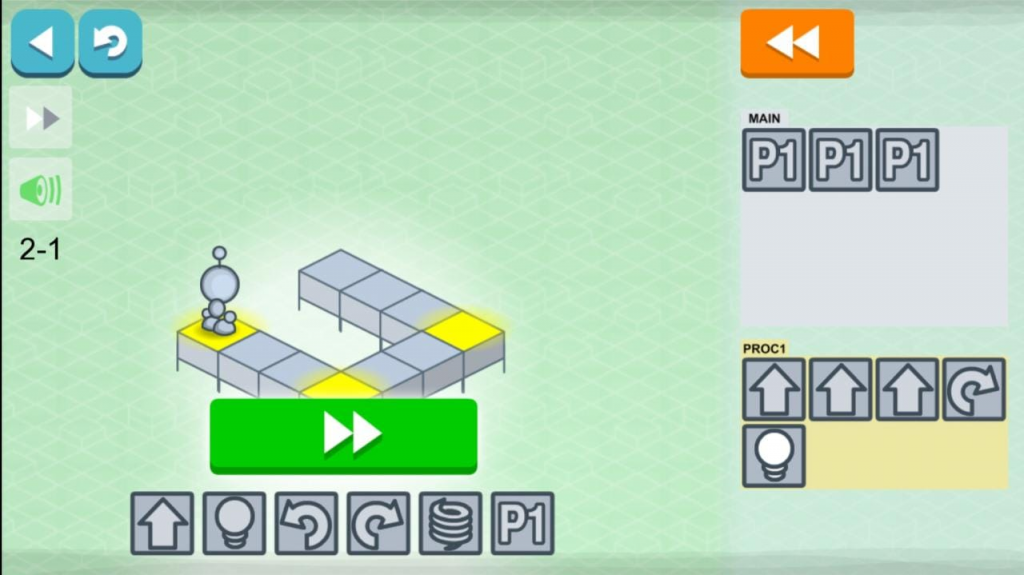
For Ages: 4-13
The Good:
- Coding puzzles feel like playing a game
- Available in 28 different languages
The Not-so-good:
- It can get quite challenging, even for adults
- The free version is limited and requires payment for full access
Available on: iOS, Android
6. Lego Boost
Lego Boost is a great hands-on way to teach your kids coding while playing with Legos. This app pairs with a Lego Boost Creative Toolbox to teach kids coding.
Once you purchase the set, you can connect it to the app via Bluetooth. The app features simple drag-and-drop blocks of code that allow you to manipulate your Lego creations and bring them to life.
Kids can create all kinds of robots and car models. They can even create musical instruments like a guitar or a talking cat! All these creations can be brought to life by adding simple code.
Coding commands can be used via the app to program these robots to carry out simple tasks, move around or even create sound.
We found the “Auto Building Robot” a really cool creation that kids can make with their parents and use to assemble blocks. Kids can do all the coding through a child-friendly programming environment.
Small Lego motors can rotate at precise degrees, or the speaker can be programmed to play music. You can also use your device to record your own audio!
As with all Lego kits, once your kid has finished building all the models, they can create whatever they can dream up. This is a great product for inculcating imagination and creativity, all while teaching youngsters how to code.
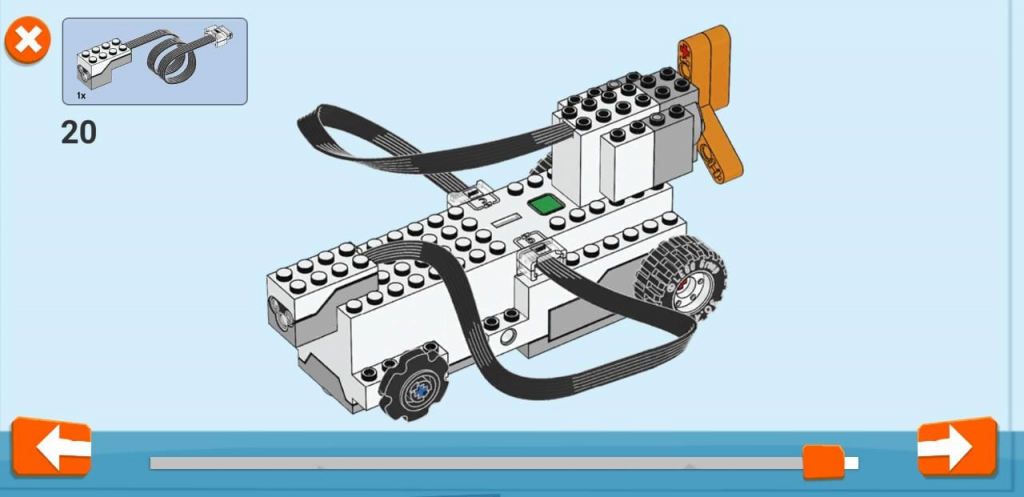
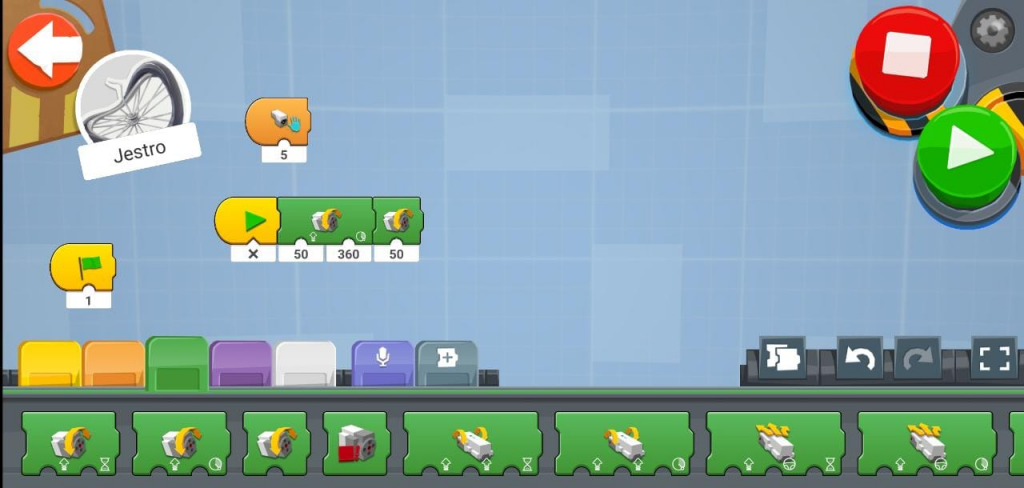
For Ages: 7 to 12
The Good
- Hands-on learning approach with solid Lego integration
- Great UI design, which is easy to use by kids
The Not-so-good:
- Requires a paid Lego toolbox to be used
- It may not be available everywhere
Available on: iOS, Android
7. Code Land

Code Land aims to teach children logic, programming, and problem-solving through fun lessons and games.
The app features a colorful world of code filled with cartoons and cute characters. This ‘Code Land’ has several levels called Logic Land, Coding Land, Multiplayer Land, and many more.
Each of these ‘Lands’ features unique levels that teach young kids different concepts of logic and coding. This app explains everything through cartoons and an animated robot character. Even kids who haven’t learned to read yet can enjoy this game and learn from it!
As they progress, kids can move on to more advanced topics like looping, procedures, and conditionals. Kids feel like they’re playing a game while using this app, unaware that they’re actually learning!
After completing the basics in ‘Precode Land,’ the more advanced topics are covered in ‘Coding Land.’ Here, kids can use drag-and-drop blocks of code for baking pizzas!
It also features a multiplayer mode where up to 4 people can challenge each other’s codes with a popcorn-fight minigame. There’s also ‘Mind Land,’ which contains minigames that test and improve hand-eye coordination for younger kids.
This app is perfect for young kids who want to set a solid foundation for coding. Other skills like pattern recognition, problem-solving, and creativity are also learned through Code Land.

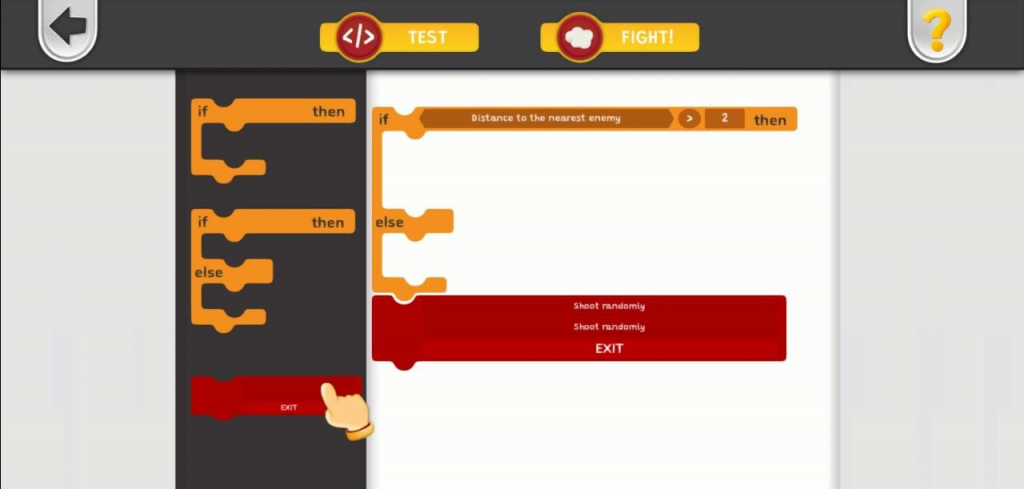
For Ages: 4 to 10
The Good:
- Gamified learning of code that is fun for kids
- Good UI with detailed graphics and friendly music
The Not-so-good:
- Requires a subscription for full access
- Only allows a free 24-hour trial
Available on: iOS, Android
8. Tynker
Tynker provides young minds with a comprehensive coding experience. It teaches kids the basics all the way to advanced lessons for Python and JavaScript.
The Tynker app is an extension of the larger web-based community with the same name. With millions of worldwide users, this app can also be used in classrooms by teachers.
The app features thousands of games and interactive lessons that let students learn code and create their own games. They can even make Minecraft-compatible mods with Tynker!
The Workshop allows you to browse through premade games and tweak them with code. Two games called Space Cadet and Dragon Spells can be played by younger audiences, which teaches them coding principles like loops, conditionals, and functions.
With a free sign-up, you can unlock over 200 different games. Your child can start coding beginner projects and move on to animation, drawing, game elements, motion, and physics design.
The projects let kids use sprites and animations from a vast library or create their own. They can then animate these and add movement and voices too. Once they’ve created their own game, they can play it and share it with the Tynker community.
You can even use Tynker to book a free lesson with a coding expert for your kid! The Tynker coding curriculum is designed with over 300 lessons in six different levels to take your child from a novice to an expert coder.



For Ages: 7-12
The Good:
- Coding is taught through engaging puzzles
- Interactive learning modules suitable for all ages
- It can be used by schools and educators in classrooms
The Not-so-good:
- Requires a subscription for full access
- UI feels a bit dated
Available on: iOS, Android
9. Scratch Jr
Scratch Jr. is the official mobile version of the popular Scratch programming language for kids. This app has all the best features of the web application and lets kids draw and create their own characters.
They can also animate these sprites using simple drag-and-drop code blocks. These blocks can teach kids looping, conditionals, procedures, and other code structures.
Scratch Jr. also supports adding your own audio and images to create interactive games. Your children can also select project templates from a vast library of premade games for inspiration.
Code Jr. aims to emulate its web counterpart and simplifies the design to make it suitable for a younger audience. Using this app, your child can develop cognitive and social skills through coding and collaboration.
Be it creativity, artistic skills, or coding; this app has it all. Scratch Jr. is a perfect choice if you want a fun learning app for your younger children.

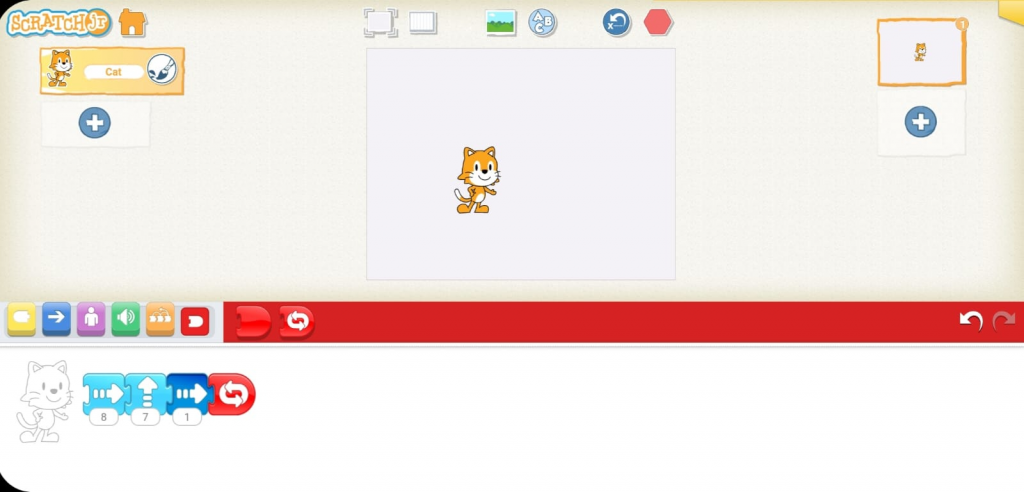
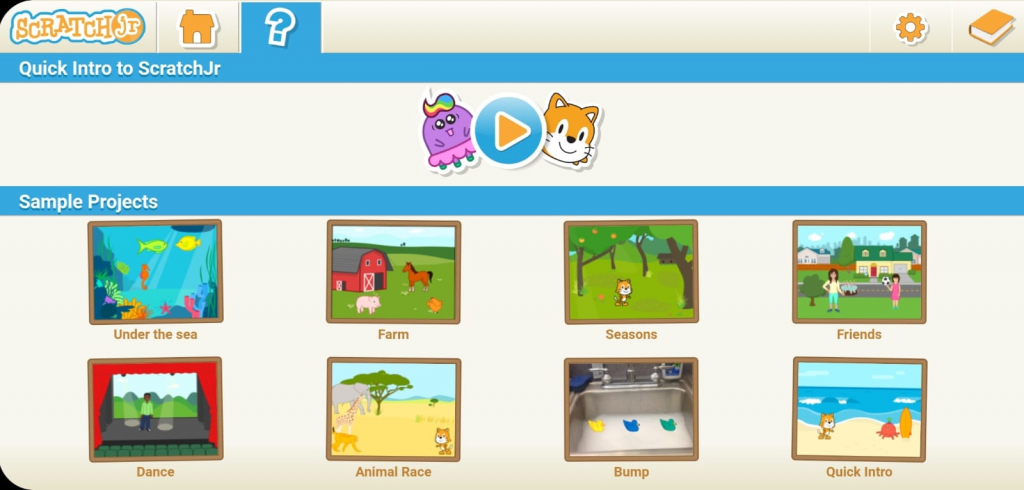
For Ages: 5 to 7
The Good:
- Features an open-world drag-and-drop code for games
- Supports music and audio integration with animations
The Not-so-good:
- Limited features only intended for a young audience
- Character customization settings are limited
Available on: iOS, Android
10. Sphero Edu
The final app on our list is Sphero Edu, which helps students learn about coding and robotics. This app is a companion for the eponymous robot kits that kids can code.
You can use this app along with any of the Sphero robots to program them. The bots connect to your device via Bluetooth and can then be programmed to do whatever you want!
You can draw, use text, or even drag-and-drop code blocks to program the robot. Movement, light, and sounds can be added to your robots, along with coding concepts like looping, functions, and variables.
It also features the Sphero Programs, a set of curated lessons revolving around various coding concepts. Each interactive lesson also has a handy student handout as well as an Educator Guide for teachers.
Another fun section for young minds to explore is the 3D Robot Models. This lets your kids see inside a digital replica of their bots via exploded view. They can learn about the inner workings and parts in detail.
The app also has a rich community section where users can upload their programs and creations to share with other users. Your kids can share their animations and code with friends and vice-versa!
This app is perfect for all levels; whether your kid is in KG or a high school student, this app has something for everyone.
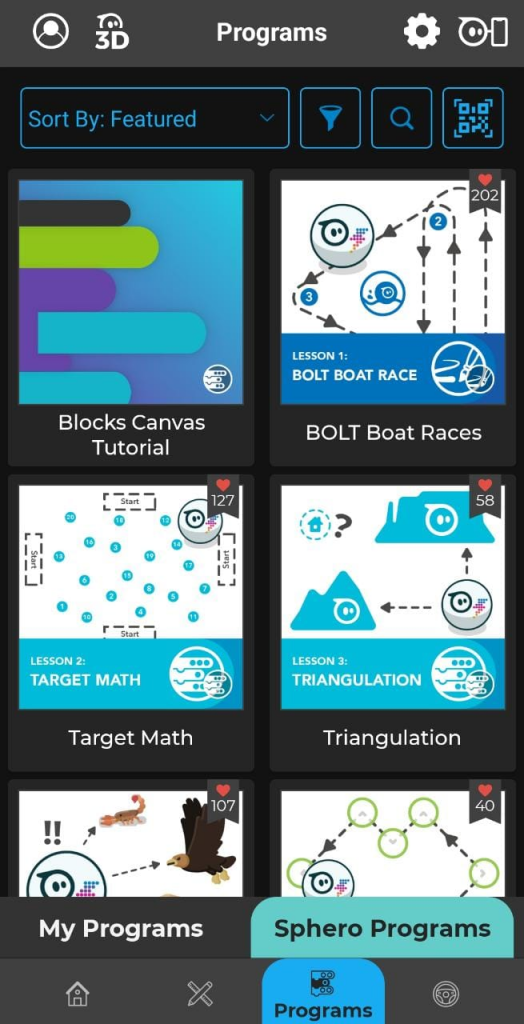
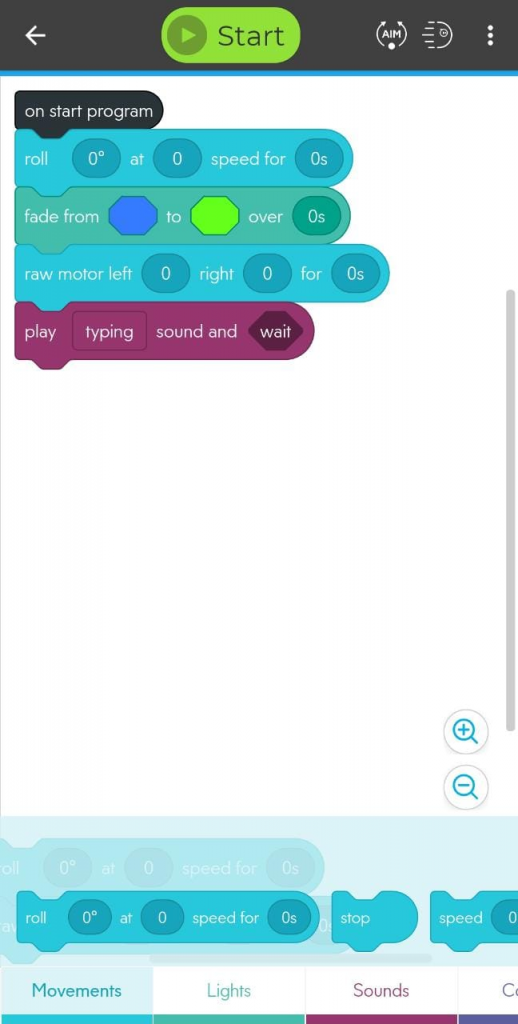
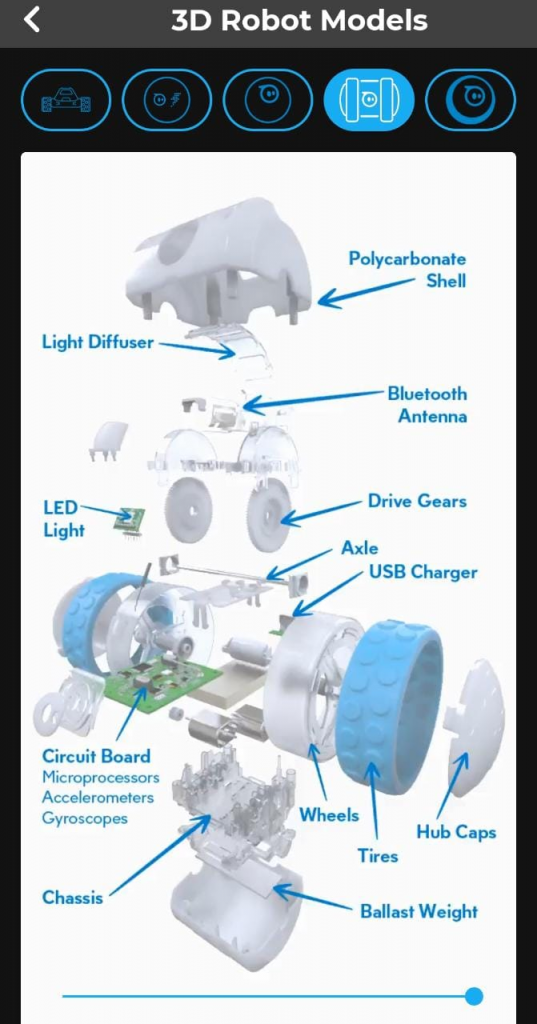
For Ages: 4+
The Good:
- Practical hands-on coding with Sphero robots
- Different systems of coding suitable for all ages
- Useful features for educators and teachers
The Not-so-good:
- Needs a Sphero bot to use most features, which may not be available everywhere
Available on: iOS, Android