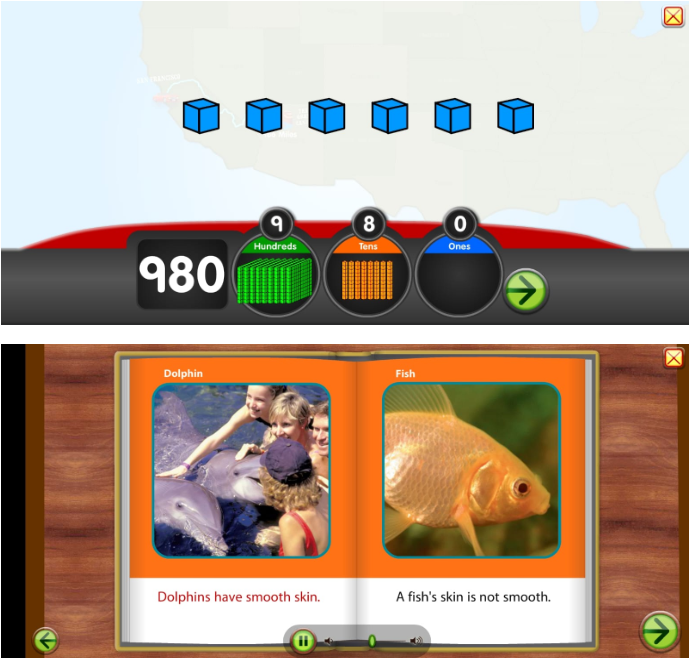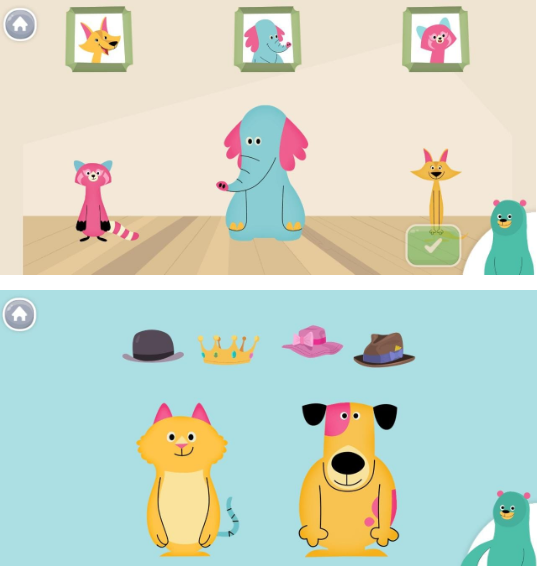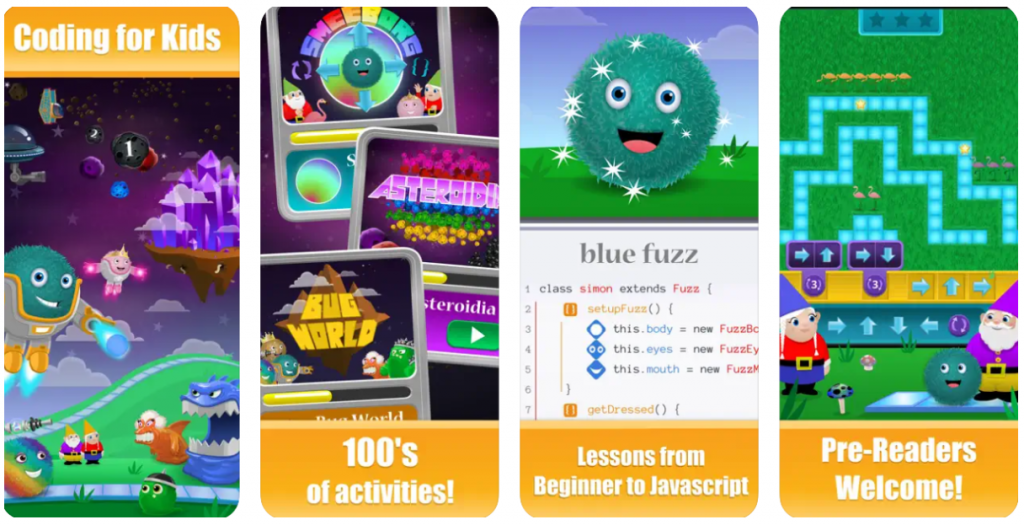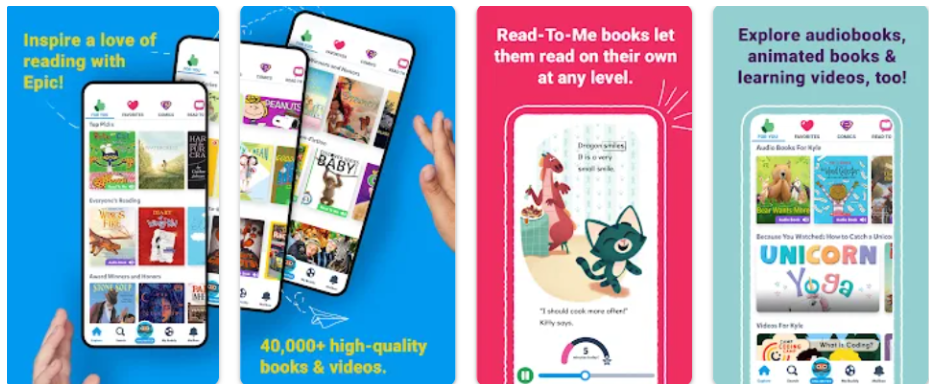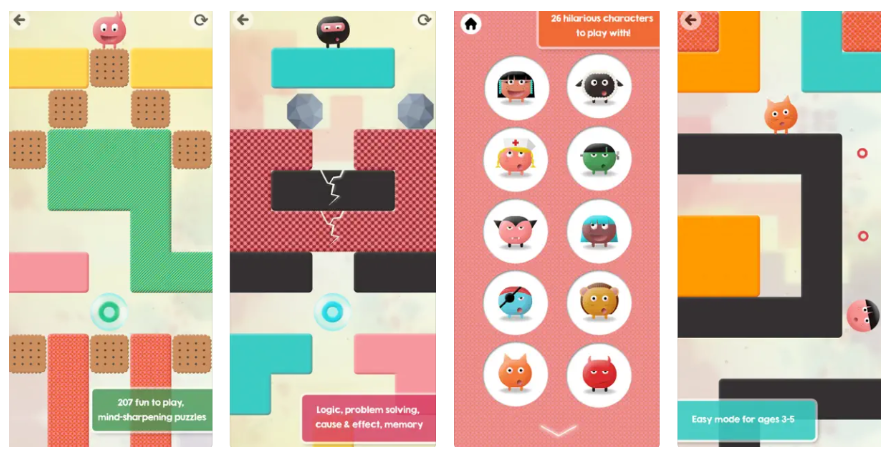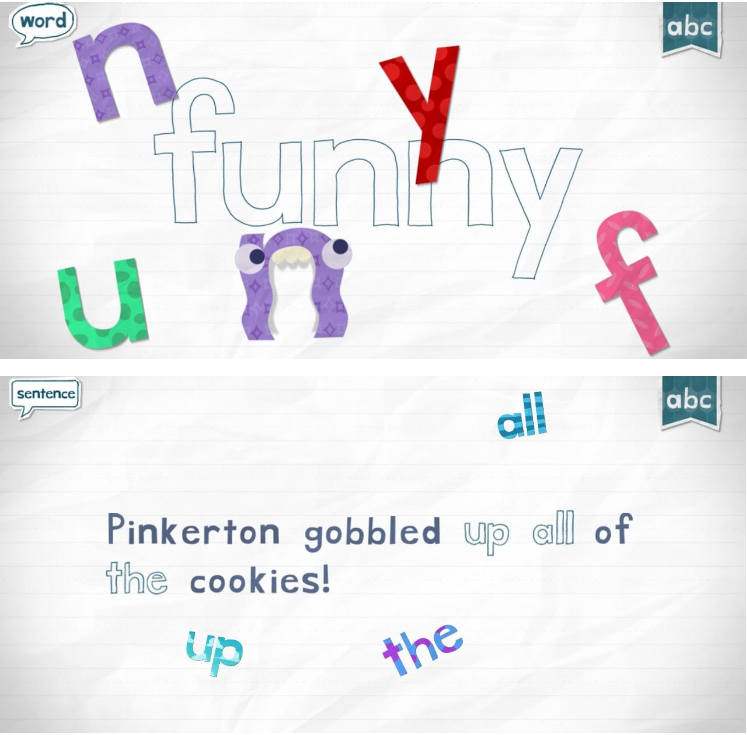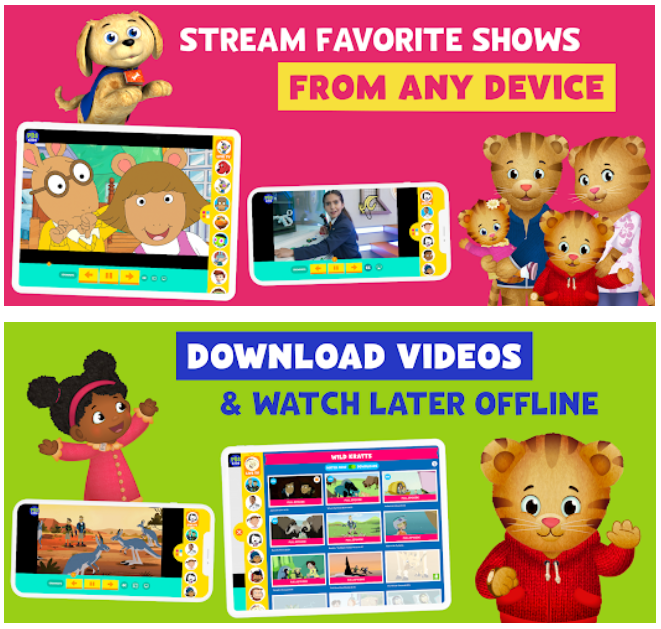Best Educational Apps for 5-Year Olds
As any parent would agree, 5-year-olds are full of energy and curiosity. It’s at this young age that their brains are highly receptive to learning, with millions of neural pathways being formed every day. According to experts in science and education, this time in a person’s life is the most conducive for learning.
5-year-olds have keen observation skills and are quick visual and auditory learners. They absorb information from their environments, and this young age is perfect for developing fundamental skills and laying down a solid foundation for learning.
Given today’s tech-savvy societies, many young children are exposed to smart devices like mobile phones and tablets. The best way to spend time with these devices is to make use of educational apps to lay down a foundation for future curriculums and build crucial soft skills.
Whether you’re a busy parent who wants to keep their children occupied or actively wants them to develop great foundations for creativity and self-expression, educational apps can be helpful.
These apps allow your kids to have fun while learning and help them hone important developmental skills. To save you the trouble, we’ve compiled a list of the Best Educational Apps for 5-year Olds across iOS and Android.
1. Montessori Preschool
Based on the Montessori principles of hands-on learning, Montessori Preschool lets your child whizz through Kindergarten with courses that cover phonics, reading, writing, numbers, colors, shapes, nursery rhymes, coloring, and even coding!
Designed by certified Montessori teachers with years of classroom experience, it is a fun child-centered app, perfect for your 5-year-olds. Their robust curriculum teaches important math, literary and linguistic skills.
The math section covers counting, recognizing numbers, and tracing them. An introduction to addition and subtraction using Montessori materials is also available.
The app promotes early literacy that starts before learning to read, where children are exposed to sounds and train their ears to identify them before putting a name on a letter. In the Early Literacy class, children can start with fun sound games like “I Spy” and move all the way to reading comprehension.
The app also offers pre-coding and reasoning games to develop solid logic in young minds. The app features a collection of nursery rhymes, which children can learn along with the names of shapes and colors in a fun, interactive way!
Another cool minigame is the Nurse’s Station, where kids can help the school nurse take care of the school’s children and animals. Children have to recognize the patient’s symptoms and give them the right treatment.
The art section includes an introduction to colors as well as many drawing/coloring options and 4 games to learn the basics of music. The app is available in 8 different languages, and their Chinese course offers numbers, songs, vocabulary, and Chinese characters.
Parents and teachers also benefit from a tailor-made dashboard that tracks each child’s progress and suggests a personalized plan.
Whether they are a newcomer to the world of Montessori or a seasoned student, Montessori Preschool is sure to take your child on an enthralling journey!

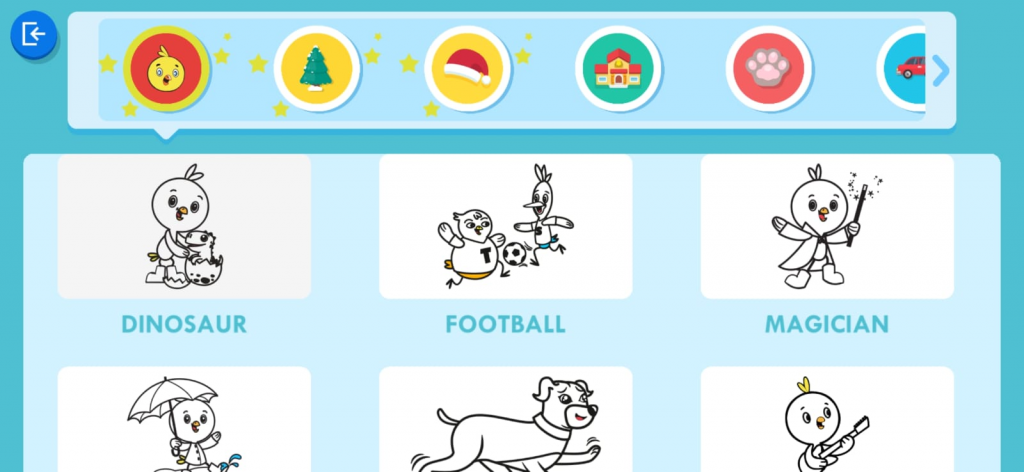
Montessori Preschool interface
The Good:
- A comprehensive Montessori environment to learn by doing rather than formal classroom teaching
- Has a fun “reward“ system for increased motivation
The Not-so-good:
- Requires a subscription for full access
Available on: iOS, Android
Other Educational Apps for 5-year-olds:
2. Starfall
Starfall is an educational app that teaches reading, learning, and playing with fun activities, games, and songs. The app has courses suitable for kids in preschool all the way to the third grade, perfect for your 5-year-old.
Starfall covers reading, math, music, and more through fun puzzles and games. Your child will join Zac the Rat and his friends on an exciting learning journey, starting with the ABCs and 123s and advancing up to grade 3 grammar and mathematics.
Starfall’s playful open format intuitively guides children through sequential learning objectives for reading, math, art, music, and social subjects like kindness and caring.
The Reading section includes lessons in phonics, fluency, grammar, and vocabulary. Your kids will learn through games like ABCs, Learn to Read, I’m Reading, Talking Library, Punctuation, Parts of Speech, and more.
Starfall has a comprehensive Math section designed to teach numbers, addition and subtraction, multiplication and division, geometry and measurement, and even fractions.
The app features regular updates with special holiday activities, nursery rhymes, sing-alongs, and an interactive calendar. It also has a “Talking Library,” which features a collection of audiobooks for children filled with colorful illustrations.
This is a research-based, teacher-tested, and child-approved app that is constantly updated with new learning material. Starfall’s systematic approach was created by experienced educators using time-tested instructional methods and is still a powerful learning tool.
While many games are free, you can subscribe to gain access to hundreds of additional activities and exclusive content. Whether you’re a free user or subscriber, you won’t see any ads.
Starfall offers a fantastic learn-to-read method based on numerous studies and educational research. If you want your kids to learn through online books, songs, rhymes, and other games, definitely give this app a try.
Starfall interface
The Good:
- Has a free version with no ads
- Loads of content categorized by age and subject
The Not-so-good:
- Requires a subscription for full access
Available on: iOS, Android
3. Khan Academy Kids
This award-winning app is thoughtfully designed by experts in early childhood education to guide young learners on a journey through key skills in math, reading, phonics, writing, social-emotional development, and more.
Khan Academy Kids includes thousands of lessons, activities, books, and games that are ideal for your toddler. The app is perfect for learning at home or in school. Parents can choose lessons from the app’s library for their kids or use the personalized learning path that automatically adjusts to each child’s level.
Once you open the app, you can complete a free email signup and customize features for your kids. The app contains 15 books to teach kids important skills like empathy, self-confidence, problem-solving, and appreciating different cultures and perspectives.
The app’s contents follow a robust curriculum that covers reading and literacy along with phonics, letters, spelling, and comprehension. Math skills include counting, numbers, addition, subtraction, shapes, and measuring.
The various puzzles found throughout the app emphasized building logic, focus, memory, and problem-solving skills. The vast collection of activities, books, and videos lets kids read on their own or follow along with recorded audio narration.
Teachers can also use this app in a classroom environment to quickly and easily find lessons by standard, make assignments, and monitor student progress through a suite of teacher tools.
The best part is that Khan Academy Kids is completely free, with no ads and no subscriptions necessary. With its constantly updated library of songs, videos, and lessons, this is the perfect educational app for your young ones to develop foundational skills.
Khan Academy Kids interface
The Good:
- Five whimsical characters encourage children to think and learn
- Kid friendly with no ads or additional purchases
The Not-so-good:
- Some issues with difficulty scaling as your child progresses
Available on: iOS, Android
4. Toca Kitchen 2
Toca Kitchen 2 is the sequel to the popular cooking game by Toca Boca. The app allows your kids to cook for guests, play with tools and try out new food combinations. With its wacky character designs and simple UI, the app is a fun way for kids to learn about cooking.
The app allows your kids complete freedom over their dishes and boosts creative confidence in your children. Who said dishes have to be pretty and tasty? In Toca Kitchen 2, you can cook however you want! Juice tomatoes, boil the salad, or make a burger.
They can come up with their very own recipes and treat their guests to signature dishes or follow age-old culinary recipes to create mouth-watering food.
Different foods include meats like chicken, prawn, and fish. A variety of fruits and vegetables like Pineapple, Corn, Peach, Strawberry, and many more can be used to cook healthy treats.
The game features six different kitchen tools to choose from, giving your children the perfect setup for preparing fun foods. They can choose from a cupboard filled with ingredients, add condiments and finish off by serving it. They can then interact with wacky cartoon guests and see their reactions to the food.
Your kids can discover their guests’ preferences by watching their reactions. Oven-baked fish heads with fried leftovers might make them throw up, or a wonderfully sauteed chicken leg might make them smile! They can also watch the characters react to burning hot sauce and sour lemon and laugh at loud burps.
The best part is that there are no rules! Your kids get all the freedom to cook up whatever they like with an open-ended, kid-directed UI and great graphics.
The app also contains no third-party advertising or in-app purchases
If you’re looking for an app to help stimulate their imagination and inspire young chefs, Toca Kitchen 2 is a good choice.
Toca Kitchen 2 interface
The Good:
- Teaches culinary skills with a no-rules, open-ended system and boosts creative confidence
- Kid friendly with no ads or purchases
The Not-so-good:
- Some issues with the app crashing on certain devices
Available on: iOS, Android
5. Kodable
Kodable is our top choice for your 5-year-old to learn to code. Kids from kindergarten up till the 5th grade can learn real coding with languages like JavaScript.
All the foundational programming concepts, like logical thinking and reasoning, are taught through fun games and lessons. These lessons are developed by real teachers and students and can be used in a classroom environment.
The app features hundreds of activities that range from pre-reader games to more advanced JavaScript code. That’s right; kids can begin setting a computer science foundation even before they learn to read!
Colorful companions called “The Fuzzes” accompany your child on minigames and coding challenges that emphasize learning and creativity. Kodable lets children create and play their own games too!
Important coding concepts like object-oriented programming, loops, conditional statements, algorithmic operations, and programming syntax are taught via Kodable.
Full features are available with a subscription, which includes over 80 scripted lessons, complete scope, and sequence for each grade, and supports Google Classroom integration with Clever Login.
Apart from coding, this app also teaches kids collaboration and communication skills. As the app says, “From Zero to Javascript, Kodable equips children for a digital future”!
Kodable interface
The Good:
- Actual code is taught via JavaScript language
- Excellent features for teachers and classrooms
- Complete CSTA Standards-aligned K-5 curriculum for schools
The Not-so-good:
- iOS exclusive
- Not available for free; requires a monthly subscription
Available on: iOS
6. Logic Like
LogicLike advertises itself as a learning app for “Healthy screen time” for kids. It covers more than 40 topics ranging from math, reading, art, and logic and contains over 3500 puzzles.
You can choose the age range and learning goals and set them accordingly for your 5-year-old. Your child can then start solving puzzles that advance their thinking skills. Varied skills like maths, logic, pattern recognition, and spatial reasoning can be developed by using this app.
The games for children are designed with clear and simple instructions and visuals. The puzzles are intuitive and have voice-overs. All tasks have exciting images and hints that help children stay motivated and engaged.
Puzzles are smartly collected into games within the app. Completing the games step-by-step is like doing a learning course.
The app offers a trial to parents who want to test out the app before making a decision. Once you finish the free 3-day trial, the app requires a subscription to use further.
Subscribed members can use all the features, including access to a report card section that shows detailed analytics of your child’s activities. This is a great way to monitor their course progress and encourage them with certificates and rewards.
All the puzzles are a product of an experienced team of professional educators and psychologists. The app’s design and animations not only excite but also reinforce the learning effect.
Logic Like interface
The Good:
- No ads or intrusive pop-ups
- Gives parents and educators detailed report cards to track progress
The Not-so-good:
- Only free for a 3-day trial period
- Requires a subscription to use the premium version
Available on: iOS, Android
7. Epic
Epic! is a reading app that promises to inspire a lifelong love of reading in young kids. With over 40,000+ titles at their fingertips, your 5-year-old will definitely find something they like!
Once you sign in with a free account, you can access a library of thousands of books, audiobooks, learning videos, and more. The app also has Read-To-Me books for younger audiences and books in Spanish, French, and Chinese.
Epic offers a huge variety of titles for kids from leading publishers like Scholastic, National Geographic, HarperCollins, and more. With tens of thousands of books and learning videos, there’s something for every age, interest, and reading level.
The app gives users personalized recommendations based on reading level and interests, so your child can always find what they enjoy. They also get cool badges and rewards to keep them motivated!
Epic School is another unique feature that is free for elementary school educators worldwide. Educators can use the award-winning digital library to supercharge reading and learning in classrooms. The app gives educators access to tons of high-quality, educational children’s books.
It also lets you create student profiles and assign books based on reading levels. More so, it offers seamless progress tracking between in-class and home reading
The app is free to use, but with a premium monthly subscription, you can unlock more features. The premium version also allows up to 4 child profiles on a single account, downloads for offline reading, and unlimited reading time.
The app is kid-safe and provides an interactive reading space that fuels curiosity and reading confidence by letting kids freely explore their interests. If you want your toddlers to develop a love for reading from a young age, definitely give this app a try.
Epic! Interface
The Good:
- A vast library of curated books for children
- Has audiobooks and videos which are regularly updated
The Not-so-good:
- Some features are locked behind a premium subscription
Available on: iOS, Android
8. Thinkrolls Logic Puzzles
Thinkrolls Logic Puzzles help set your child’s mind into motion with 26 hilarious characters who guide your kids through platformers and physics puzzles.
Your kids will have a blast navigating their Thinkrolls through a series of obstacles in brightly patterned mazes. Each chapter introduces a new object with unique physical properties that kids discover through hands-on manipulation.
Your children will encounter and use force, acceleration, buoyancy, heat, elasticity, and gravity to get their Thinkrolls where they need to go. This game incorporates a wealth of educational content into a fun platformer adventure.
It appeals to children’s natural curiosity and challenges them with gameplay that fosters creativity and out-of-the-box thinking. There are 104 easy and 103 harder levels organized into eight chapters that gradually build upon successive lessons to strengthen observation, reasoning, problem-solving, spatial cognition, and memory.
As kids try different combinations to clear a path through the maze, they intuitively learn through trial and error. Kids must also plan out their moves in advance, use precise timing and rely on their memory to reunite their Thinkroll friends.
‘Biscuit’ allows kids to get accustomed to fine motor skills, while ‘Rock’ gives them a crash course in Newtonian physics as they discover that dropping a heavy boulder will generate enough force to break through the ground.
Other chapters like ‘Lift’ feature levels that are a culmination of everything your kids have discovered so far. It has them coordinating all the elements as they synchronize the movements of two different lifts.
The game can be purchased for a one-time payment on both the Appstore and Play Store. The best part is that the game is language-neutral and COPPA-compliant, with no ads or in-app billing.
• Track progress for up to 9 player profiles
Thinkrolls Logic Puzzles interface
The Good:
- Features 207 mind-sharpening puzzles that enhance logic, problem solving, and memory
- Available in multiple languages and is kid-friendly (COPPA certified)
The Not-so-good:
- The app is not free to use; you must purchase it first
Available on: iOS, Android
9. Endless Reader
Endless Reader is a fun app for inculcating early reading habits in young kids. This app introduces “sight words”, the most commonly used words in school, library, and children’s books.
Kids can recognize these words by sight in order to achieve reading fluency. Recognizing sight words is advantageous for beginning readers because many of these words have unusual spelling, cannot be sounded out using phonics knowledge, and often cannot be represented using pictures.
Your kids will have a blast learning sight words and their context and usage with the adorable Endless monsters. Each word features an interactive word puzzle with letters that come alive.
It also includes a sentence puzzle with words that become what they describe. When they play the game, they can see the word “dog” as a barking dog and the word “up” reaching for the sky!
The app contains six free words that can be played right after download. Additional word packs that contain hundreds of words are available for purchase.
The delightful animations reinforce sight recognition of words in a fun and interactive way, and numerous word puzzles reinforce spelling using lower-case letters. Sentence puzzles teach definition and usage in addition to sight recognition.
Endless Reader is designed with your children in mind and thus does not contain any high scores, failures, limits, or stress. Your children can interact with the app at their own pace.
With a kid-friendly UI and cute cartoon graphics, this is a great app for young kids to spend their time on. Endless Reader is your best bet if you’re looking for a simple reading app that encourages learning through sight words.
Endless Reader interface
The Good:
- Teaches sight words through fun animations
- The basic version is free to use and ad-free
The Not-so-good:
- Only the first six word packs are free; additional packs must be purchased separately
Available on: iOS, Android
10. PBS Kids video
The PBS Kids Video app gives kids and parents access to thousands of free educational videos, including full episodes and clips from top PBS KIDS series. With this app, kids can watch their favorite PBS KIDS shows anytime, anywhere! These shows and lessons help children ages 2-8 learn lessons that last a lifetime.
Your kids can watch live TV, stream, and download episodes with this app. They can safely stream videos from shows like Daniel Tiger’s Neighborhood, Wild Kratts, Sesame Street, Curious George, Odd Squad, Alma’s Way, and more!
As parents, you can download free episodes of safe entertainment for your kids wherever you are. Free educational episodes of kid-friendly cartoons are added weekly. Your 5-year-old will play, learn and grow by watching episodes designed to spark their imagination and curiosity.
You can also choose to stream and watch free kids’ videos and episodes that are child-safe. Your kids can watch free live TV from the PBS KIDS 24/7 channel on the app with no subscription or log in.
Your kids can watch new episodes that come out every week from child-favorite shows like Daniel Tiger’s Neighborhood, Wild Kratts, Sesame Stree, Curious George, and Dinosaur Train.
Parents have access to resources via the grownups button. This lets you view information about the TV schedule for your local PBS station. You can also learn more about a TV series, such as the intended age and learning goals.
This is a great app for parents looking for a safe and fun way for their kids to enjoy educational cartoons from the comfort of their mobile devices.
PBS Kids Video interface
The Good:
- Watch 400+ free full episodes of over 35 PBS KIDS shows
- Safe to use by kids, and allows downloading content for offline learning
The Not-so-good:
- Local stations are only available in select regions
Available on: iOS, Android