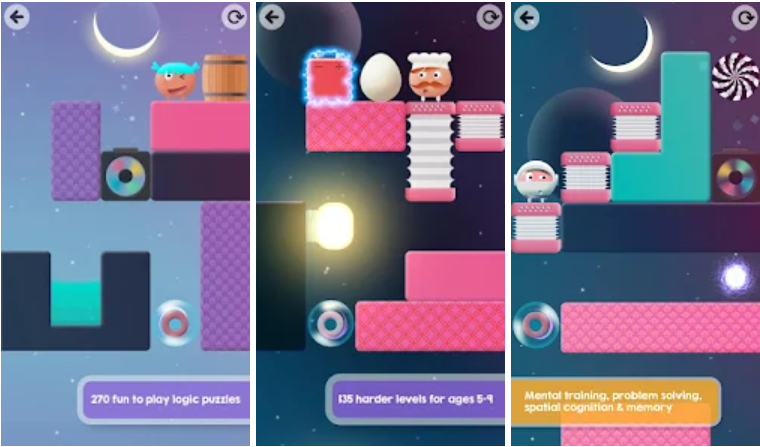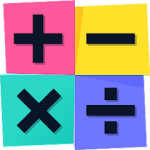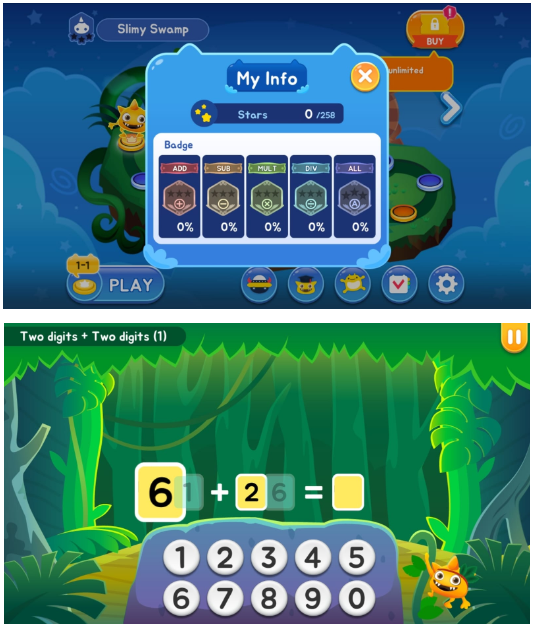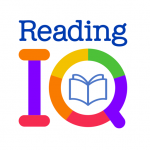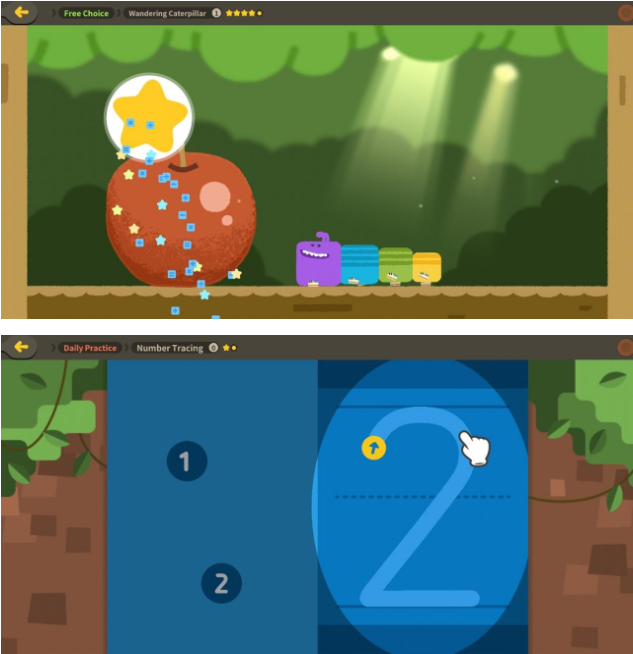The Best Educational Apps For 9-Year-Olds
As any parent would agree, 9-year-olds are full of energy and curiosity. At this young age, their brains are filled with new ideas and a thirst for knowledge. They can easily learn new skills and develop crucial foundational concepts in math, science, arts, and music.
According to experts in science and education, this time in a person’s life is the most conducive for learning. With the right approach, you can inculcate a lifelong love for learning in your child.
9-year-olds have keen observation skills and are quick visual and auditory learners. They absorb information from their environments, and this young age is perfect for developing fundamental skills and supplementing their primary education.
Given today’s tech-savvy societies, many young children are exposed to smart devices like mobile phones and tablets. The best way to spend time with these devices is to make use of educational apps to lay down a foundation for future curriculums and build crucial soft skills.
Whether you’re a busy parent who wants to keep their children occupied or actively wants them to develop great foundations for creativity and self-expression, educational apps can be helpful.
These apps allow your kids to have fun while learning and help them hone important developmental skills. To save you the trouble, we’ve compiled a list of the Best Educational Apps for 9-year Olds across iOS and Android.
1. Thinkrolls Logic Puzzles 2
Our top pick for this list is Thinkrolls 2, a delightful puzzler for young kids that is perfect for your 9-year-old. This app will help them sharpen their minds and solve increasingly challenging puzzles, all while having fun!
Your children will get to use their wits to help guide 32 spunky characters through 270 levels of increasingly complex mazes. This includes 135 levels for ages 3-5 and another 135 for ages 5-9.
Whether your child is a fan of the original rolling ball platformer or new to the world of Thinkrolls, this sequel app will provide them with a thought-provoking challenge. This clever logic game keeps kids on their toes as they use properties of matter and basic physics to make their Thinkrolls reach the next level.
Each chapter gradually introduces a new scientific concept in a way that’s accessible and easy to understand. As kids explore and master, through trial and error, how to navigate the twists and turns, they gain confidence in their deductive reasoning and problem-solving skills.
Completing each puzzle requires juggling multiple possibilities, but by thoughtfully combining elements and planning moves well in advance, players can keep progressing their Thinkrolls to the next level.
The Accordion levels help develop fine motor skills using expansion and compression to open pathways, build bridges and create stairways. Water and Barrel levels test theories on what will sink or float to help Thinkrolls avoid water hazards.
The Egg and Fan levels let your kids experiment with force, acceleration, and gravity to walk and explain aerodynamic concepts.
Finally, the Battery and Lightbulb levels teach concepts about electricity and enhance visual memory.
All these levels are designed to let your child experiment and learn about gravity, buoyancy, levitation, electricity, density, and acceleration. It also enhances logic, spatial cognition, problem-solving, memory, and observation.
Other than this, the app also allows parents to track up to 6 player profiles. The game is also language-neutral and completely kid-friendly, without any ads or in-app billing. With its original design and thought-provoking gameplay, we highly recommend this app for your child.
Thinkrolls 2 Interface
The Good:
- Features 270 mind-sharpening puzzles that enhance logic, problem-solving, and memory
- Available in multiple languages and is kid-friendly (COPPA certified)
The Not-so-good:
- The app is not free to use; you must purchase it first
Available on: iOS, Android
2. Tynker
Tynker provides young minds with a comprehensive coding experience. It teaches kids the basics all the way to advanced lessons for Python and JavaScript. This is a great app for your 9-year-old to learn to code.
The Tynker app is an extension of the larger web-based community with the same name. With millions of worldwide users, this app can also be used in classrooms by teachers.
The app features thousands of games and interactive lessons that let students learn code and create their own games. They can even make Minecraft-compatible mods with Tynker!
The Workshop allows you to browse through premade games and tweak them with code. Two games called Space Cadet and Dragon Spells can be played by younger audiences, which teaches them coding principles like loops, conditionals, and functions.
With a free sign-up, you can unlock over 200 different games. Your child can start coding beginner projects and move on to animation, drawing, game elements, motion, and physics design.
The projects let kids use sprites and animations from a vast library or create their own. They can then animate these and add movement and voices too. Once they’ve created their own game, they can play it and share it with the Tynker community.
Tynker has a self-paced curriculum that lets students learn by applying coding to core subjects. Their classroom programs can easily be incorporated by schools and are used to teach kids of all ages. From K2 all the way up to high school, Tynker has something for all experience levels.
You can even use Tynker to book a free lesson with a coding expert for your kid! The Tynker coding curriculum is designed with over 300 lessons in six different levels to take your child from a novice to an expert coder.



Tynker interface
The Good:
- Coding is taught through engaging puzzles
- Interactive learning modules suitable for all ages
- It can be used by schools and educators in classrooms
The Not-so-good:
- Requires a subscription for full access
- UI feels a bit dated
Available on: iOS, Android
3. Lego Life
Lego Life is a safe, creative social app designed for kids and keen Lego builders. Your child can make and share their Lego creations in the fully moderated community, get inspired, and engage with other young LEGO creators.
The app also makes use of emoticons and moderated text comments in an entirely free and kid-friendly social media app environment. Lego Life helps in nurturing your kids’ creativity and education with awesome LEGO building ideas, decorating challenges, and quizzes packed with fun and fuelled by imagination.
Your kids can integrate fun activities and games with their Lego Builds. They can build themselves a LEGO Minifigure Avatar and customize their character profile with a safe, anonymous nickname. They can then bring their Avatar to life with an augmented reality feature on compatible phones.
They can also safely upload and share photos of their creations in the Lego Life community with a one-time account verification by a parent. The chat feature makes use of fun Lego emojis and text stickers to help your child chat with other young LEGO creators in the community.
Another great feature of this app lets your child find kid-safe videos as an alternative to kids’ tv. This includes Lego Harry Potter, Lego Star Wars, Lego Ninjago, Lego Friends, Lego Minecraft, Lego Technic, and Lego City.
Your kids can also feel independent by adding their favorite Lego characters, including Batman, Anna, and Elsa, and follow their posts to see fun, child-friendly content.
Parents also have complete control over their child’s settings. You can verify your child’s account to control the actions they can perform and unlock the full Lego Life experience for your child. Account verification is quick and easy and is only required once.
Another great safety feature moderates all uploads, including videos and text comments, to declare them as being safe for kids to share. Any content revealing personal information or containing unsuitable material is rejected.
If your kids ever get bored of their Lego set, this is a great app to download that lets you diversify builds and discover creative building tips and hacks, and connect with an active community of builders.
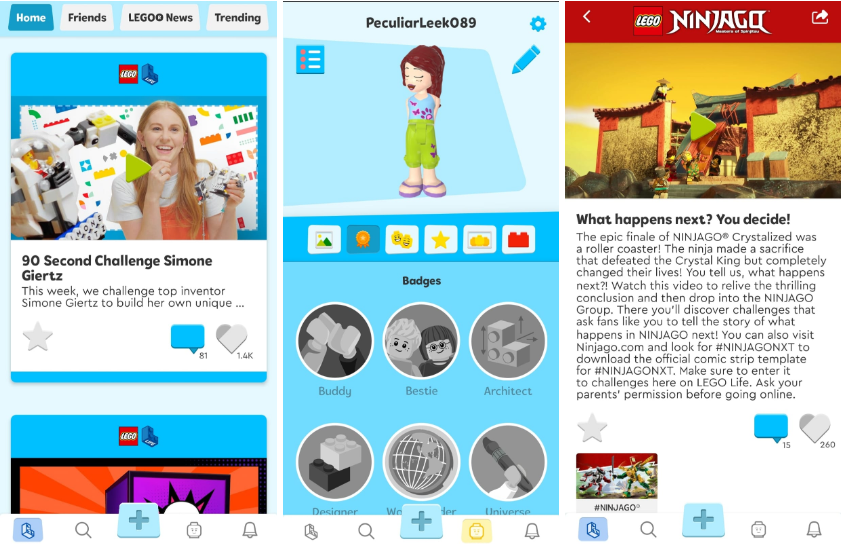
Lego Life interface
The Good:
- A kid-safe environment with no ads or third-party links
- All uploads, including videos and text comments, are fully moderated before being approved as safe for kids
The Not-so-good:
- Requires a Lego set to be able to enjoy all features of the app
Available on: iOS, Android
4. HappyKids Kidsafe Videos
HappyKids is a free and safe video streaming app that entertains and educates kids of all age groups with popular shows, movies, music, rhymes, stories, cartoons, vlogs, and activity guides.
All their content is divided age group-wise from ages 0 to 6, and they also have categories like 6 to 10-year-old Boys and 6 to 10-year-old Girls. This makes it super easy and accessible to find the videos best suited for your 9-year-old.
They also have a separate section for the best kids’ movies and TV shows, Minecraft and Lego shows, and a Learning section, which has educational videos arranged both age-wise and grade-wise.
HappyKids has over 55,000 episodes of free video content to stream.
These feature popular characters, cartoons, and shows, including Lego Ninjago, Cocomelon, Ryan and Friends, Bakugan, Pokemon, Barbie Dreamtopia, Sonic the Hedgehog, Talking Tom, Thomas and Friends, Care Bears, Garfield, Shaun the Sheep, Teletubbies, and many more.
The app also has a collection of videos on children’s all-time favorites like kids unboxing toys, children’s vloggers, yoga and workout for kids, art & craft, and slime making. If you’re looking for Bible songs, they have that too!
HappyKids also has a learning section that is full of educational videos for kids organized by grade and also by subjects like Maths, Social Studies, Geography, and Science. There are nursery rhymes with colorful, animated cartoons that will make learning fun for your little ones.
Additionally, the app also has its own range of HappyKids Originals with adorable characters like Hippy Hoppy, Princess Poopoo, Meeko, and more, who will entertain your kids with rhymes, stories, and songs and even teach valuable lessons in the process.
Your kids will learn to develop social and emotional skills and even get up and move with the fun workout videos.
All the content is curated by a panel of mothers, who ensure that each video is safe for child viewing. If you want to make your kids’ screen time a quality experience that will help them enjoy learning and become critical thinkers, definitely give this app a try.
HappyKids interface
The Good:
- The content is divided among age groups for ease of search and discovery
- The voice search feature helps you find exactly what you feel like watching
The Not-so-good:
- It doesn’t have a feature to block shows or videos
Available on: iOS, Android
5. Mental Math basics of Math
Mental calculations are of prime importance, and by giving your 9-year-old a solid foundational start, you can prepare them for future academics. This app aims to help you with exactly that; mental maths through tips, tricks, and lots of practice.
For many young students, it is difficult to calculate fast and maintain accuracy. Mental calculations are the best way to calculate faster and improve one’s mathematical capabilities. In this way, you can develop your overall ability in math and train your brain to become faster at solving numerical problems.
This app teaches addition, subtraction, multiplication, and division by using colorful monsters called Bandimons. These fun monsters can be unlocked by progressing through levels of increasing difficulty and guiding your child through mathematical concepts.
There are many different adventurous lands like the Slimy Swamp, Road of Time, Kingdom of Ice, Machine Plant, and many more. All these maps contain various levels that tackle different math concepts and teach kids in a fun and intuitive manner.
The app has a useful reminder that helps you schedule daily games to help keep your child focused. It does not need an internet connection or wifi to play and can be used offline on your mobile device.
It also gives parents detailed reports and makes it convenient for them to check their child’s progress. By checking their overall learning progress, you can help your child Find their weaknesses and master mental maths.
If you’re looking for a fun way to improve your child’s mental math skills, definitely check out this app.
Mental Math interface
The Good:
- The app provides a kid-safe environment with no ads or third-party links
- Features original music and artwork that will capture your child’s imagination as they learn and have fun
The Not-so-good:
- Requires payment to unlock the full game and all its features
Available on: iOS, Android
6. Monster Chef
Monster Chef is a fun cooking game for kids where young chefs can unleash their imagination and stir-up wacky monster food. Your 9-year-olds can enjoy the entire food-making process – choosing the ingredients, mixing, cooking, frying, baking, and creating extraordinary monster dishes.
The app features a friendly cast of monsters that let you cook different cuisines and dishes. Each monster has preferences, and your child gets their own creative freedom to cook up whatever they like to feed the monsters.
They can choose from a variety of ingredients from a cupboard and feed them raw or combine them with other ingredients in the monster kitchen. If the monster likes the food, the Happy meter goes up; otherwise, they throw it up!
Your kids can feed the creatures and see what they like, try different dishes to figure out their taste, or cook up varied monster food! The app offers a variety of game mechanics adapted to your kids’ age and capabilities and is suitable for both boys and girls.
The game has a free version, but this has limited features. To unlock the full potential of this app and play the game unlimited, you’ll need to purchase a monthly subscription. This subscription gives you access to all games by the developer.
The game has no ads while playing, no accidental ad clicks, and no external interference. The UI is simple and child-friendly, along with great graphics and sound design. Overall, this is a fun app for your kids to play while learning the basics of cooking.
Monster Chef interface
The Good:
- No ads or pop-ups to worry about
- Boosts creative confidence and develops a culinary sense in kids
The Not-so-good:
- The free version is limited
- Requires a subscription to use the premium version
Available on: iOS, Android
7. Reading IQ
ReadingIQ is a comprehensive digital learning library app for kids aged 2 to 12, and it is perfect for your 9-year-old to read and learn. This app is designed by early education experts to align perfectly with your child’s reading ability and grade level.
This app gives your child access unlimited access to thousands of? leveled books for learning and follows widely adopted leveling standards for preschool through 6th grade. The entire collection has been expertly curated by teachers and librarians, with content across all genres.
The ReadingIQ app features thousands of books, including award-winning titles and childhood classics from popular publishers, as well as the entire ABCmouse library. This ensures everyone finds something they enjoy reading and can learn at their own pace.
ReadingIQ’s unique features intelligently organize various book titles to make it easy for your child to find the perfect book to match his or her interests. They can choose from picture books, graphic novels, popular series, chapter books, and nonfiction titles on every academic subject!
ReadingIQ is like an anywhere, anytime personal learning library that helps your child grow as a reader. In fact, according to research, reading just ten pages per day can help in increasing your child’s reading proficiency by up to 10%.
You can also find exclusive ABCmouse titles on this app. The reading level lets you find age-appropriate books that your children will love to read and learn from. It aligns with the school curriculum and is great for homeschooling as well.
Lastly, the app also has engaging comprehension quizzes to help measure and test your child’s reading skills from time to time. If you’re looking to learn different languages, the app also contains hundreds of books in Spanish for all reading levels.
The app gives parents detailed stats and allows for easy tracking and monitoring of their child’s progress. The UI is clean and simple, and the app provides a 100% safe and kid-friendly environment for your child to explore.
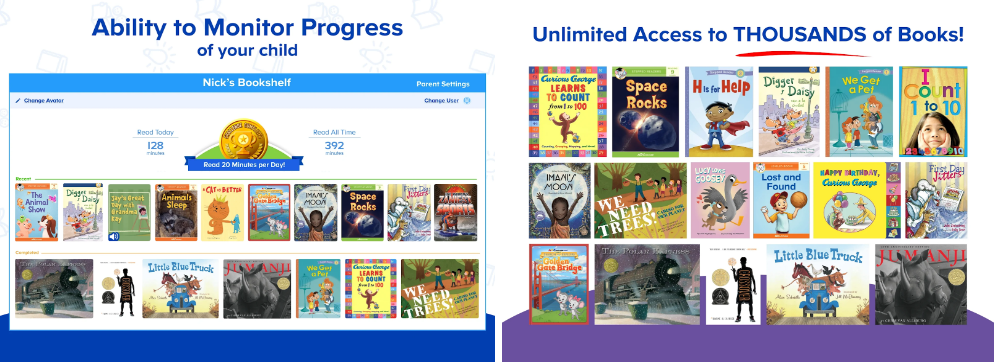
ReadingIQ interface
The Good:
- A kid-safe environment with no ads or third-party links
- Book titles are available for all reading levels, and different languages too
The Not-so-good:
- Requires a premium subscription after the free 30-day trial is over
Available on: iOS, Android
8. Todo Math
Todo Math is a wonderful math learning app for early learners, helping them all the way from counting to multiplication. With over 2,000 interactive math activities for kids of all ages, this app is perfect for your 9-year-old.
Math practice lets kids learn with engaging gameplay, beautiful graphics, and adorable collectibles. The Common Core State Standards-aligned curriculum makes this the perfect supplement to classroom learning.
Todo Math covers all the fundamentals of early math education, like learning to write and count numbers. Your kids can also practice addition, subtraction, multiplication, and word problems. Number-based memory games and pictographs help build arithmetic logic.
They can also learn basic geometry, such as drawing and learning shapes. The clocks and calendars section helps them learn the days of the week, the months of the year, and how to tell time.
Todo Math lets you select the right challenge level for your child, with seven different levels depending on age and preferences. If you’re not sure which level is right for your child, you can use the in-app placement test.
The Parents Page lets you easily change your child’s level, edit their learning profile, and review their learning progress. You can also sync profiles across multiple devices, including cross-platform.
Todo Math also complies with the US Children’s Online Privacy Policy, does not contain any third-party advertising, and can be played without an internet connection.
The app is also accessible to a global community. It is playable in 8 languages and has a left-handed mode, a help button, dyslexic font, and other accessibility features. This empowers all children to learn independently.
Todo Math interface
The Good:
- Various difficulty levels for adaptive learning and kid-friendly design
- Ad-free and can be used offline
The Not-so-good:
- The full version requires a premium subscription to use
Available on: iOS, Android
9. iHuman Books
iHuman Books is an app that provides a fun, interactive, and engaging reading experience for children aged 3–12 and is perfect for your 9-year-old to read and learn.
iHuman Books is built on sound pedagogical principles that help children become happy and confident readers. All the stories on this app can be read in English or Chinese and as either full, unabridged story books or shorter, leveled books.
In Story Books mode, children can enjoy a wide range of stories from around the world written in authentic, natural prose. One-click allows users to switch between English, Simplified Chinese, Traditional Chinese, and Pinyin. The best part is that talented narrators bring each story, chapter, and character to life in new and exciting ways with audio narration for each page.
In Leveled Books mode, young readers can develop their English and Chinese reading skills with carefully graded text. In each book, key vocabulary, grammar, and sentence patterns are highlighted and repeated to ensure clear opportunities for your child to learn and comprehend.
This feature can support children who are absolute beginners and level them up to international grade school reading standards. What’s more, all the stories in iHuman Books are professionally illustrated and contain interactive links and animations on every page. AR technology provides new ways to interact with stories and characters.
Their vast Library is regularly updated so there are always new stories to read. It also includes interactive books that have five secret treasures in every Story Book, which your child can discover and collect.
These interactive features enrich the learning experience, and pop-ups that contain facts and information about science, mythology, language, and more can help your child learn more.
iHuman Books interface
The Good:
- Each story is illustrated by professional artists to provide readers with a visually engaging experience
- Gives parents and educators the ability to track reading progress
The Not-so-good:
- Only free for a 3-day trial period
- Requires a subscription to use the premium version
Available on: iOS, Android
10. LogicLike
LogicLike advertises itself as a learning app for “Healthy screen time” for kids. It covers more than 40 topics ranging from math, reading, art, and logic and contains over 3500 puzzles.
You can choose the age range and learning goals and set them accordingly for your 9-year-old. Your child can then start solving puzzles that advance their thinking skills. Varied skills like maths, logic, pattern recognition, and spatial reasoning can be developed by using this app.
The games for children are designed with clear and simple instructions and visuals. The puzzles are intuitive and have voice-overs. All tasks have exciting images and hints that help children stay motivated and engaged.
Puzzles are smartly collected into games within the app. Completing the games step-by-step is like doing a learning course.
The app offers a trial to parents who want to test out the app before making a decision. Once you finish the free 3-day trial, the app requires a subscription to use further.
Subscribed members can use all the features, including access to a report card section that shows detailed analytics of your child’s activities. This is a great way to monitor their course progress and encourage them with certificates and rewards.
All the puzzles are a product of an experienced team of professional educators and psychologists. The app’s design and animations not only excite but also reinforce the learning effect.
This app’s motto is to show children that learning can be fun, to engage them in learning, and help them face challenges. Children love puzzles, brainteasers, and quizzes, and this app delivers them with a fun, gamified twist. If you want your child to be smart and think out of the box, definitely give LogicLike a try.
Logic Like interface
The Good:
- No ads or intrusive pop-ups
- Gives parents and educators detailed report cards to track progress
The Not-so-good:
- Only free for a 3-day trial period
- Requires a subscription to use the premium version
Available on: iOS, Android