The Best Flashcard Apps
Memorizing information can be a daunting task for many. Whether you’re a student or an educator, flashcards can prove to be handy tools for memorization and learning.
Flashcards use spaced repetition and memory reinforcement to help you learn and study. They’re great for rote learning study material or even learning new languages!

While physical paper flashcards can be useful, they’re difficult to carry around and organize. In this digital age, a flashcard app makes much more sense.
A good flashcard app like Anki or Quizlet lets you create custom flashcards, add and edit decks and much more!
But if you look for an app on Android or iOS, you’ll be spoilt for choice and honestly quite confused. Worry not, for we’ve done the hard work for you! Here’s our list of the Best Flashcard Apps to make you learn like a champ!
The Best Flashcard Apps:
AnkiDroid for Android and AnkiMobile for iOS are our top picks for making flashcards. Both of these are the mobile versions of Anki, the pioneering open-source flashcard application for web use. Both are powerful, simple to use, and feature-rich.
1. AnkiDroid Flashcards:
AnkiDroid is Android’s full-feature Anki extension app that lets you make flashcards and decks. This is one of the most feature-packed apps available for flashcard creation and is backed by a vast community of active users.
Users can make detailed flashcards and customize the text. They can also add images, scientific symbols, and equations. AnkiDroid has full support for the HTML format to create GUI toolbars and customized text.
You can add tags to your cards to differentiate, group them, and choose from several types. Once you’ve created a card of your liking, you can add it to a deck.
If you choose to study a deck, you can sort through your cards in the order of your preference. You can see the question on one side and tap to flip and reveal the answer.
Anki lets you review your cards and rates them on a difficulty scale depending on how hard you found it to recall the answer. Based on this, Anki sets a timer to decide when you’ll see the card again; from a few minutes to even multiple weeks.
This is Anki’s way of implementing spaced repetition, where you re-learn a concept right as you’re about to forget it. This has been shown to improve neural connections and help commit information to long-term memory.
Apart from this, Anki gives users detailed statistics with an overview of hourly, daily, weekly, and monthly statistics. Review count, card types, intervals, and many other stats are presented via numbers and graphs. This can be invaluable to help you investigate your study patterns and helps you follow a better learning schedule.
Apart from all of this, once you log in, AnkiDroid cloud-syncs you to AnkiWeb. This allows you to have all your decks on multiple devices on the same account. You can also import shared decks on a multitude of topics from the Anki community. These range from languages and history to physics and biology.
All these features are wrapped in a simple UI that is a breeze to navigate. For all these reasons, AnkiDroid remains the best flashcard app for Android.
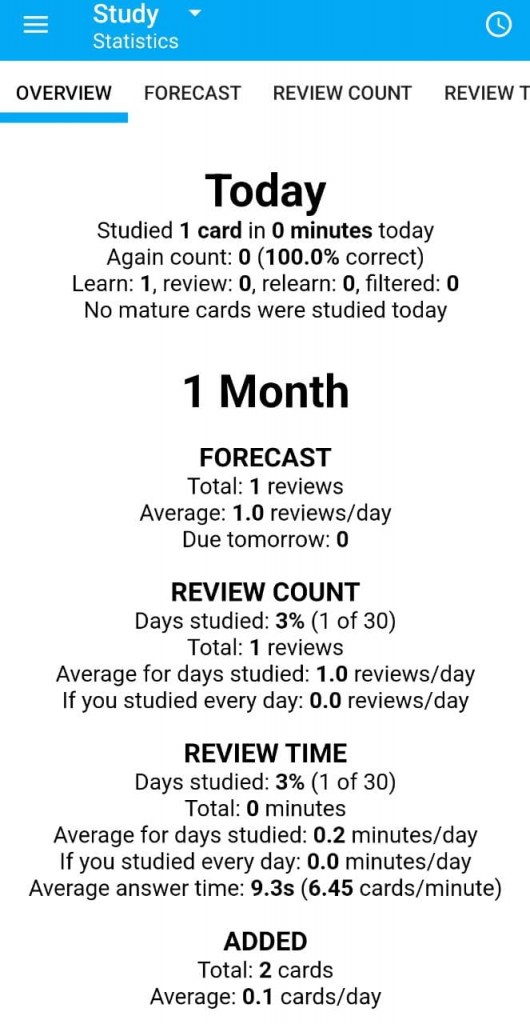
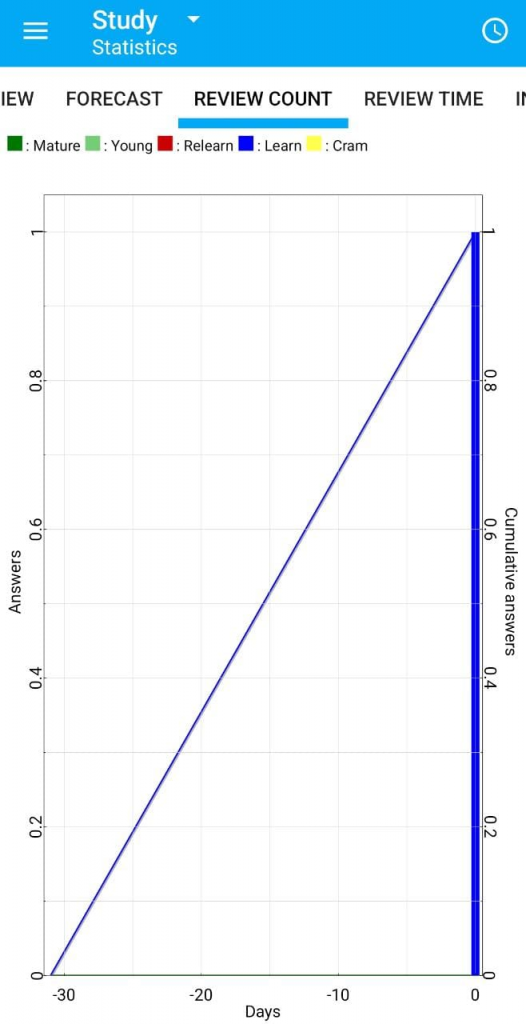
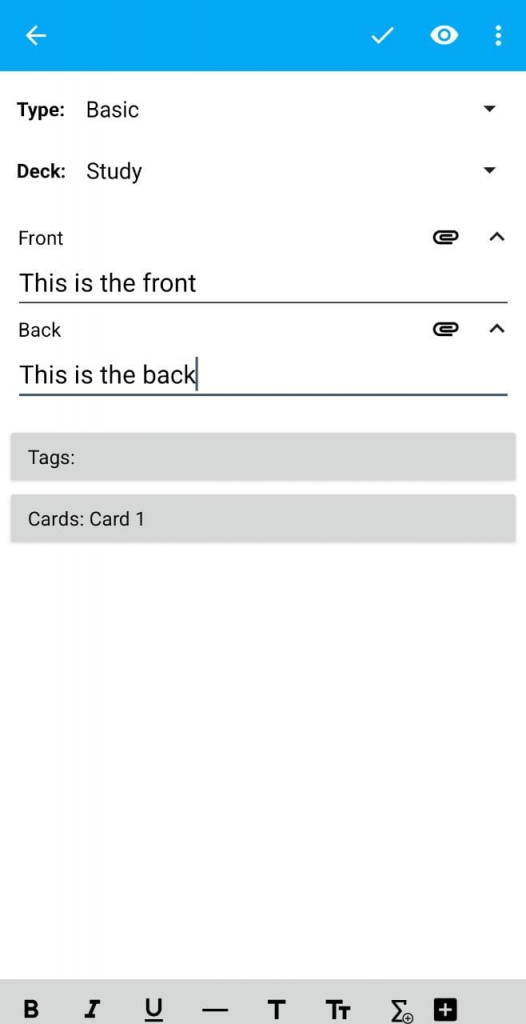
AnkiDroid interface
The Good:
- Free with robust flashcard creation tools
- Supports large card decks with 100,000+ cards
- Endless premade decks from community members
The Not-so-good:
- Features may overwhelm/confuse new users
- The design is lackluster
Available on: Android
2. AnkiMobile Flashcards
Just like AnkiDroid, AnkiMobile is the official Anki extension for iOS devices. It shares all the same features as the Android version, with one main difference- it’s a premium app you need to buy.
After a one-time payment on the App Store, you can download and use AnkiMobile to create advanced flashcards with images, audio, animations, and equations. Once again, Anki’s card scheduling enables spaced repetition learning.
Night mode, statistics, cloud sync, annotations; AnkiMobile has it all. The UI for this iOS-exclusive app also feels more rounded than its Android counterpart.
Intended to be a companion app for AnkiWeb, AnkiMobile has cloud sync with Apple ID. You can easily transfer files and view your decks on multiple devices.
Overall, this fantastic flashcard app feels fully fleshed out and gives users value for their money.
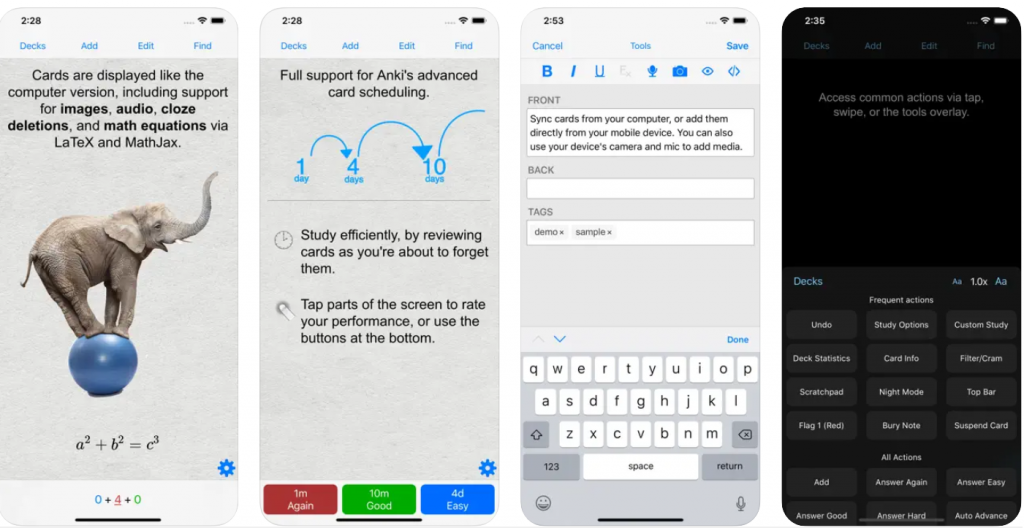
AnkiMobile features
The Good:
- Robust flashcard creation tools
- Supports large card decks with 100,000+ cards
- Endless premade decks from community members
The Not-so-good:
- Not available for free
- Requires some prerequisite Anki knowledge to use
- Cannot use add-ons with mobile version
Available on: iOS
Other Flashcard apps you should check out:
3. Flashcards App:
Flashcards App is an android-exclusive flashcard creator. It has all the basic features you’d need to create and use study flashcards.
You can create flashcards, add questions, and format text. You can also include images and audio in the answer field and add MCQs.
Your flashcards are organized into different ‘Stacks,’ and you can sort and review these by topic. Once you start a stack, you can answer all the questions in the order of your preference and receive detailed stats based on your responses.
The app also lets you sync all your flashcard stacks and create backups. You can also send and receive flashcards from friends or other users via a code.
Other thoughtful features include a font sizer, night mode, and some study settings. These let you rearrange and shuffle your flashcards and MCQs to challenge your mind to memorize better.
There is a catch, though; the free version only allows you to create up to 50 flashcards. You can unlock unlimited flashcards with a one-time payment.
This app has all the necessary features implemented in a clean user interface that is delightful to use. For people looking for an intuitive no-nonsense flashcard app, this is the one.
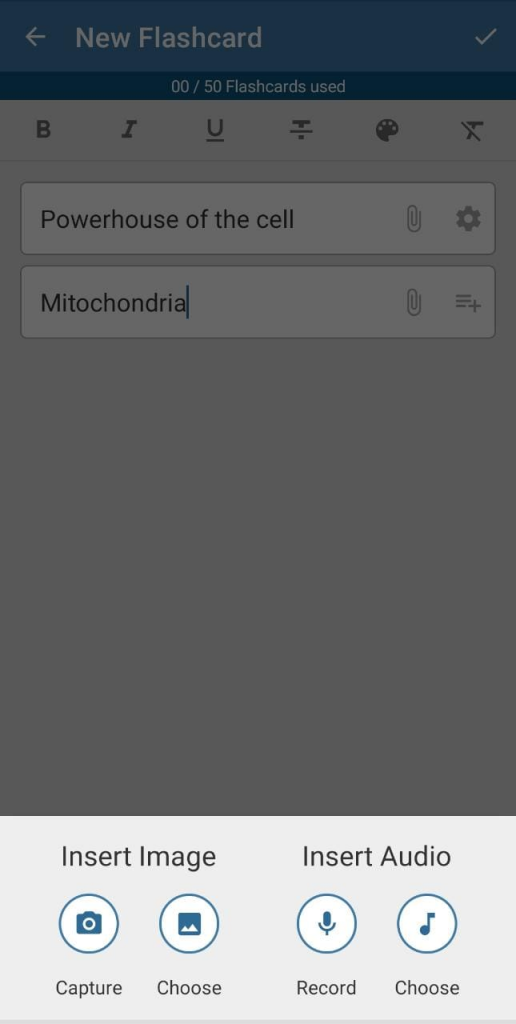
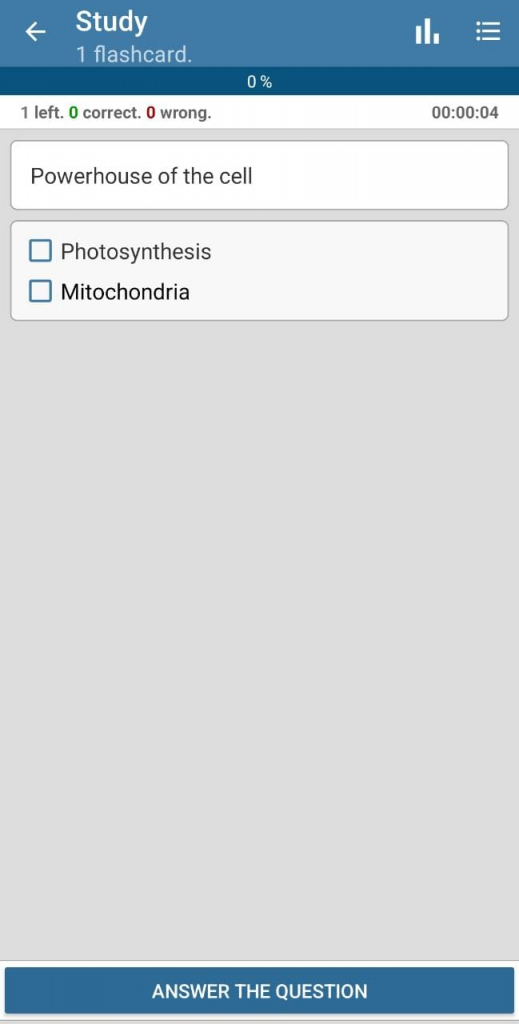
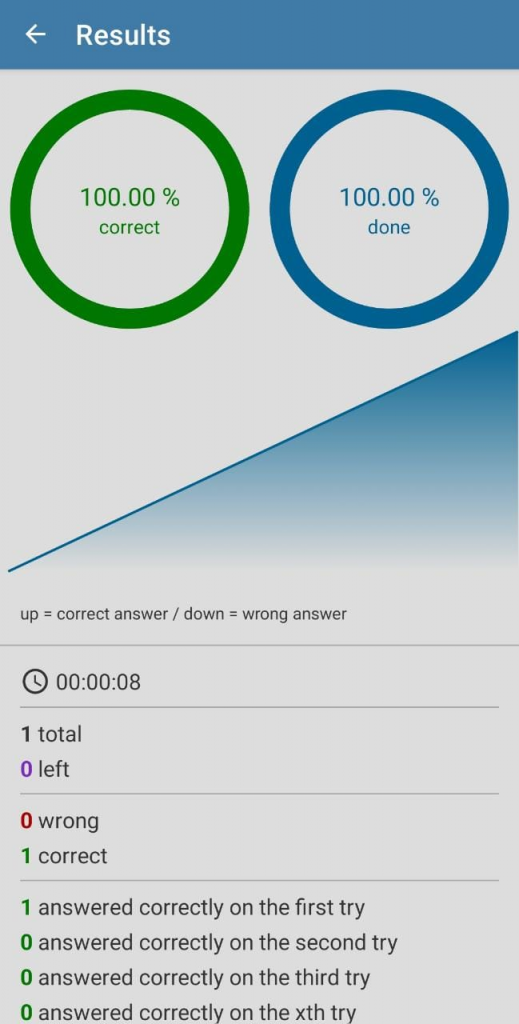
Flashcards App interface
The Good:
- Simple yet useful features
- Allows for audio and image integration
- Backup and stack-sharing capabilities
The Not-so-good:
- Limited flashcards on the free version
- Does not feature spaced repetition
- Not available on iOS
Available on: Android
4. Quizlet:
With a polished UI containing a variety of useful tools, Quizlet is a great app for creating flashcards.
Users can create their own flashcards or search through a large database of premade flashcards by other users. The flashcard creation interface is a breeze to use and has a feature to scan documents. This way, you can create flashcards from pictures of your own notes!
You can customize several settings to display and shuffle your set of flashcards. A handy tool is the sorting feature, which, once enabled, allows users to swipe left or right to sort the cards into known and unknown decks. This makes revision a lot easier.
Auto-suggest is yet another useful tool that gives you definitions for your flashcards based on answers in community decks.
Other than flashcard sets, Quizlet provides users with study resources like textbooks, expert answers, and class sets.
There are four different ways to learn using Quizlet; through flashcards, practice tests, matching definitions, and Learn mode. Learn mode has two types, one for short-term and one for long-term memory building.
Quizlet also places emphasis on class learning and has rich tools to form groups and class folders. This can be a convenient way for educators to add students and distribute study material. You can also take group quizzes by scanning a QR code.
While the base app is free, the premium version called QuizletPlus allows users to create custom practice tests, scan notes, download decks for offline use, and remove all ads.
The Good:
- Access to millions of community study sets
- Supports class groups and quiz hosting
- The audio option for flashcards is helpful for language learning
The Not-so-good:
- Ads in the free version
- Many features are only available on the premium QuizletPlus
Available on: iOS, Android
5. Cram:
Cram is one of the original flashcard apps that has all the useful features you’d need to create functional flashcards.
Navigating Cram’s UI is easy, and it starts you off with a live example of a flashcard set. This set contains a detailed tutorial of all the different features this app provides and is a great hands-on approach for teaching you about the app’s tools.
You can create sets with as many cards as you want and flip them to reveal the answers. You can also add hints to your flashcards to help you without revealing the answer. Language learning becomes easy with this feature, as you can add phonetics to this side.
Once you decide to practice a set, you can do so in three different modes- Regular, Memorize, and Cram mode. Memorize mode helps you strengthen your memory by using repetition based on your selections, while Cram mode is based on the Leitner method. As you mark cards right or wrong, your cards get moved to the next box. Once you’ve moved all the cards to the last box, you’ll have memorized them all to perfection!
This app has a lot of thoughtful features and gives users full customization to view their decks. You can shuffle cards, play audio, get hints, set the card range, and randomize cards alphabetically.
You can also easily share your sets with friends or ask them to send you theirs. Apart from flashcard creation, Cram gives you access to a large database of millions of premade community flashcards.
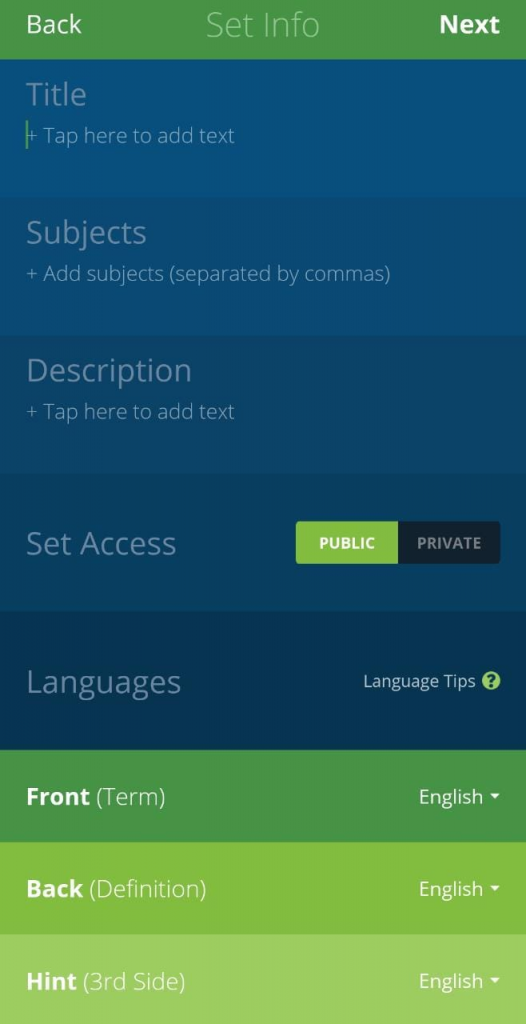
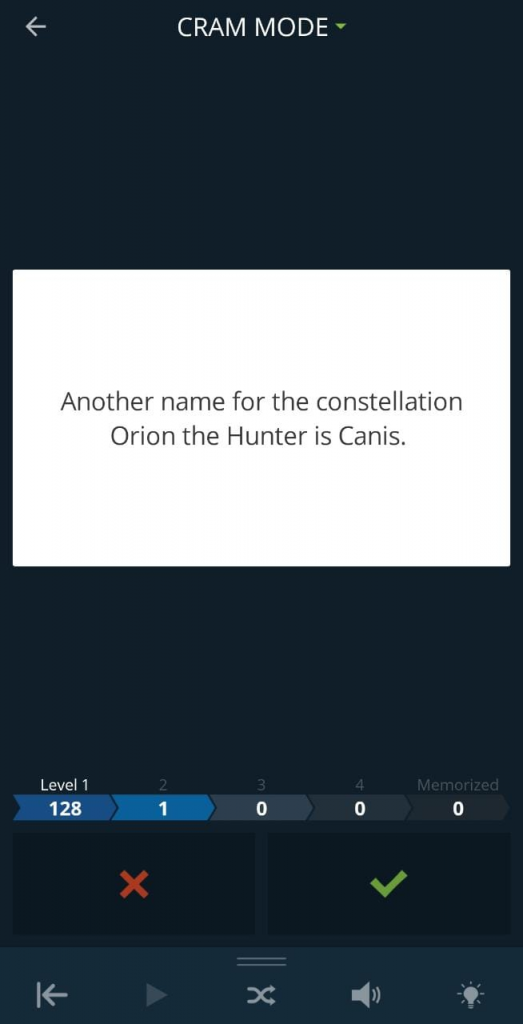
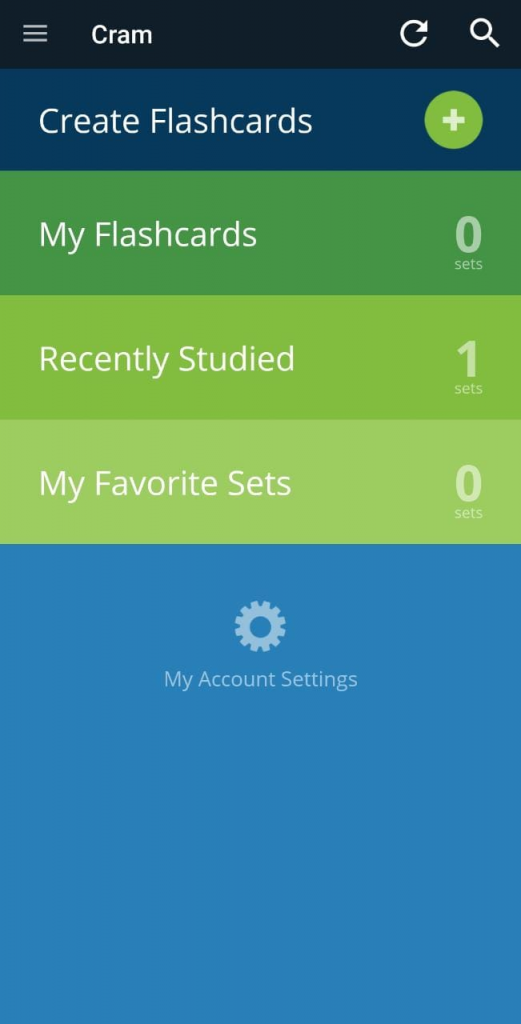
Cram interface
The Good:
- Access to millions of premade flashcard sets on various topics
- Card viewing interface provides exhaustive tools
- Sharing and receiving decks is easy
The Not-so-good:
- UI feels a little dated
- Searching for premade sets is difficult
Available on: iOS, Android
6. Flashcards World:
While Flashcards World doesn’t allow you to browse premade flashcards, it has great features to make your own. You can also import cards you find online or from excel sheets by using the CSV file format, thus saving you a lot of time.
The flashcard creation includes all the basics and also allows you to create MCQs and integrate audio. You can customize every single feature of your cards and decks. This includes set order, reversed review, card advancements, auto-read, audio settings including speech speed, and summary.
The app uses spaced repetition and memorized review to help you hammer in your information. There are multiple practice modes, which include basic review, MCQs, writing review, match cards, and audio review.
The premium version is a one-time payment that allows you to unlock more practice modes, which include a memory game and combined review mode. You also gain access to detailed statistics on your learning progress.
Other handy tools like night mode, the review tab, and the progress column make this app useful for students looking for a mix of convenience and simplicity.
The best part is that it seamlessly connects to the Flashcards World web application and syncs all your data. So you can access all your web flashcards on mobile and vice versa.
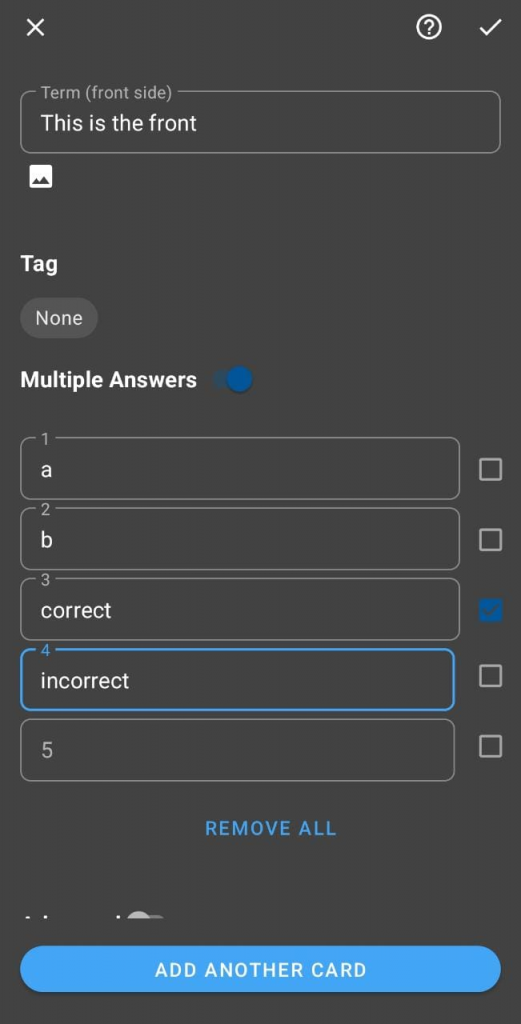
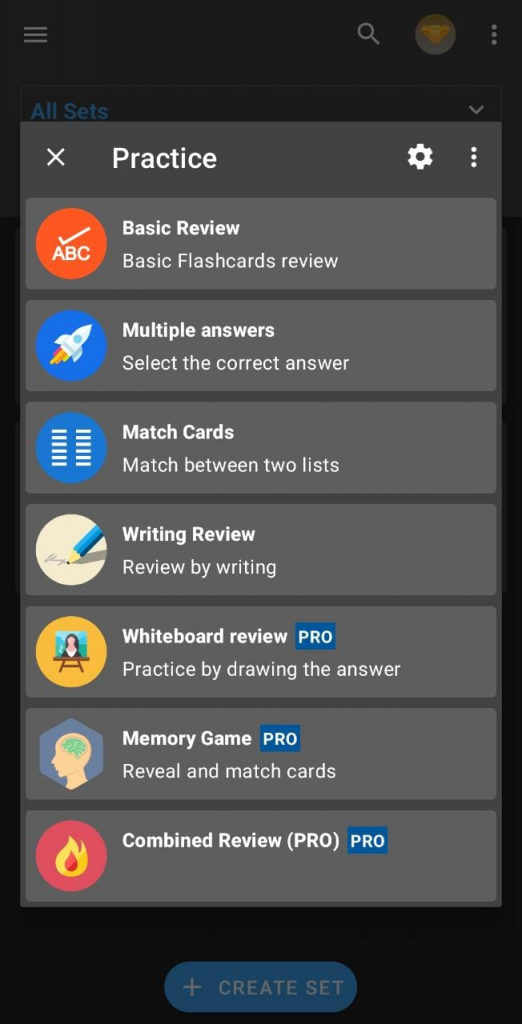

Flashcards World interface
The Good:
- Robust viewing, sorting, and practice tools
- Syncs flashcards between web and mobile applications
- Ability to share cards and decks with others
The Not-so-good:
- The free version does not include advanced features like Background Audio player and image cards.
- No community flashcards
- Not available on iOS
Available on: Android
7. Brainscape Flashcards:
Brainscape Flashcards uses spaced repetition as its core method for helping you learn and commit information to memory.
Flashcard creation covers all the basics, and you can flip cards to reveal answers. Image and audio can only be added with the pro subscription.
You can create different ‘Classes,’ which are further divided into decks. Once you select a deck to practice, you can choose from various study options. This helps you customize your learning experience by sorting the cards randomly or alphabetically and using browse mode.
After answering each question, you’re asked to rate how easily you could remember the answer. Based on this, the app implements its confidence-based repetition algorithm, which decides when to show you the card for review again.
Brainscape Flashcards has some other handy features too. It allows you to sync your account to the Brainscape Web app and share your card library to mobile and vice-versa.
While most features are free, unlocking the Pro mode allows you to study unlimited flashcards. You can also add images and sounds, copy other flashcards, and add bookmarks.
This app combines an elegant UI with full functionality and is a great pick whether you’re studying for university exams or learning a language.
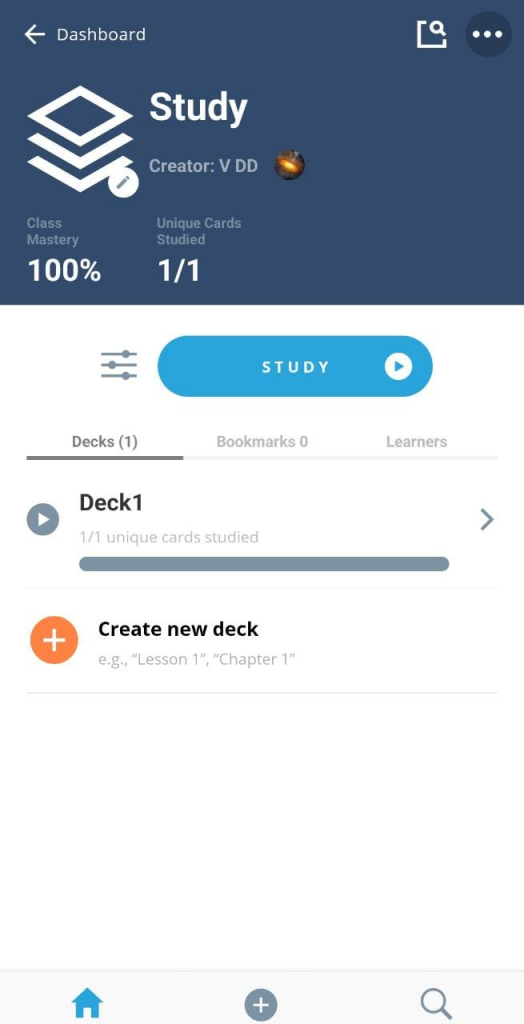
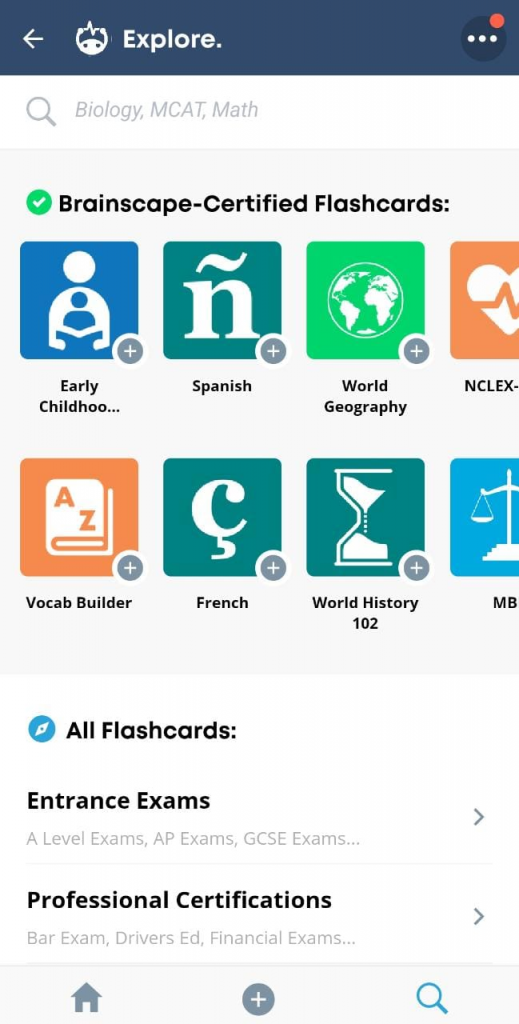
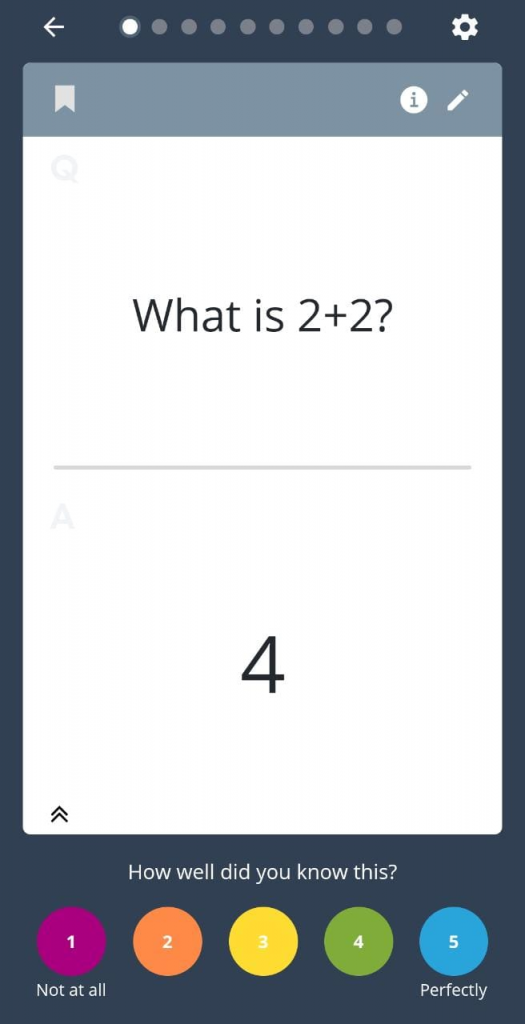
Brainscape Flashcards interface
The Good:
- Finds optimal interval for memory training by using confidence-based repetition
- Users can choose from thousands of certified premade card decks
The Not-so-good:
- The free version has limited features
- Annoying loading screen for every step
Available on: iOS, Android
8. Buffl:
Buffl allows you to create courses and cardsets for different topics. You can customize flashcards and create your own or share them with friends.
The free version lets you create three cardsets per course. The flashcard creation options let you make regular cards, MCQs, and story cards. Many formatting options for text, along with audio, images, and weblink integrations, make this process easy.
When you wish to practice your flashcards, simply click on a course and choose a cardset. You can either learn the entire cardset or choose from ‘boxes’ based on spaced repetition. A handy feature allows you to mark flashcards as favorites to save them to a special box for review.
As you complete multiple repetitions, all the cards move to the last box. Once you’ve finished the cardset perfectly, the progress meter fills up. You can also view all your flashcards at once using the Gallery window and edit them while learning.
There are separate settings for adjusting the learning speed, which determines how many cards you learn in one round. You can also invite friends via email or send a sharing link to your decks. You can also archive cardsets to use later from the web app.
The overview tab shows you statistics for your weekly and monthly learning progress. It also tells you exactly how long you spent learning each course.
If you’re looking for a casual flashcard app that covers most basic needs along with friend-sharing options, Buffl is a great choice.
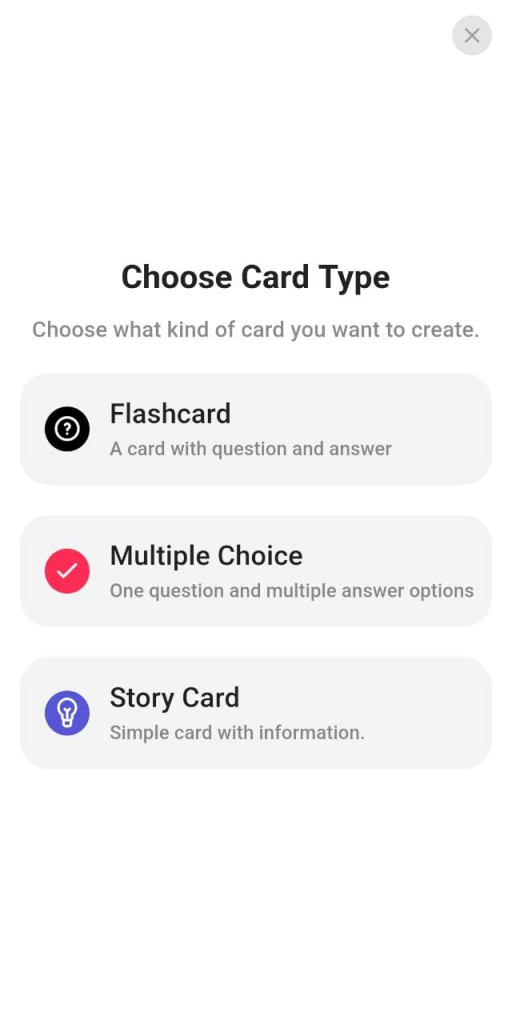
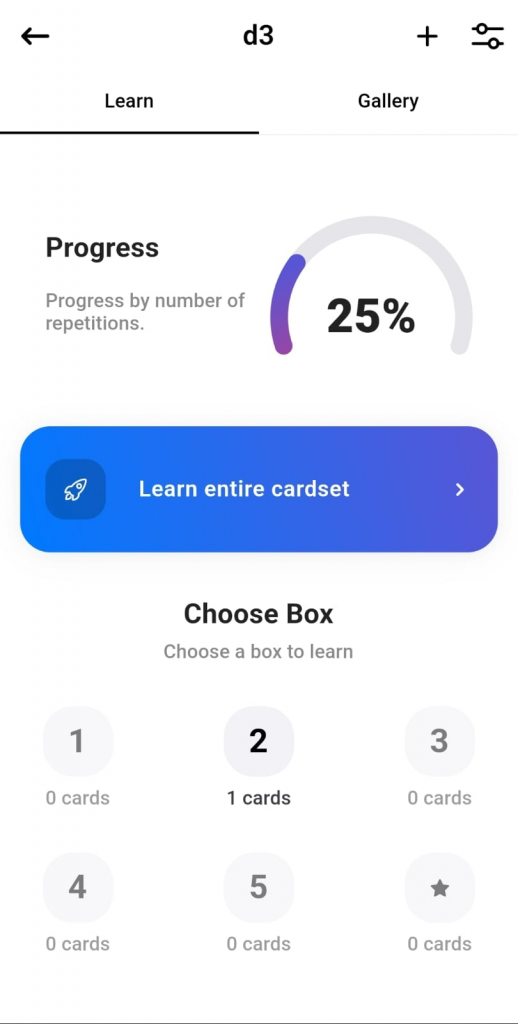
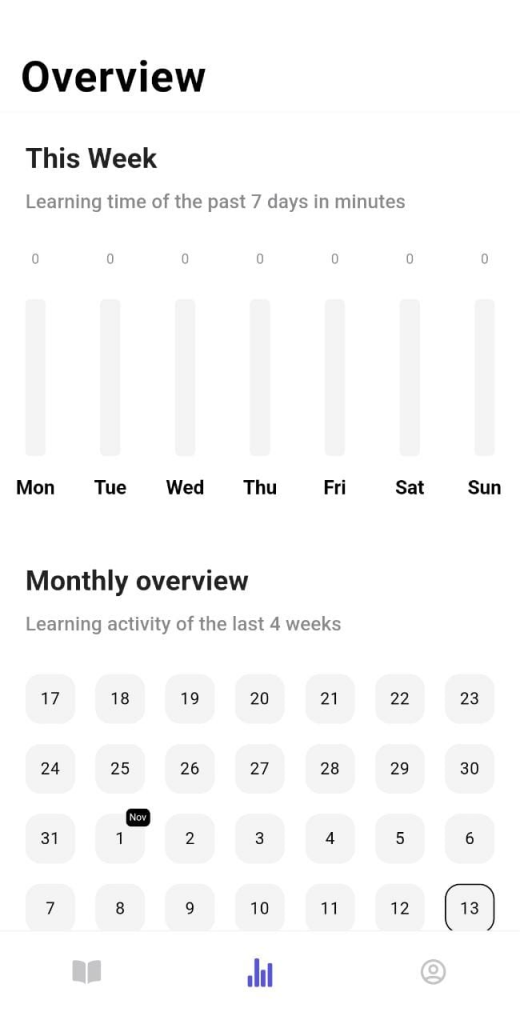
Buffl interface
The Good:
- Great interface with useful features which are simple to use
- Cardset-sharing options allow you to share decks with friends
The Not-so-good:
- The free version only allows three cardsets per course
- Basic features compared to other flashcard apps
Available on: iOS, Android
9. Lexilize Flashcards- Learn Languages:
As the name suggests, this app specializes in helping users make language-learning flashcards. With support for over 118 languages, this is a great memorization tool for any language student.
The startup menu allows you to select the language you wish to learn along with your native language. The great thing about this app is that it has premade word sets for 41 different languages. This way you can start learning from premade flashcards right away!
The app has unique features that let you create your own dictionary of words and categories. You can also add examples, use auto-translation, share categories, and import Excel files to create these. You can download files from the web app and import them, or export them from your mobile device.
Spaced repetition is implemented via fun games to help you learn new terms. An auto-player mode lets you listen to words on the go. This is a perfect hands-free way to learn during your morning commute.
The statistics window shows users their learned words, learning time, and total categories. Everything is represented beautifully via graphs across different categories.
The app also has some non-language categories like maths, history, medicine, and sciences. The premium version removes all ads, allows for background autoplay, and gives you unlimited access to a lot of features. These include learning up to 15 languages at once, unlimited reminders, and automatic backups.
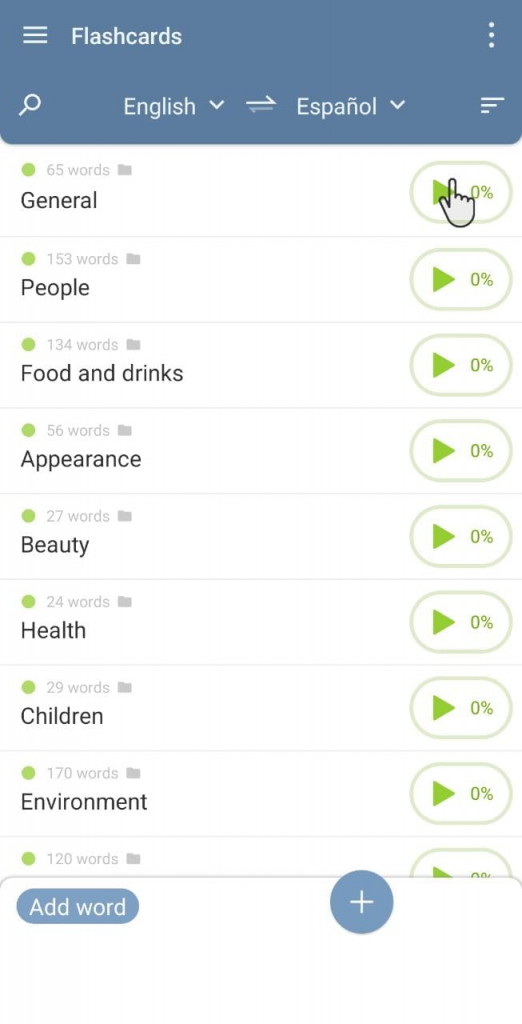
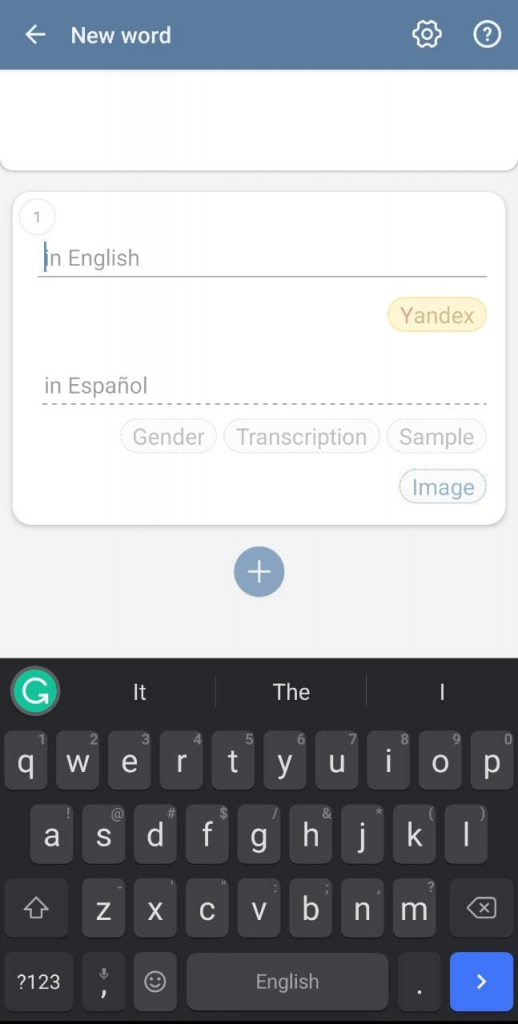
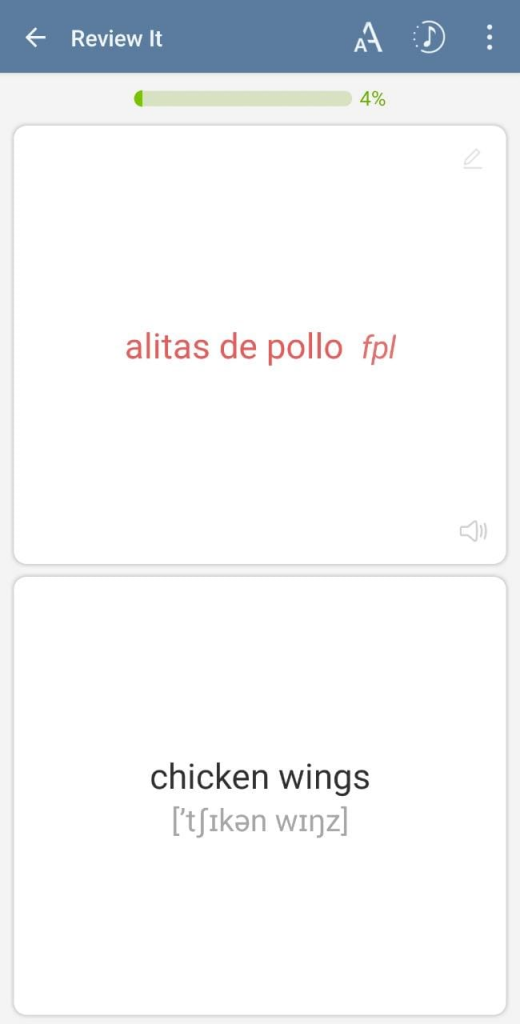
Lexilize Flashcards interface
The Good:
- Learn multiple languages at once and choose from thousands of premade flashcards
- Autoplay audio and pronunciation features are useful for learning on the go
The Not-so-good:
- Annoying ads in the free version
- The free version is limited
- Not available for iOS
Available on: Android
10. Chegg Prep:
From the creators of the educational learning platform Chegg comes the Chegg Prep app. This app already contains a vast library of over 500 million flashcards and 1000+ decks.
After signing in with your email, you can either browse their catalog of premade cards or create your own. Basic text formatting options along with images let you make simple yet effective flashcards.
Once you choose to study a deck, you can do so in two modes- regular flashcards or multiple choice mode. You can flip to reveal answers and sort the cards into known and unknown sections. This gives you a score at the end of your sessions and lets you practice spaced repetition.
You can bookmark decks for review or share them with your friends. This is great for collaborative studying to help keep you motivated. You can also track your progress for each set and know your learning speed.
The design is elegant with a bold UI and smooth transitions. With custom flashcards for hundreds of different disciplines including STEM subjects, Chegg Prep is a great app for students.
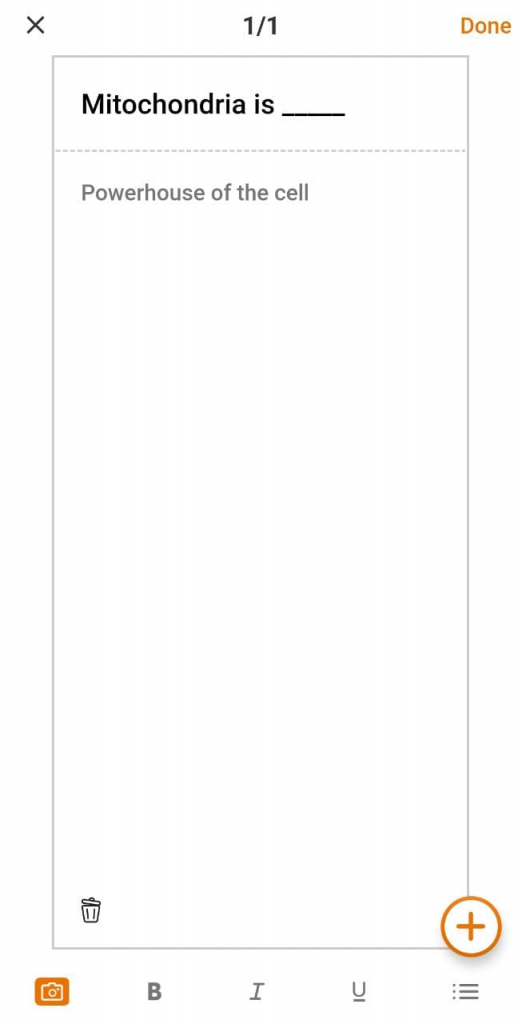
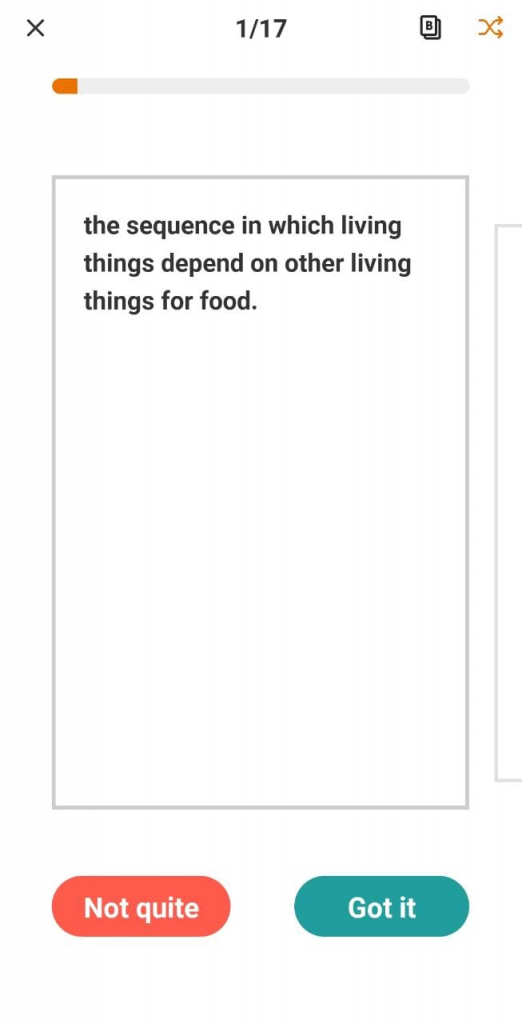
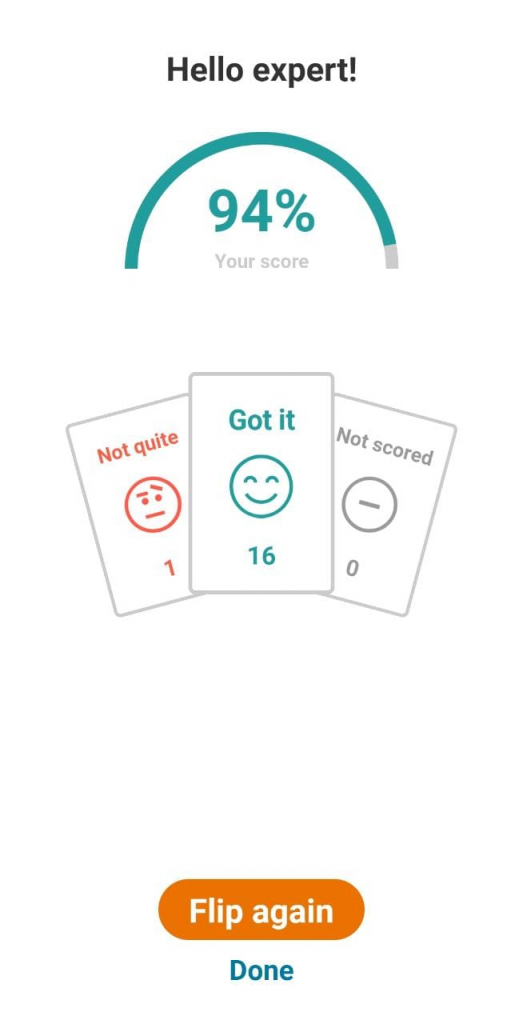
Chegg Prep interface
The Good:
- Millions of premade flashcards and decks to study from
- Easy sharing of cards and sets with friends
The Not-so-good:
- Basic features compared to other apps
- Minor bug that causes mix-up of card information
Available on: iOS, Android











