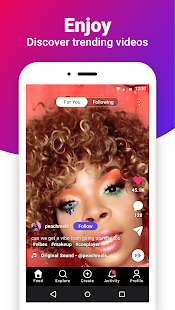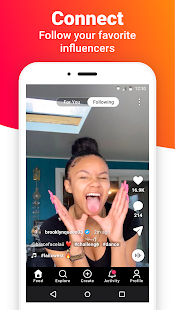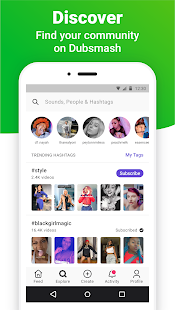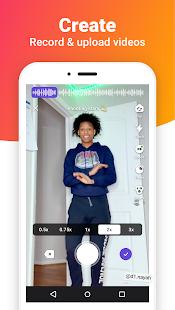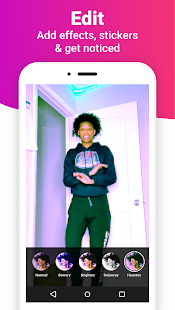Dubsmash is an app where you can record a funny video of yourself by dubbing over video recordings with short audio clips of famous quotes from movies, popular songs, or even sounds from viral videos. It’s an easy and quick method to do so and you can also share them with your friends via WhatsApp or Facebook Messenger.
How does it Work?
The Dubsmash app is very simple to use; you pick one of the thousands of audio files available, listen to it to make sure you know what it sounds like, turn on your camera, and then attempt to move your lips in such a way that it appears as if you are speaking.
Once you’ve recorded your own Dubsmash, you can watch it over and over again to ensure it looks just right, then save it to your device’s memory or share it with others. You’ll usually get great results and have a lot of fun doing so. You can find tens of thousands of famous quotes in Dubsmash’s audio gallery, ranging from cartoon quotes to statements from politicians to snippets of songs. It’s all up for grabs, so you can create your own Dubsmash.
Discovering
This app contains three sections that you can browse: The Trending section reveals a list of sounds arranged by theme. You may choose from the categories Love, Reality TV, Swag, Old School, or any other category to see what sounds are included. The Discover section includes sounds that other users have posted, which you can use for free. In the My Sounds section, you may upload your sounds or see all of the sounds you liked and favorited from any you liked.
Recording
When you’ve found the sound clip you want to use and tapped its title, the app will bring you to a video-recording tab and ask for your permission to use your camera. Once you’ve recorded your video, you’ll see a preview at the top of the screen. You can tap the X in the top-left corner to redo the video, or the Next button in the top-right corner to continue. You can also add emojis to your video by tapping the little smiley face icon at the bottom of the screen. When you’re finished, tap Next.
Sharing
You can choose to save your video to your camera roll or directly send it to Facebook Messenger or WhatsApp after it has been processed. If you want to share it on social networks like Instagram, you must first save it to your camera roll and then post it through the app.
Settings
You should see a menu button in the top-left corner of your screen, leading to the sound clips menu. The three choices available are My Dubs, Add Sound, and Settings. All of the videos you create will appear under My Dubs, and you can add a sound by recording it, taking it from iTunes, or adding it from your photo library under Add Sound. Your options are limited, such as your username, and phone. number, and preferred language.
Conclusion
Dubsmash is a mobile app that helps you create your versions of famous quotes, from sports and pop culture to viral videos and viral memes. You can either prepare your voice-over or choose a clip from a popular video and turn it into a personalized audio clip that you can share with your friends on social media. Once you’ve recorded your own Dubsmash, you can watch it over and over again to ensure it looks just right, then save it to your device’s memory or share it with others.
It’s a great way to make fun of people, makes new friends, or just have some convivial fun while doing so. You can find tens of thousands of famous quotes in Dubsmash’s audio gallery, ranging from cartoon quotes to statements from politicians to snippets of songs. It’s all up for grabs, so you can create your own Dubsmash. To get started, download the app on your phone and search for the right type of sound clip you’d like to use.
You might also like: SnackVideo
Related Apps

GoPro Quik: Video Editor

Retrica – Discover Yourself

Rizon – Your Golden Hour Companion

InShot Video Editor Music, Cut

Candy Camera – photo editor