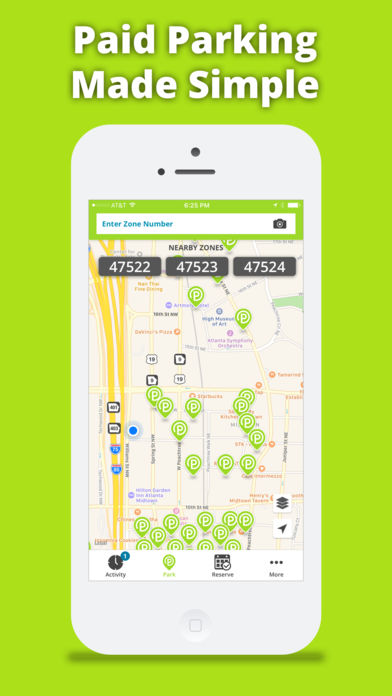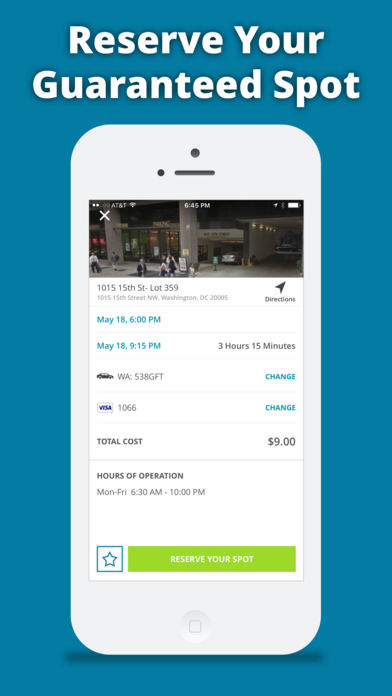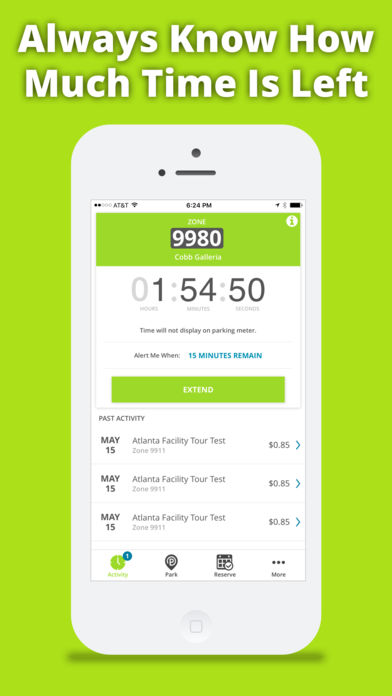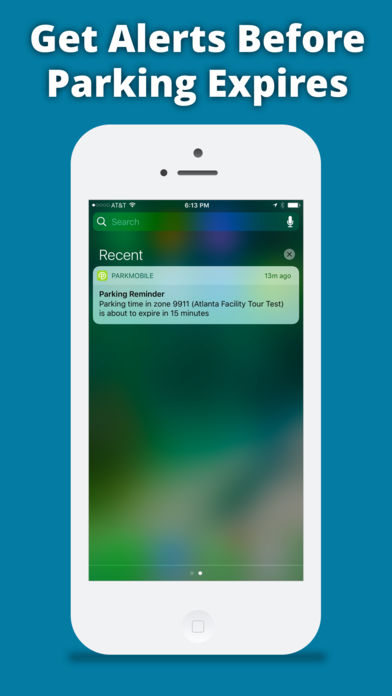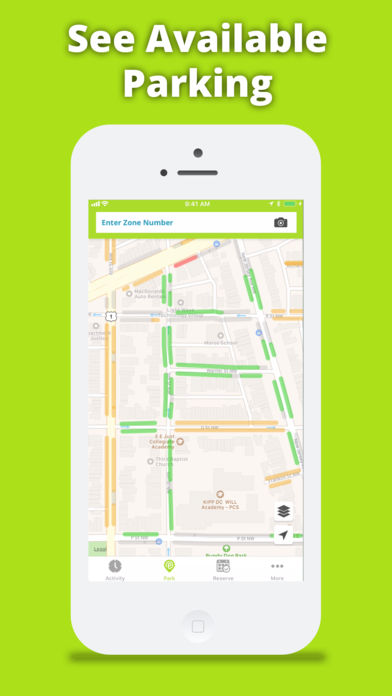Parking just got a whole lot easier! Parkmobile provides a better and more convenient way to pay for parking using your mobile phone.
Parkmobile’s perks include:
• Pay for parking with your phone. No more quarters!
• Simplified map view showing nearby zones
• Know when your parking session is almost up with timely notifications.
• No more going back to the meter – simply extend your parking time from the app
App features:
• Save your car and payment information for a speedier parking experience
• Quickly change vehicle information for guest cars
• Customizable notifications will tell you when your parking is about to expire
• Track parking expenses with a full history of your parking sessions
• Use the Parkmobile app across the country in hundreds of cities
Parkmobile locations:
You’ll find Parkmobile in private and public parking lots, on city streets, at airports, stadiums and just about anywhere you park. Some of our most popular locations include:
• Top Cities: Atlanta, Washington DC, Houston, Dallas, Indianapolis, Minneapolis, Fort Worth, Pittsburgh, Los Angeles, St. Louis, Charlotte, New Orleans, Miami, Oakland, Chicago, Milwaukee, Boston, Palm City Market, Newport Beach, Ponce City Market, Santa Cruz, Providence, Los Angeles (LA), New Haven
• Universities: Cornell University, University of Arkansas, Boise State, Arizona State University, University of Southern California, Texas A&M, University of Colorado, Georgia Tech, University of Virginia
• Transit authorities: MTA (NY), CTA (Chicago), METRA (Chicago), RTD (Denver)
Venues: Fenway Park (Boston), Soldier Field (Chicago), Wrigley Field (Chicago), Barclays Center (NYC), Prudential Center (Newark)
For a complete list of our locations, go to us.parkmobile.com.
Description of permissions used by the app:
• Location Services – To provide nearby parking zones and offers. Note that continued use of GPS running in the background can dramatically decrease battery life.
• Camera – Used for scanning QR codes for parking
• Notifications – To alert you when your parking will expire
Feedback:
We love receiving feedback. Find a bug? Have a great new idea for us? Just want to tell us how much you love us? Please send any feedback you have to [email protected]. If you need immediate help please email us at [email protected]
Parking Tickets:
If you received a ticket, check your parking session to ensure that the license plate, zone number, space number (if applicable), and time of the transaction, corresponds with the information listed on the ticket. Follow the instructions listed on the ticket to dispute.
In the unlikely event that you received a ticket during a valid parking session, you must contact the parking authority. Parkmobile does not own, operate, manage, or enforce the parking areas. We do not issue parking penalties and we cannot review or remove them for you. If you do not have a session active at the time you were ticketed, it is possible that you didn’t confirm the transaction before starting it. It is important to wait for a confirmation message to ensure your parking has started, whether starting it in the app, on the website, or by phone.