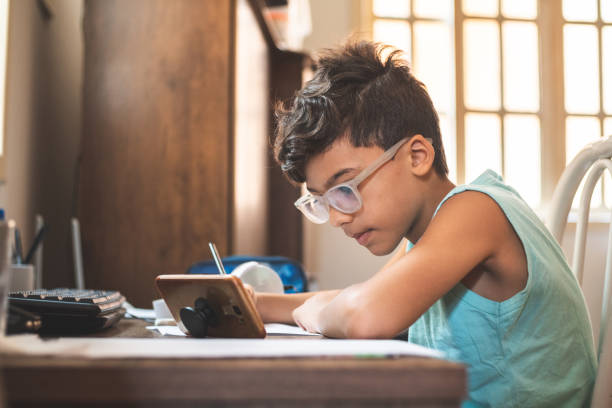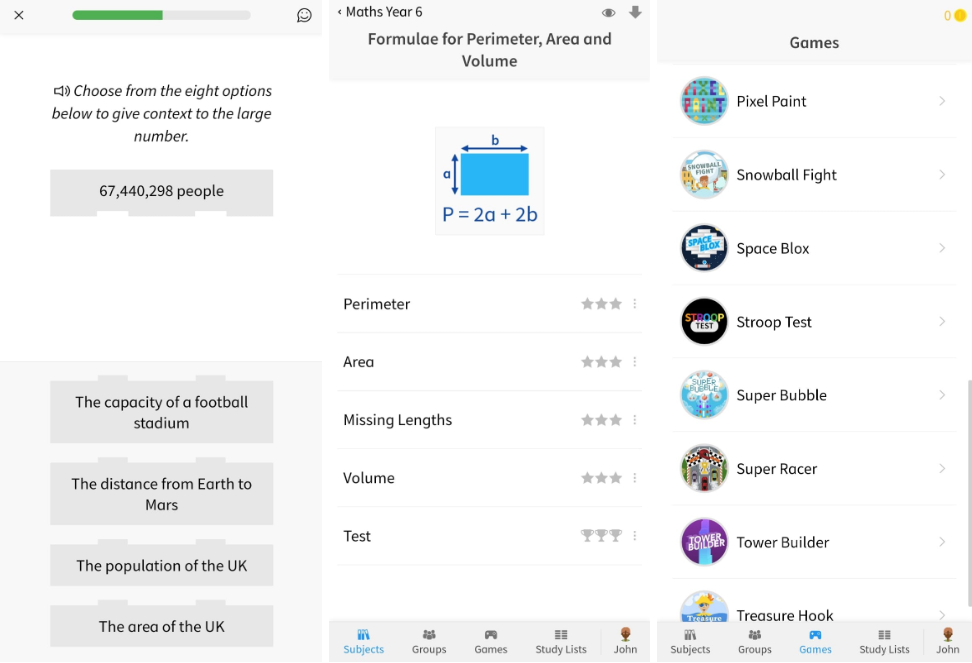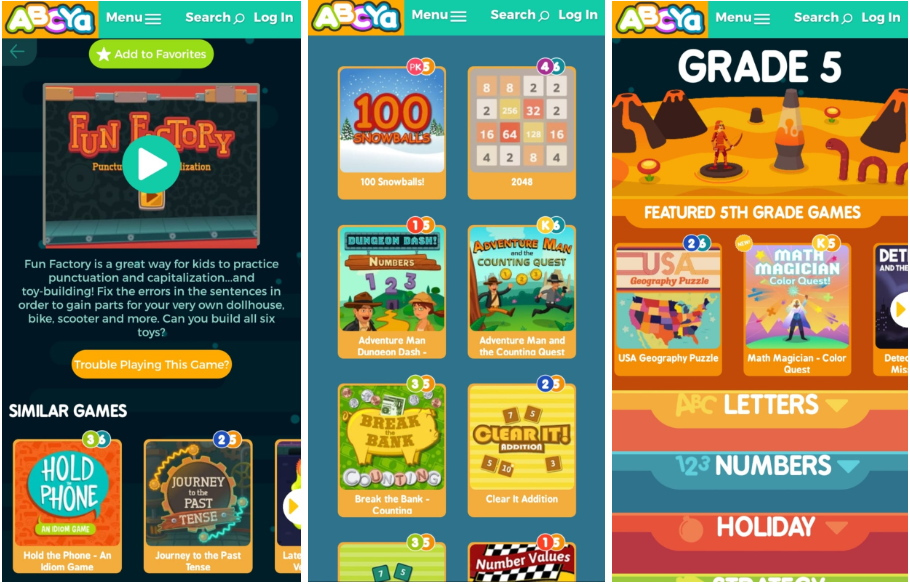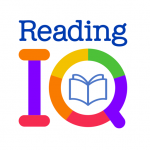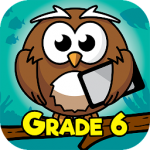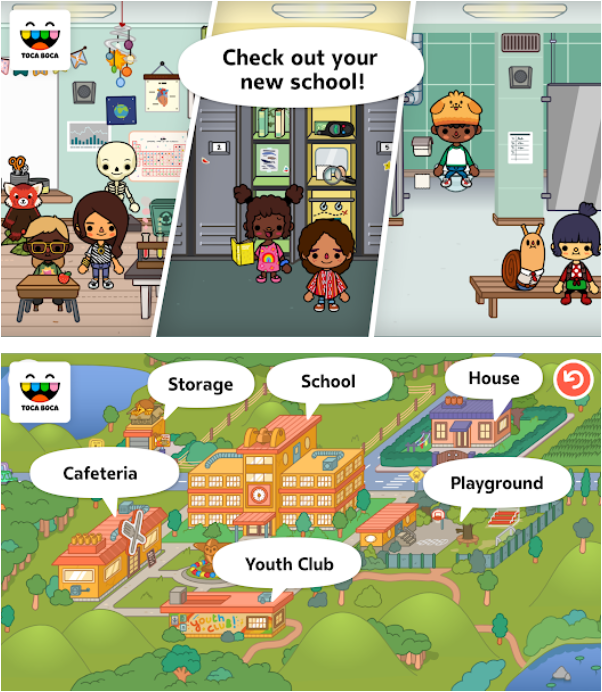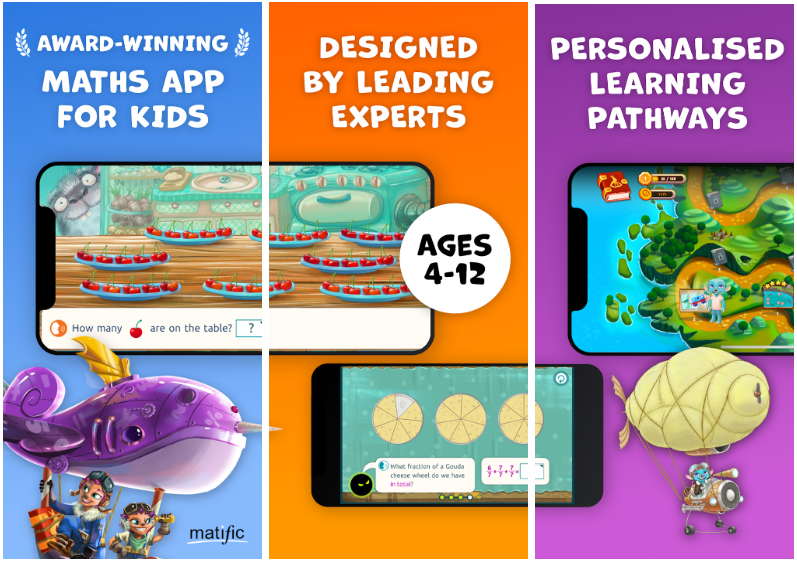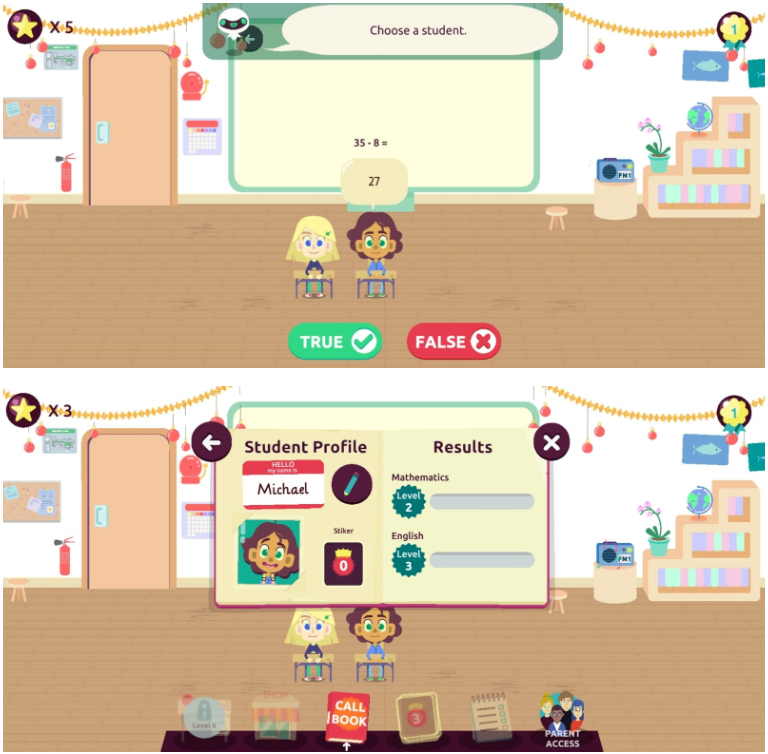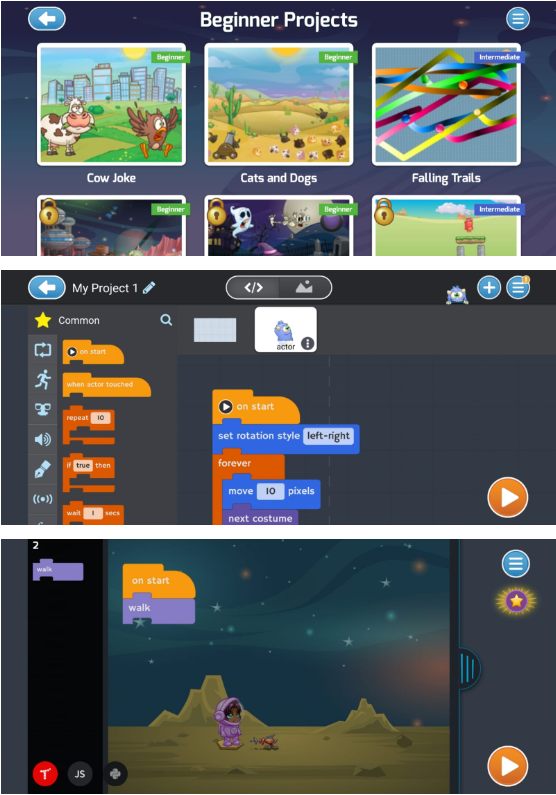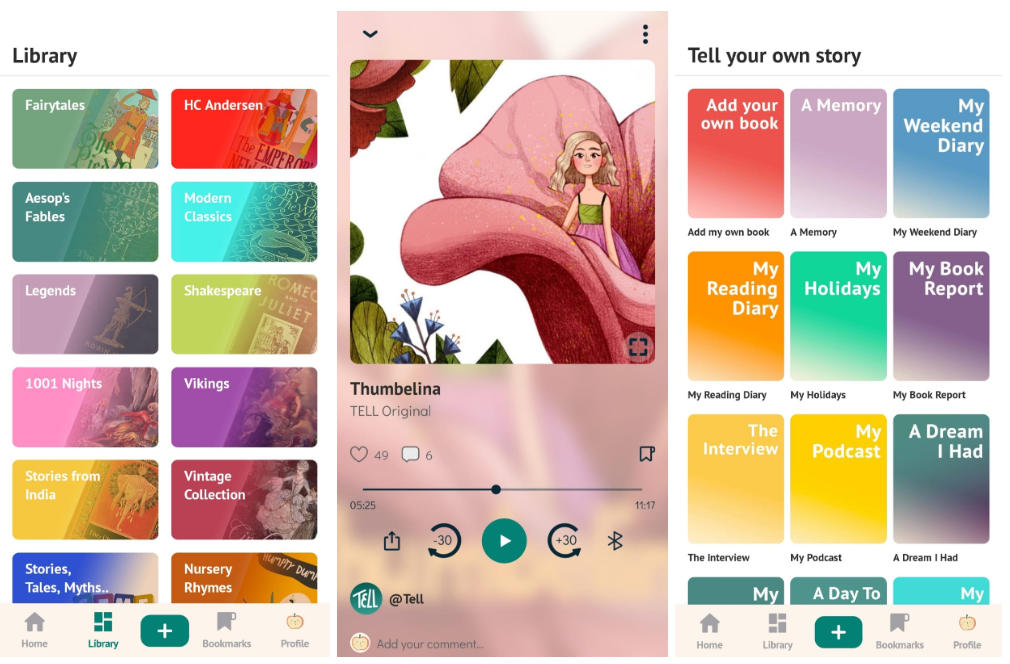The Best Educational Apps For 11-year-olds
11-year-olds are filled with energy and curiosity, and their imagination is filled with new ideas and a thirst for knowledge. They can easily learn new skills and develop crucial foundational concepts in math, science, arts, and music.
According to education experts, this young age is perfect for picking up and mastering new skills and building a strong foundation for learning. With the right approach, you can inculcate a lifelong love for learning in your child.
11-year-olds have keen observation skills and are quick visual and auditory learners. They absorb information from their environments, and this young age is perfect for developing fundamental skills and supplementing their final years of primary education.
Given today’s tech-savvy societies, many young children are exposed to smart devices like mobile phones and tablets. The best way to spend time with these devices is to make use of educational apps to lay down a foundation for future curriculums and build crucial soft skills.
Whether you’re a busy parent who wants to keep their children occupied or actively wants them to develop great foundations for creativity and self-expression, educational apps can be helpful.
These apps allow your kids to have fun while learning and help them hone important developmental skills. To save you the trouble, we’ve compiled a list of the Best Educational Apps for 11-year Olds across iOS and Android.
1. Anton:
Anton is a learning app that covers Maths, English, Science, and Music for kids in grades 1 to 6 and is our top pick for your 11-year-old. It follows a curriculum-based approach to teach your kids key primary school concepts.
The app is free to use and does not contain any ads. All of their learning content is completely free to access for all users without any extra costs.
The app contains over 50,000 exercises and fun games for kids to learn from. This includes 200 Montessori exercise types, from telling time to science and music. It also contains detailed explanations and educational games for your kids.
This app is used by teachers and educators across the world and can be easily integrated into classrooms. With the app, teachers can create class groups, assign homework and follow their student’s learning progress both in the classroom and while homeschooling.
Anton makes it easy to learn anytime, anywhere. With just one account for all devices, this app is perfect to use in the classroom or as your all-in-one homeschool. The games also motivate young learners by rewarding them with coins as they learn through playing fun games.
Anton helps your kids learn reading with a phonics-based program. These exercises let them master reading, sight words, and counting syllables. The maths covers ordering, skip-counting, addition and subtraction, math games, multiplication, telling time, word problems, and much more.
The game also has great customizability and lets parents and kids create a perfect learning program for every child. Young learners
can also create and customize their own avatars and upgrade them with coins earned through learning.
The best part is that the app is suitable for kids with dyslexia and also has many math games to address dyscalculia. So if you want your kid to learn and grow, add this app to your download list!
Anton Interface
The Good:
- Curriculum-based learning that follows national standards and covers most subjects
- Kid-friendly UI with no ads or in-app purchases, and completely free to use
The Not-so-good:
- Requires a premium subscription after the free 30-day trial is over
Available on: iOS, Android
Other Educational Apps for 11-year-olds:
2. ABCya! Games:
ABCya is a learning app filled with fun educational games for kids. Created by educators and teachers, this is a great app for your 11-year-olds to play and learn.
After the success of the eponymous website, millions of kids, parents, and teachers are now using the app version for K5 educational gaming. From kindergarten all the way to grade 6, this has something for kids of all ages.
Once you download the app, you can either log in to an existing account to sync all your information or simply create a new one for free. Once you’ve logged in, this app lets your kids play a variety of learning games across subjects like math, science, social studies, general knowledge, and more. Grade-wise games include various difficulty levels that are customizable as per your child’s skill level.
ABCya contains more than 250 games and activities, which include animated video lessons, puzzles, and various challenges that are accompanied by great graphics and music, ensuring your child never gets bored while learning. And don’t worry about ever running out of fun games; fresh content is added to the app every month! All this content is categorized by skill and can be browsed as per your child’s grade level.
The app lets you play six free games every week, and to unlock the full version, parents can sign up for a monthly subscription. An internet connection is needed to play most games, but premium members can download up to 20 games for offline play.
Some more handy tools like the Timer and Category Control give parents better control over playtime and allow them to monitor their kid’s actions and progress. The app is also kidSAFE-certified and contains no ads or harmful links.
Furthermore, the UI is simple and elegant and can be used with ease by your kids. If you want an engaging, stress-free learning experience for your young ones, give this app a try.
ABCya Games interface
The Good:
- Covers K5 curriculum-based games across a variety of subjects
- Gives parents and educators greater control over their child’s access with tools like Category Control.
The Not-so-good:
- Requires a monthly subscription for full access to all the features
- Requires an internet connection to use
Available on: iOS, Android
3. ReadingIQ:
ReadingIQ is a comprehensive digital learning library app for kids aged 2 to 12, and it is perfect for your 11-year-old to read and learn. This app is designed by early education experts to align perfectly with your child’s reading ability and grade level.
This app gives your child access unlimited access to thousands of?leveled books for learning and follows widely adopted leveling standards for preschool through 6th grade. The entire collection has been expertly curated by teachers and librarians, with content across all genres.
The ReadingIQ app features thousands of books, including award-winning titles and childhood classics from popular publishers, as well as the entire ABCmouse library. This ensures everyone finds something they enjoy reading and can learn at their own pace.
ReadingIQ’s unique features intelligently organize various book titles to make it easy for your child to find the perfect book to match his or her interests. They can choose from picture books, graphic novels, popular series, chapter books, and nonfiction titles on every academic subject!
ReadingIQ is like an anywhere, anytime personal learning library that helps your child grow as a reader. In fact, according to research, reading just ten pages per day can help in increasing your child’s reading proficiency by up to 10%.
You can also find exclusive ABCmouse titles on this app. The reading level lets you find age-appropriate books that your children will love to read and learn from. It aligns with the school curriculum and is great for homeschooling as well.
Lastly, the app also has engaging comprehension quizzes to help measure and test your child’s reading skills from time to time. If you’re looking to learn different languages, the app also contains hundreds of books in Spanish for all reading levels.
The app gives parents detailed stats and allows for easy tracking and monitoring of their child’s progress. The UI is clean and simple, and the app provides a 100% safe and kid-friendly environment for your child to explore.
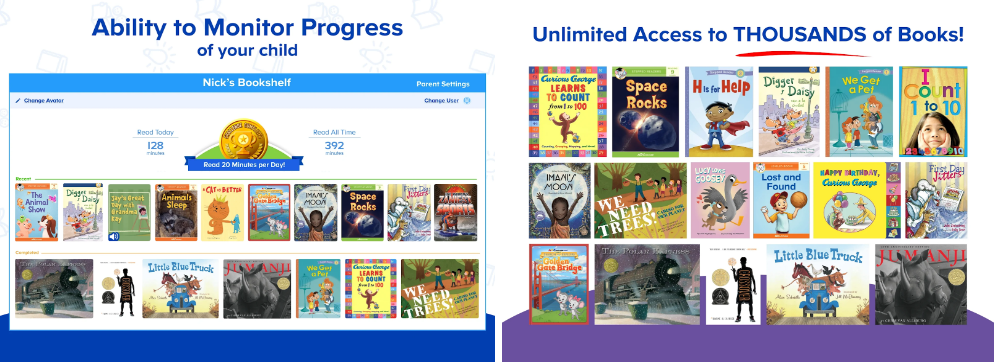
ReadingIQ interface
The Good:
- A kid-safe environment with no ads or third-party links
- Book titles are available for all reading levels and different languages too
The Not-so-good:
- Requires a premium subscription after the free 30-day trial is over
Available on: iOS, Android
4. 6th Grade Games:
6th Grade Learning Games is our top pick for your 11-year-old to learn curriculum-based lessons through 21 fun, educational games. With this app, you can teach them advanced 6th-grade topics such as fractions, algebra, science, division, grammar, geometry, language, spelling, reading, and more.
Whether your child is just starting sixth grade or needs to review and master their subjects, this is a great learning tool for them. Math, language, science, STEM, reading, and critical thinking skills are all tested and practiced through these games.
Every lesson and activity is designed using real sixth-grade curriculums, so you can be sure these games will help give your child a boost in the classroom. Along with this, the app also features helpful voice narration that will ensure your child won’t want to stop playing and learning.
This version comes with two games unlocked for free, which parents can use to test out the app. After you test the games out, all the remaining puzzles can be unlocked via a simple in-app purchase.
Math topics covered include number sense, Roman numerals, probability and statistics, geometry including congruency and symmetry, exponents, and algebra. The English lessons cover synonyms and antonyms, vocabulary, spelling, reading and comprehension, subject-verb agreement, and figurative language.
Science is also covered in great detail, with important lessons in physics and chemistry, like the laws of motion, friction, atoms, circuits, gravity, flight, and the periodic table. Biology includes cell identification, evolution, and animal classifications. Social science subjects like Geography are also covered by this app.
Teachers and academicians around the world use this app with their students to help reinforce math, language, and science subjects. The app is also kid-safe, with no ads or third-party links.
If you’re looking for an app to help hone important sixth-grade concepts for your child, this app will help you cover all the basics and build strong foundations for higher studies. This is the perfect app for 6th-grade kids and students who need an entertaining and educational game to play and learn from.
6th Grade Games interface
The Good:
- Covers curriculum-based concepts across subjects at the sixth-grade level
- The app has a kid-friendly design and does not contain any ads
The Not-so-good:
- To unlock all lessons, payment must be made
Available on: iOS, Android
5. Toca:
Toca Life School is another popular kids’ game in the Toca Boca series. This fun educational app will help your kids learn communication and soft skills.
They can teach a class, pick a locker, and even have a food fight in the cafeteria! With five locations and 34 unique characters, your kids can create their very own school adventures.
Toca Life School has five unique locations for telling stories about life at school. Exploration is a key element of this open-ended game that gives your kids the creative freedom to learn through experimentation.
They can choose to head out to the playground and coach a basketball team, conduct a science experiment in the classroom, and jam with their band in the youth club. All characters, and anything they are holding, can easily be moved between locations.
The character customization adds a new element of creativity and fun for your young ones. They can wear funny costumes and throw a party. Mix colorful liquids in the chem lab, climb a tree, and play hide-and-seek. The youth club is always open for fun activities like pool, ping-pong, or playing instruments.
The five locations include the house, cafeteria, school building, youth club, and playground. These are beautifully animated locations that can be explored leisurely without any rules.
The 34 different characters and different outfits, along with different themed lockers, allow for endless customization.
The app is great for young children as it does not contain any time limit or high scores; they can play and learn at their own pace. The design is very kid-friendly, with no third-party advertising or in-app purchases.
Overall, this is a great app to keep your youngsters busy while they learn about the school, have meaningful interactions, and develop their confidence and soft skills.
Toca Life School interface
The Good:
- Endless customization and new content ensure your kids will never get bored
- The UI is neatly designed and can be used by kids on their own
The Not-so-good:
- The app is not free and must be purchased for a one-time fee.
Available on: iOS, Android
6. Matific:
Matific is a math learning app that aims to turn aimless screen time into fun and fulfilling learning time. The app is designed to reduce math anxiety and help kids boost their maths confidence through personalized, targeted practice.
This app has math games for kids aged 4-12, years K-6, and is great for your 11-year-old to hone their arithmetic skills. Matific introduces and develops core math and problem-solving skills in a fun and interactive way that your child will love.
Set on Matific’s magical adventure islands, the app’s adaptive gameplay lets kids explore new worlds, unlock hidden levels, navigate challenges, and collect treasure, all while learning important concepts.
The app does this through personalized learning. It features an adaptive algorithm that automatically adjusts to your child’s level of math understanding and learning style, so they can master concepts at their own pace without any math anxiety or stress.
Matific is also aligned with the US and Canadian primary school math curriculum. And the best part is that Matific is designed by world-class education experts from Harvard, Berkeley, MIT, and Stanford and is backed by cutting-edge education research and teaching methods.
Each student customizes their own avatar to explore Matific’s adventure islands, and as they achieve math mastery, new areas of the islands unlock, the treasure is collected, and new avatar options appear.
Hundreds of foundational math concepts are covered, some of them being algebra, counting, data analysis, decimal operations, fractions, geometry, measurements, percentages, and problem-solving. Plus, Matific also includes helpful hints and clues, audio prompts for younger students who can’t read yet, and built-in how-to animations to assist with math mastery.
Parents can also quickly gain insights and track their child’s math progress in real-time. Matific is a great educational game experience, combining fun and learning, and your kids are sure to enjoy it.
Matific interface
The Good:
- A kid-safe environment with no ads or third-party links
- All uploads, including videos and text comments, are fully moderated before being approved as safe for kids
The Not-so-good:
- Requires a subscription after the free 7-day trial is over
Available on: iOS, Android
7. Lego Life:
Lego Life is a safe, creative social app designed for kids and keen Lego builders. Your child can make and share their Lego creations in the fully moderated community, get inspired, and engage with other young Lego creators.
The app also makes use of emoticons and moderated text comments in an entirely free and kid-friendly social media app environment. Lego Life helps in nurturing your kids’ creativity and education with awesome Lego-building ideas, decorating challenges, and quizzes packed with fun and fuelled by imagination.
Your kids can integrate fun activities and games with their Lego Builds. They can build themselves a Lego Minifigure Avatar and customize their character profile with a safe, anonymous nickname. They can then bring their Avatar to life with an augmented reality feature on compatible phones.
They can also safely upload and share photos of their creations in the Lego Life community with a one-time account verification by a parent. The chat feature makes use of fun Lego emojis and text stickers to help your child chat with other young LEGO creators in the community.
Your kids can also feel independent by adding their favorite Lego characters, including Batman, Anna, and Elsa, and follow their posts to see fun, child-friendly content. Parents also have complete control over their child’s settings. You can verify your child’s account to control the actions they can perform and unlock the full Lego Life experience for your child. Account verification is quick and easy and is only required once.
Another great safety feature is that it moderates all uploads, including videos and text comments, to declare them safe for kids to share. Any content revealing personal information or containing unsuitable material is rejected.
If your kids ever get bored of their Lego set, this is a great app to download that lets you diversify builds and discover creative building tips and hacks, and connect with an active community of builders.
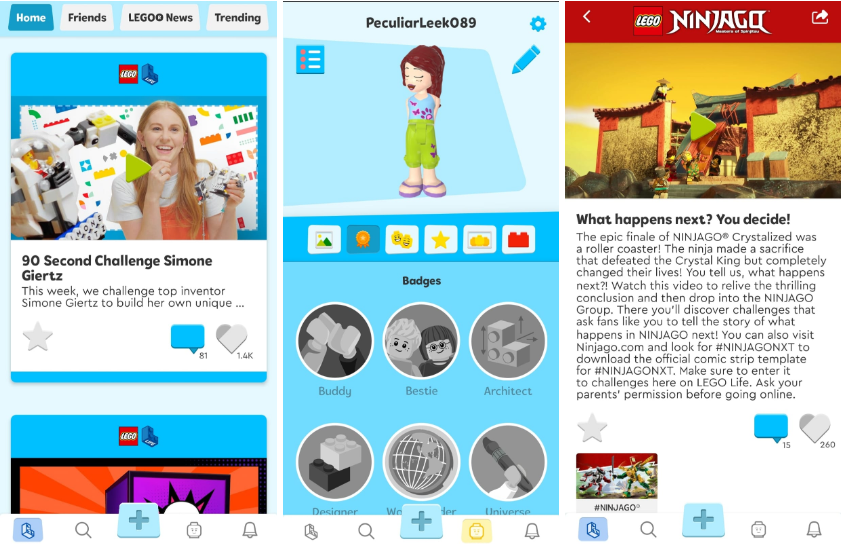
Lego Life interface
The Good:
- A kid-safe environment with no ads or third-party links
- All uploads, including videos and text comments, are fully moderated before being approved as safe for kids
The Not-so-good:
- Requires a Lego set to be able to enjoy all features of the app
Available on: iOS, Android
8. MySchool (Petit Prof):
MySchool is a unique learning game where kids can practice solving math problems and learn English by playing Teacher! This unique classroom game lets your kids have fun as they play the role of a teacher and embark upon fun learning adventures in the classroom.
This education app has a classroom game for every elementary and primary school grade level. All the games are designed by real teachers and curriculum experts, ensuring a quality learning experience for your child.
As a teacher, your child will teach their students, give them practice math problems, keep them disciplined in class, and more. They can start the school day by ringing the bell and taking attendance. Then begin a lesson solving math problems or teaching English to the students.
As they ask their students the lesson questions, you can ask them to answer or help them along the way. By accurately letting the students know if they picked the right answer, your kids will progress through the game and earn points that they can use to buy items to decorate the classroom.
Each level of the game has a different set of tasks that they need to complete. At some levels, they will have to correct tests and solve grammatical problems. At other levels, they’ll be asked to create homework questions and solve math problems.
Once your child has earned enough points through teaching their class, they can even buy a classroom pet rabbit! The rabbit needs to be fed, and their cage has to be cleaned daily. All these activities teach accountability and discipline and help your children become more independent as they teach and learn.
As they progress, your child can grow their classroom by adding more desks and students. Further along in the game, they can create their own school and invite friends to join it. This way, they can have fun creating custom homework and tests for their friends.
And remember, if you get bored of a classroom game in one grade level, the app covers all primary classroom levels, so your child can take the fun to the next grade level.
If you’re tired of boring learning apps that don’t give you any freedom to choose your own educational journey, MySchool is for you.
MySchool interface
The Good:
- A new twist to learning games where your kids can learn by teaching
- Kid-friendly UI with great animations and music
The Not-so-good:
- It contains in-app purchases, and many features require payment to unlock
Available on: iOS, Android
9. Tynker:
Tynker provides young minds with a comprehensive coding experience. It teaches kids the basics all the way to advanced lessons for Python and JavaScript. This is a great app for your 11-year-old to learn to code.
The Tynker app is an extension of the larger web-based community with the same name. With millions of worldwide users, this app can also be used in classrooms by teachers.
The app features thousands of games and interactive lessons that let students learn code and create their own games. They can even make Minecraft-compatible mods with Tynker!
The Workshop allows you to browse through premade games and tweak them with code. Two games called Space Cadet and Dragon Spells can be played by younger audiences, which teaches them coding principles like loops, conditionals, and functions.
With a free sign-up, you can unlock over 200 different games. Your child can start coding beginner projects and move on to animation, drawing, game elements, motion, and physics design.
The projects let kids use sprites and animations from a vast library or create their own. They can then animate these and add movement and voices too. Once they’ve created their own game, they can play it and share it with the Tynker community.
Tynker has a self-paced curriculum that lets students learn by applying coding to core subjects. Their classroom programs can easily be incorporated by schools and are used to teach kids of all ages. From K2 all the way up to high school, Tynker has something for all experience levels.
You can even use Tynker to book a free lesson with a coding expert for your kid! The Tynker coding curriculum is designed with over 300 lessons in six different levels to take your child from a novice to an expert coder.
Tynker interface
The Good:
- Coding is taught through engaging puzzles
- Interactive learning modules suitable for all ages
- It can be used by schools and educators in classrooms
The Not-so-good:
- Requires a subscription for full access
- UI feels slightly dated and could use an upgrade
Available on: iOS, Android
10. Tell:
Nothing beats a good story, and the Tell app aims to make this fun activity accessible for your entire family. Parents and kids alike can listen to a wide genre of stories, from fairytales, myths, and legends to modern classics, including Tell’s own Originals, updated for today’s kids.
Stories pre-loaded in the app include classic fairy tales, poems, and short stories such as The Little Red Riding Hood, Goldilocks and the Three Bears, Ugly Duckling, The Princess and the Pea, The Frog Prince, and Thumbelina.
The Tell Originals are inspired by classic stories and re-interpreted to reflect our changing world. The app contains hundreds of rewritten recorded stories for families to enjoy, updating them for today’s generation of kids while preserving their timeless charm.
This is a family-friendly app where you can safely share your stories with family members, friends, and children. You can also choose between private or public profile settings for everyone to enjoy!
What’s more, this app allows you to record and tell your own stories! Your kids can add their own voice to classic tales such as Beauty and The Beast and Alice in Wonderland or record and share their own custom stories. These personal tales can be further customized with imagery such as family photographs or pictures from your gallery.
Simply choose a story and read the text into the app. Your voice is recorded in small chapters, ensuring a simple slip of the tongue doesn’t undo a few minutes of perfect diction.
Tell makes it fun to share your stories, whether that’s private with family and friends or publicly with other storytellers. This means you can join a thriving community of storytellers, and there are always more stories and amazing narrators to discover. If you find a great one, you can also like, comment, bookmark, and re-share the story.
The real charm of this app is in narrating your own stories, making everyone a storyteller! You can think of it as a place to record your own audiobooks. Parents can also use it to preserve family heritage and create lasting memories.
If you’re away from home or living apart from your children or grandchildren, Tell ensures they don’t miss out on a bedtime story. So to all the imaginative thinkers, definitely give this app a try.
Tell interface
The Good:
- A kid-safe environment with no ads or third-party links
- Record stories with ease and create your own stories, audiobooks, or podcast
The Not-so-good:
- Many useful features can only be accessed with a premium subscription
Available on: iOS, Android