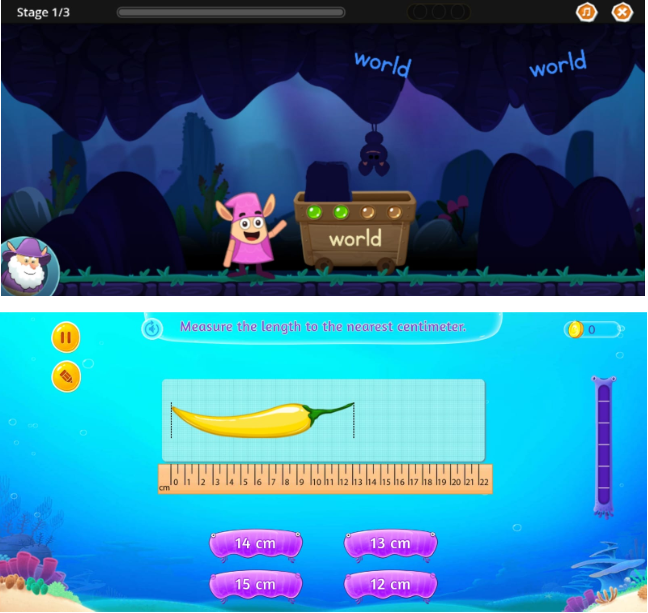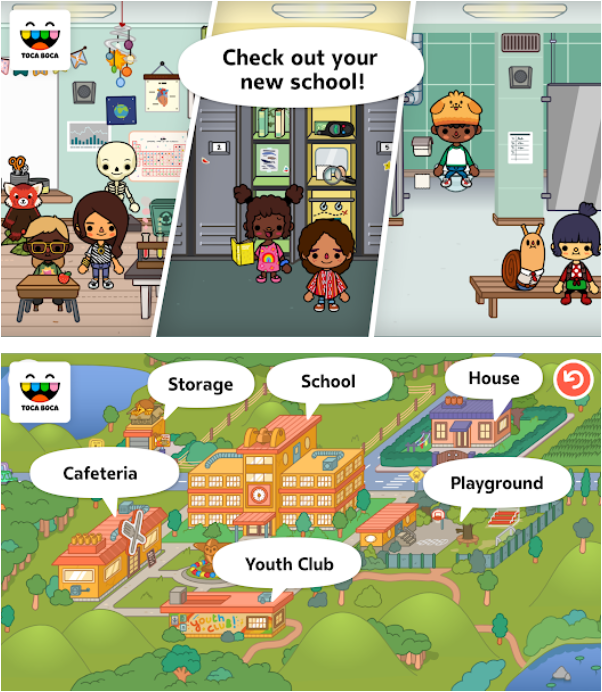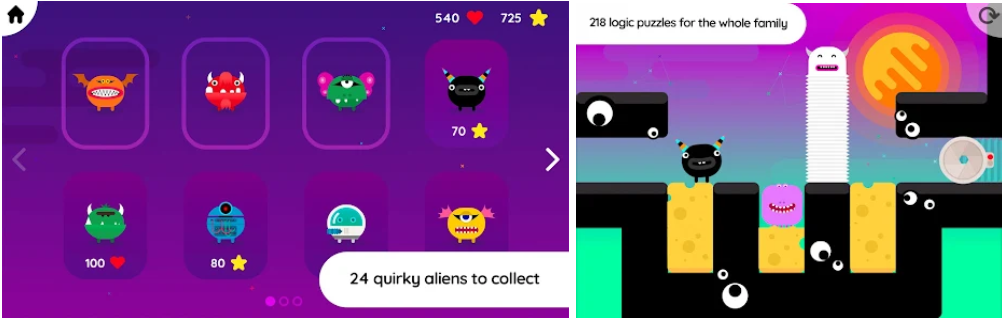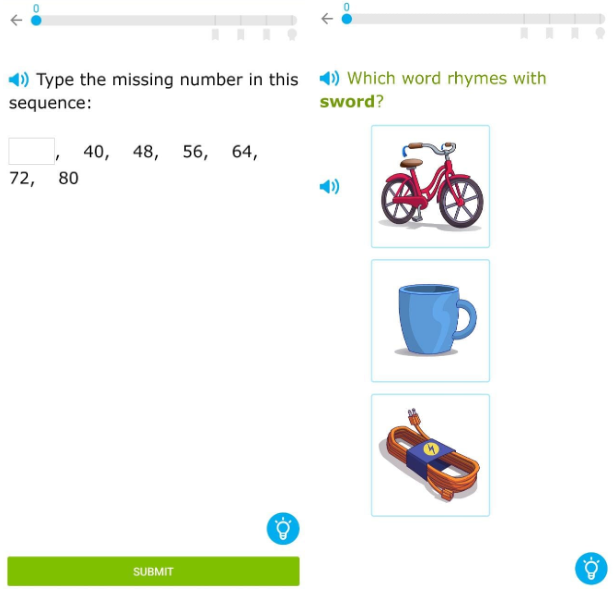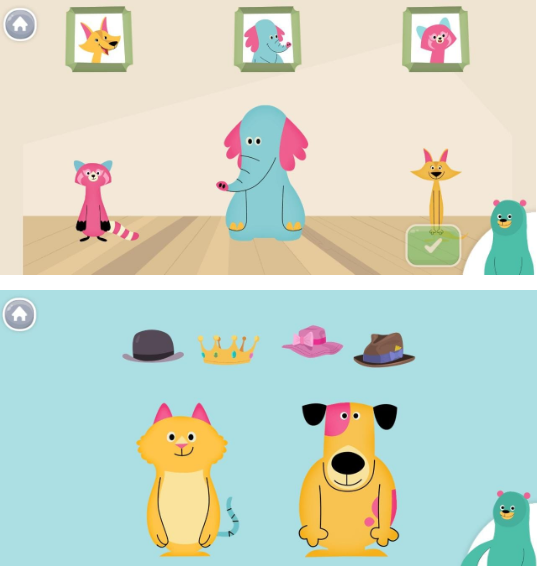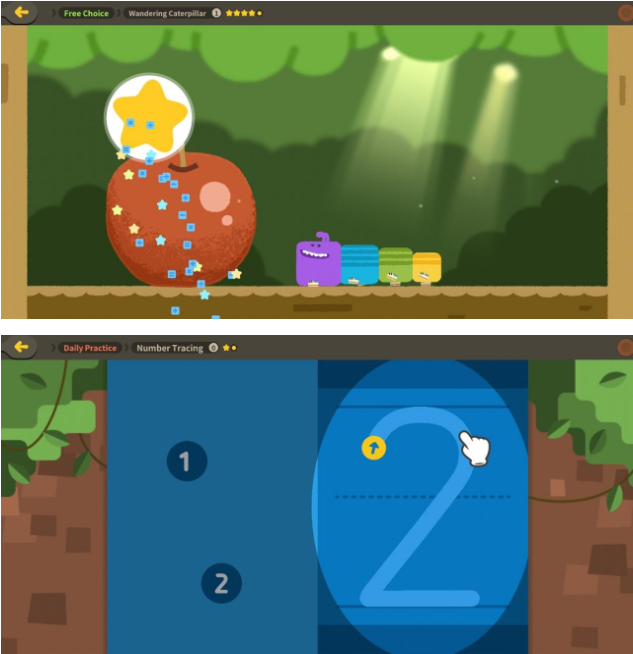The Best Educational Apps for 7-year Olds
As any parent would agree, 7-year-olds are full of energy and curiosity. At this young age, their brains are filled with new ideas and a thirst for knowledge. They can easily learn new skills and develop crucial foundational concepts in math, science, arts, and music.
According to experts in science and education, this time in a person’s life is the most conducive for learning. With the right approach, you can inculcate a lifelong love for learning in your child.
7-year-olds have keen observation skills and are quick visual and auditory learners. They absorb information from their environments, and this young age is perfect for developing fundamental skills and supplementing their primary education.
Given today’s tech-savvy societies, many young children are exposed to smart devices like mobile phones and tablets. The best way to spend time with these devices is to make use of educational apps to lay down a foundation for future curriculums and build crucial soft skills.
Whether you’re a busy parent who wants to keep their children occupied or actively wants them to develop great foundations for creativity and self-expression, educational apps can be helpful.
These apps allow your kids to have fun while learning and help them hone important developmental skills. To save you the trouble, we’ve compiled a list of the Best Educational Apps for 7-year Olds across iOS and Android.
1. SplashLearn:
With its unique approach to learning math and reading through fun games, SplashLearn is our top pick for your 7-year-old to learn and grow! This app promises to inspire a lifelong love for learning with its carefully selected curriculum suited for kids from Preschool all the way to Grade 5.
One of its many features includes a vast library of 4000+ reading and math games, educational activities, and books. These cover fundamental topics necessary for overall academic development.
SplashLearn also provides you with personalized daily growth plans for your child to make learning effortless. This ensures they always feel comfortable and can learn at their own pace.
New educational activities, books, and stories are added regularly to keep the content fresh. The app also uses motivating rewards and narrative-driven reading and math games to make learning fun.
The math is arranged by age group and allows your child to supplement their elementary education. Addition and subtraction strategies, place value, telling time, flipping coins, and rotating the clock are some of the topics covered. Older kids can learn new concepts such as multiplication, division, and fractions.
Reading is another fun adventure that is conquered from the basics; everything from phonics to sight words, books to stories, and reading comprehension, this app enables kids to read their first book within weeks.
Your kids will learn essential literary skills like letter sounds, the alphabet, spelling, sight words, and phonics. The app also has a variety of bedtime stories and books, so it becomes a daily habit for your kids.
You can try out their learning program over a free 7-day trial period. After the trial, users must subscribe on a monthly or annual basis to continue using the app. Overall, this is a solid learning experience for young kids to practice and develop math and reading skills through fun learning activities.
SplashLearn interface
The Good:
- Kid-friendly UI and safe design with no ads
- Curriculum-based learning that complements school education
The Not-so-good:
- After the free 7-day trial, users are required to subscribe to a premium membership
Available on: iOS, Android
Other Educational Apps for 7-year-olds:
2. Peak:
Peak is a visually appealing brain training app for your kids, balancing great design with a simple-to-use interface. All the mini-games on the app are backed by thorough scientific research. Some of them are made in collaboration with esteemed Universities like Cambridge and Yale!
The app focuses on improving your kids’ mental agility, memory, language skills, and focus. Other soft skills like speech and emotional abilities can also be developed at a young age by using Peak.
After entering some basic details, you can start the Peak Fitness Test. This 5-minute test checks your skills against a metric and gives you a starting rank. You can also set a regular reminder to help you get the most out of the app.
The free version is limited but still has a lot to offer. The Premium version unlocks all 43 games and allows users to create personalized workouts. These games are colorful and fun and don’t feel like a chore at all. This way, your kids can learn while having fun at the same time!
The statistics on this app are very detailed and reveal a lot about your child’s progress. You can see graphs over time across categories like mental agility, focus, language, and memory. And if you like, you can compare their score against their peers.
The app also has special modes for colorblind and dyslexic kids and can be used by everyone. Overall, the app is ideal for your 7-year-old to exercise their brain.

Peak interface; Performance Tracker; Perilous Path mini-game
The Good:
- Detailed stats with performance analysis
- Kid-friendly UI
The Not-so-good:
- The free version is limited, with select games and basic statistics
- A lot of ads without Premium
Available on: iOS, Android
3. Toca Life School:
Toca Life School is another popular kids’ game in the Toca Boca series. This fun educational app will help your kids learn communication and soft skills.
They can teach a class, pick a locker, and even have a food fight in the cafeteria! With five locations and 34 unique characters, your kids can create their very own school adventures.
Toca Life School has five unique locations for telling stories about life at school. Exploration is a key element of this open-ended game that gives your kids the creative freedom to learn through experimentation.
They can choose to head out to the playground and coach a basketball team, conduct a science experiment in the classroom, and jam with their band in the youth club. All characters, and anything they are holding, can easily be moved between locations.
The character customization adds a new element of creativity and fun for your young ones. They can wear funny costumes and throw a party. Mix colorful liquids in the chem lab, climb a tree, and play hide-and-seek. The youth club is always open for fun activities like pool, ping-pong, or playing instruments.
The five locations include the house, cafeteria, school building, youth club, and playground. These are beautifully animated locations that can be explored leisurely without any rules.
The 34 different characters and different outfits, along with different themed lockers, allow for endless customization.
The app is great for young children as it does not contain any time limit or high scores; they can play and learn at their own pace. The design is very kid-friendly, with no third-party advertising or in-app purchases.
Overall, this is a great app to keep your youngsters busy while they learn about the school, have meaningful interactions, and develop their confidence and soft skills.
Toca Life School interface
The Good:
- Endless customization and new content ensure your kids will never get bored
- The UI is neatly designed and can be used by kids on their own
The Not-so-good:
- The app is not free and must be purchased for a one-time fee
Available on: iOS, Android
4. CodeLand:
Code Land aims to teach young children logic, programming, and problem-solving through fun lessons and games. This app is a great way to supplement your kids’ school coding curriculum and build solid concepts that will help them in the digital future.
The app features a colorful world of code filled with cartoons and cute characters. This ‘Code Land’ has several levels called Logic Land, Coding Land, Multiplayer Land, and many more.
Each of these ‘Lands’ features unique levels that teach your kids different concepts of logic and coding. This app explains everything through cartoons and an animated robot character. Even kids who haven’t learned to read yet can enjoy this game and learn from it!
As they progress, kids can move on to more advanced topics like looping, procedures, and conditionals. Kids feel like they’re playing a game while using this app, unaware that they’re actually learning!
After completing the basics in ‘Precode Land,’ the more advanced topics are covered in ‘Coding Land.’ Here, kids can use drag-and-drop blocks of code for baking pizzas!
It also features a multiplayer mode where up to 4 people can challenge each other’s codes with a popcorn-fight minigame. There’s also ‘Mind Land,’ which contains minigames that test and improve hand-eye coordination for younger kids.
The app is kid-friendly and has no downloadable content, which lets your kids play offline and learn without stopping. All the content is gender-neutral and safe for kids of all ages.
Other skills like pattern recognition, problem-solving, and creativity are also learned through Code Land. This app is perfect for your 7-year-olds who want to set a solid foundation for coding.

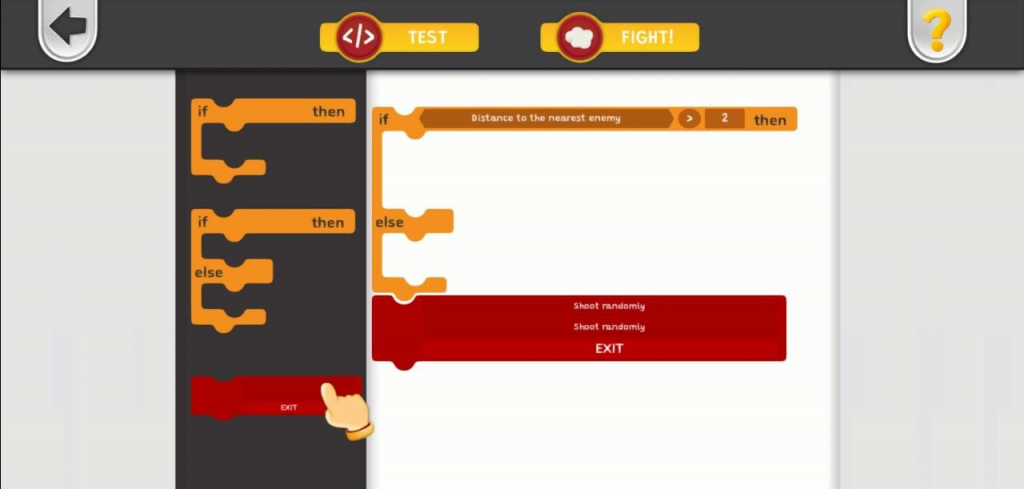
Code land Interface
The Good:
- Gamified learning of code that is fun for kids
- Good UI with detailed graphics and friendly music
The Not-so-good:
- Requires a subscription for full access
- Only allows a free 24-hour trial
Available on: iOS, Android
5. Epic!:
Epic! is a reading app that promises to inspire a lifelong love of reading in young kids. With over 40,000+ titles at their fingertips, your 7-year-old will definitely find something they like!
Once you sign in with a free account, you can access a library of thousands of books, audiobooks, learning videos, and more. The app also has Read-To-Me books for younger audiences and books in Spanish, French, and Chinese.
Epic offers a huge variety of titles for kids from leading publishers like Scholastic, National Geographic, HarperCollins, and more. With tens of thousands of books and learning videos, there’s something for every age, interest, and reading level.
The app gives users personalized recommendations based on reading level and interests, so your child can always find what they enjoy. They also get cool badges and rewards to keep them motivated!
Epic School is another unique feature that is free for elementary school educators worldwide. Educators can use the award-winning digital library to supercharge reading and learning in classrooms. The app gives educators access to tons of high-quality, educational children’s books.
It also lets you create student profiles and assign books based on reading levels. More so, it offers seamless progress tracking between in-class and home reading
The app is free to use, but with a premium monthly subscription, you can unlock more features. The premium version also allows up to 4 child profiles on a single account, downloads for offline reading, and unlimited reading time.
The kid-safe app provides an interactive reading space that fuels curiosity and reading confidence by letting kids freely explore their interests. If you want your child to develop a love for reading from a young age, definitely give this app a try.
Epic! Interface
The Good:
- A vast library of curated books for children
- Has audiobooks and videos which are regularly updated
The Not-so-good:
- Some features are locked behind a premium subscription
Available on: iOS, Android
6. Thinkrolls Space:
Thinkrolls Space is a child-friendly puzzle game that’s designed to teach your kids different STEM concepts and enhance problem-solving skills.
Your kids will be accompanied by colorful heroes called Thinkrolls in over 200 mazes set across seven unique planets. This cast of oddball aliens will help turn your kids into problem-solvers as they try to catch the UFO that will beam your Thinkroll to the next fun-filled planet.
They can meet goo monsters, bleeping robots, spring-like soprano aliens, and cheese monsters who love munching moon cheese. Different challenges include vanishing rainbow bridges, plasma fields, teleporters, and more.
Each of these can help or hinder, and your child must figure out to move and match objects to clear a path, get the key, and open a gate to the next level.
The game has two difficulty modes and unlimited penalty-free retries that ensure the 200+ level journey is stress-free for children. Along the way, stars and hearts can be collected and later used to unlock 24 unique alien Thinkrolls.
Thinkrolls Space features 10 easy levels for ages five and above and 108 hard levels for ages eight and above. These enhance logic, problem-solving, memory, strategic thinking, and perseverance.
Throughout the game, players are encouraged to experiment. They will learn through trial and error to combine elements and build on successive lessons to strengthen creative thinking, logic, problem-solving, spatial cognition, and memory.
The game also allows you to create up to six separate player profiles. The design is intuitive, easy to understand, and has touchscreen controls that kids can use with ease. There are no third-party ads or in-app purchases. The app is also COPPA and GDPR-compliant and certified kid-safe.
If you’re looking for an inventive, family-friendly combination of physics problems, logic puzzles, and exciting platform gaming, this is the perfect app.
Thinkrolls Space interface
The Good:
- Features original concept artwork and beautiful sound design
- It can be played without an internet connection
- It has a kid-friendly UI and is COPPA Certified
The Not-so-good:
- The game is not free to play and must be purchased
Available on: iOS, Android
7. IXL:
IXL is a personalized learning app for your kids. This app has a large active community of students and is proven to accelerate student achievement by letting them master different academic skills anytime, anywhere.
IXL’s full curriculum of over 8,000 skills lets students of all levels learn the exact topics they need, whether they’re reviewing past concepts or exploring new territory. Immediate feedback and step-by-step explanations help students work through their mistakes and make lasting progress.
Preschoolers can use their curriculum all the way up to 12th grade. Maths starts from skip-counting with pictures and goes up to graphing quadratic functions. Young learners can interact with dynamic problem types that bring each concept to life.
This app also helps build strong readers and writers. From comprehension to composition, IXL breaks down each concept into highly targeted skills that help students grow at their own pace. All the questions engage students as they learn new vocabulary, correct grammar mistakes, analyze text, and strengthen their writing skills.
As parents, this app provides you with real-time diagnostic pinpoints about your child’s current knowledge level in math and English. As students answer questions, they’ll receive personalized recommendations on the best skills to learn next!
Interactive features include drag-and-drop questions, graphing tools, handwriting recognition, and more. Colorful awards highlight your child’s accomplishments and make learning fun!
Parents and educators can view reports on all progress on the website and use analytics to tackle any trouble spots. Your kids can continue learning as question difficulty adapts to challenge students at just the right level and help them grow.
The app lets your kids practice ten questions each day for free. With a premium subscription, you’ll get access to a fully personalized learning experience with a comprehensive curriculum, meaningful guidance, and progress tracking.
IXL Interface
The Good:
- Fully fleshed-out curriculum with fun lessons and adaptive difficulty for all ages
- Provides detailed progress reports and analytics
The Not-so-good:
- Limited access without a premium monthly subscription
Available on: iOS, Android
8. Khan Academy Kids:
Experts in early childhood education thoughtfully designed this award-winning app to guide young learners on a journey to learn key skills in math, reading, phonics, writing, social-emotional development, and more.
Khan Academy Kids includes thousands of lessons, activities, books, and games that are ideal for your child. The app is perfect for learning at home or in school. Parents can choose lessons from the app’s library for their kids or use the personalized learning path that automatically adjusts to each child’s level.
Once you open the app, you can complete a free email signup and customize features for your kids. The app contains 15 books to teach kids important skills like empathy, self-confidence, problem-solving, and appreciating different cultures and perspectives.
The app’s contents follow a robust curriculum that covers reading and literacy along with phonics, letters, spelling, and comprehension. Math skills include counting, numbers, addition, subtraction, shapes, and measuring.
The various puzzles found throughout the app put an emphasis on building logic, focus, memory, and problem-solving skills. The vast collection of activities, books, and videos lets kids read on their own or follow along with recorded audio narration.
Teachers can also use this app in a classroom environment to quickly and easily find lessons by standard, make assignments, and monitor student progress through a suite of teacher tools.
The best part is that Khan Academy Kids is completely free, with no ads and no subscriptions necessary. With its constantly updated library of songs, videos, and lessons, this is the perfect educational app for your young ones to develop foundational skills.
Khan Academy Kids Interface
The Good:
- Five whimsical characters encourage children to think and learn
- Kid friendly with no ads or additional purchases
The Not-so-good:
- Some issues with difficulty scaling as your child progresses
Available on: iOS, Android
9. Lingokids:
The Lingokids app combines academics and modern life skills by teaching them through 1200+ interactive activities. Your kids can explore exciting adventures that will help them thrive in today’s changing world.
More than 650 objectives are taught across subjects, including math, reading and literacy, science, engineering, technology, art, music, and more.
At their own pace, your kids can progress through a curated STEM curriculum that teaches science, tech, engineering, arts, and math through engaging games, quizzes, digital books, videos, and songs.
Lingokids also weave modern life skills into academics. From engineering to empathy, reading to resilience, math to making friends; along with practical life skills, Lingokids offers a wide range of social-emotional learning.
These also include activities that introduce emotional regulation, positive communication, meditation, and caring for the planet! All of this is done through a novel “Play learning” method. Your kids can play, learn, and thrive with a methodology that embraces how they naturally discover their world.
The reading and literacy section lets kids evolve their letter recognition, writing, phonics, and more. Using math games, kids can strengthen their knowledge in key areas like counting, addition, subtraction, and problem-solving skills.
Your kids can explore key scientific principles from biology, chemistry, and physics and also prepare for technical advancement with coding and robotics. This app covers history and geography too!
Kids can also create their own music and make digital drawings with paints and colors! Apart from this, they can learn about emotions, empathy, mindfulness, and more. The hands-on approach lets your kids listen to songs and videos that guide them to dance, stretch, and practice yoga and meditation.
The app also has a Parents Area, where you can access progress reports for up to 4 children, browse curriculum topics, get tips, and access community forums.
While the app is free to download and use, you can purchase a monthly subscription to unlock all 1,200 interactive learning activities and learning objectives. This version also lets you create up to four personalized child profiles and unlocks progress reports to track achievements.
Lingokids Interface
The Good:
- Learning across subjects based on standardized curriculum
- Various levels for adaptive learning and COPPA-certified kid-friendly design
- Ad-free with no hidden purchases
The Not-so-good:
- The full version requires a premium subscription to use
Available on: iOS, Android
10. Todo Math:
Todo Math is a wonderful math learning app for early learners, helping them all the way from counting to multiplication. With over 2,000 interactive math activities for Pre-K through 2nd grade, this app is perfect for your 7-year-old.
Math practice lets kids learn with engaging gameplay, beautiful graphics, and adorable collectibles. The Common Core State Standards-aligned curriculum makes this the perfect supplement to classroom learning.
Todo Math covers all the fundamentals of early math education, like learning to write and count numbers. Your kids can also practice addition, subtraction, multiplication, and word problems. Number-based memory games and pictographs help build arithmetic logic.
They can also learn basic geometry, such as drawing and learning shapes. The clocks and calendars section helps them learn the days of the week, the months of the year, and how to tell time.
Todo Math lets you select the right challenge level for your child, with seven different levels depending on age and preferences. If you’re not sure which level is right for your child, you can use the in-app placement test.
The Parents Page lets you easily change your child’s level, edit their learning profile, and review their learning progress. You can also sync profiles across multiple devices, including cross-platform.
This app has been built by leading education experts from Harvard, Stanford, UC Berkeley, and Seoul National University, in partnership with award-winning children’s mobile app designers.
Todo Math also complies with the US Children’s Online Privacy Policy, does not contain any third-party advertising, and can be played without an internet connection.
The app is also accessible to a global community. It is playable in 8 languages and has a left-handed mode, a help button, dyslexic font, and other accessibility features. This empowers all children to learn independently.
Todo Math interface
The Good:
- Various difficulty levels for adaptive learning and kid-friendly design
- Ad-free and can be used offline
The Not-so-good:
- The full version requires a premium subscription to use
Available on: iOS, Android